Multi-Tech Systems ISIHP-2S User Manual
Page 55
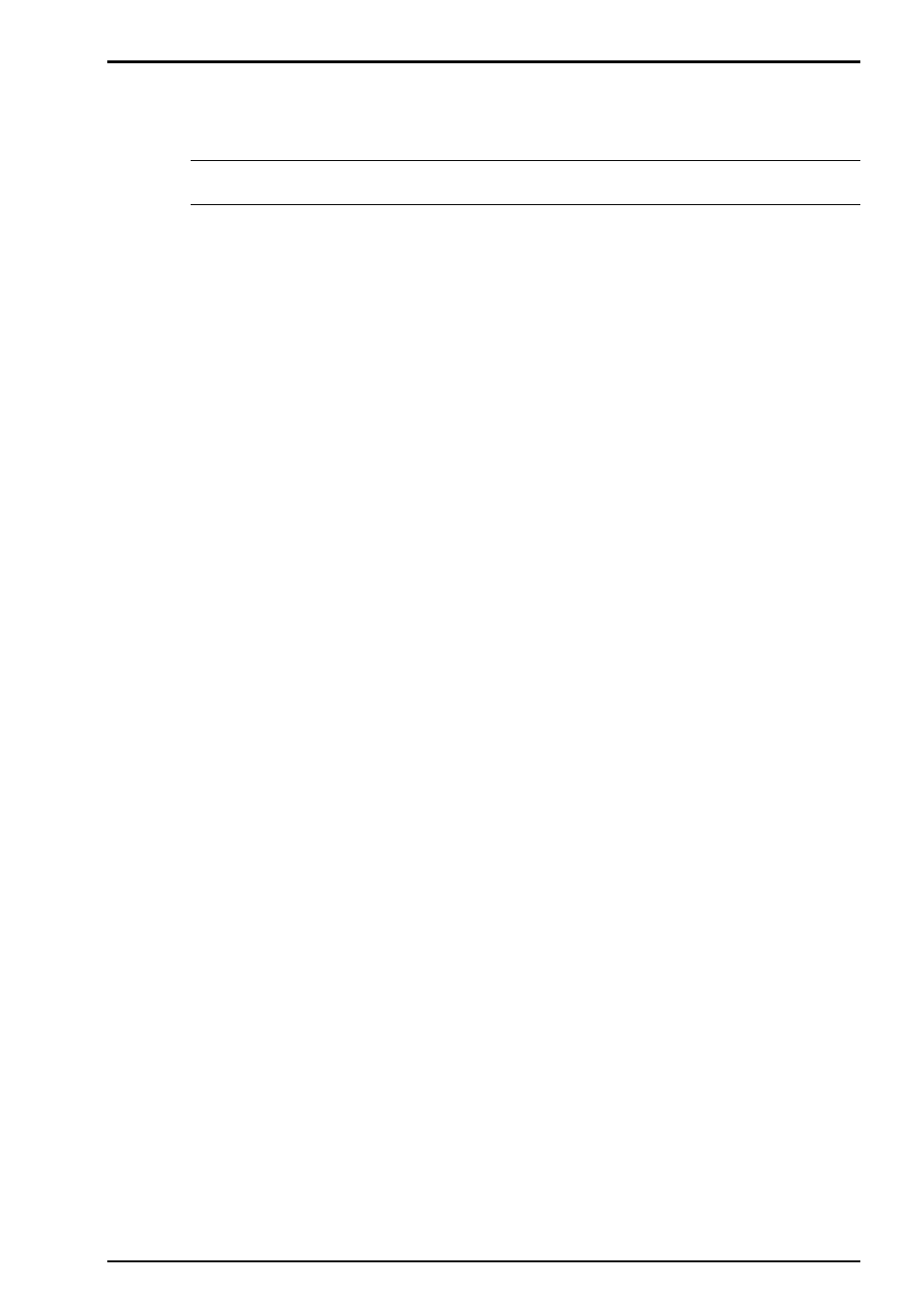
Warranty and Service Information
MultiModemISI Hybrid Series, ISIHP-2S/2U
55
5. The fifth screen requests you to enter the number of pseudo devices
to create for Multi_View Utility. Enter the value and press ENTER.
Note: You must enter a minimum of 8 for each board installed.
6. The /dev directory holds device-information files used by the
kernel to access the hardware. When you add an ISI card, you must
give the ISI ports unique names, so they do not conflict with
existing ports or other devices known to your system. If you use an
existing device name to identify your new ISI ports, the existing
device is deleted when the ISI port using its name is created.
The default base name for ISIHP-2S/2U ports is ttyl. The default
base name for printer ports is prnl. If this is acceptable, type Y and
press ENTER.
To change the base name, type N and provide a prefix of less than
five characters. The base name you select will be used for all ports
on each card you install.
The following describes the format used in naming ISI ports:
Default device name and format: ttyl
ttyl
BASENAME
This prefix is applied to all ISI ports on all boards. Base names
contain 14 characters.
b
BOARD
NUMBER
Values of 1 through 4, depending on the number of cards installed.
x
PORT
LETTER
Values of AH for ISI ports. (SCO UNIX values AH indicate
modem ports.)
Device base name selected: _________________
7. After you select a device base name, you are prompted for a printer
base name. This prefix identifies each port that supports a terminal
with a printer attached to its auxiliary port (for transparent
printing). Select a unique base name or accept the default of prnl
(printer parameters are outlined in the Multi_Setup Utility section
in this guide).
Printer base name selected: _________________
