Select on map – Michelin Navigation User Manual
Page 61
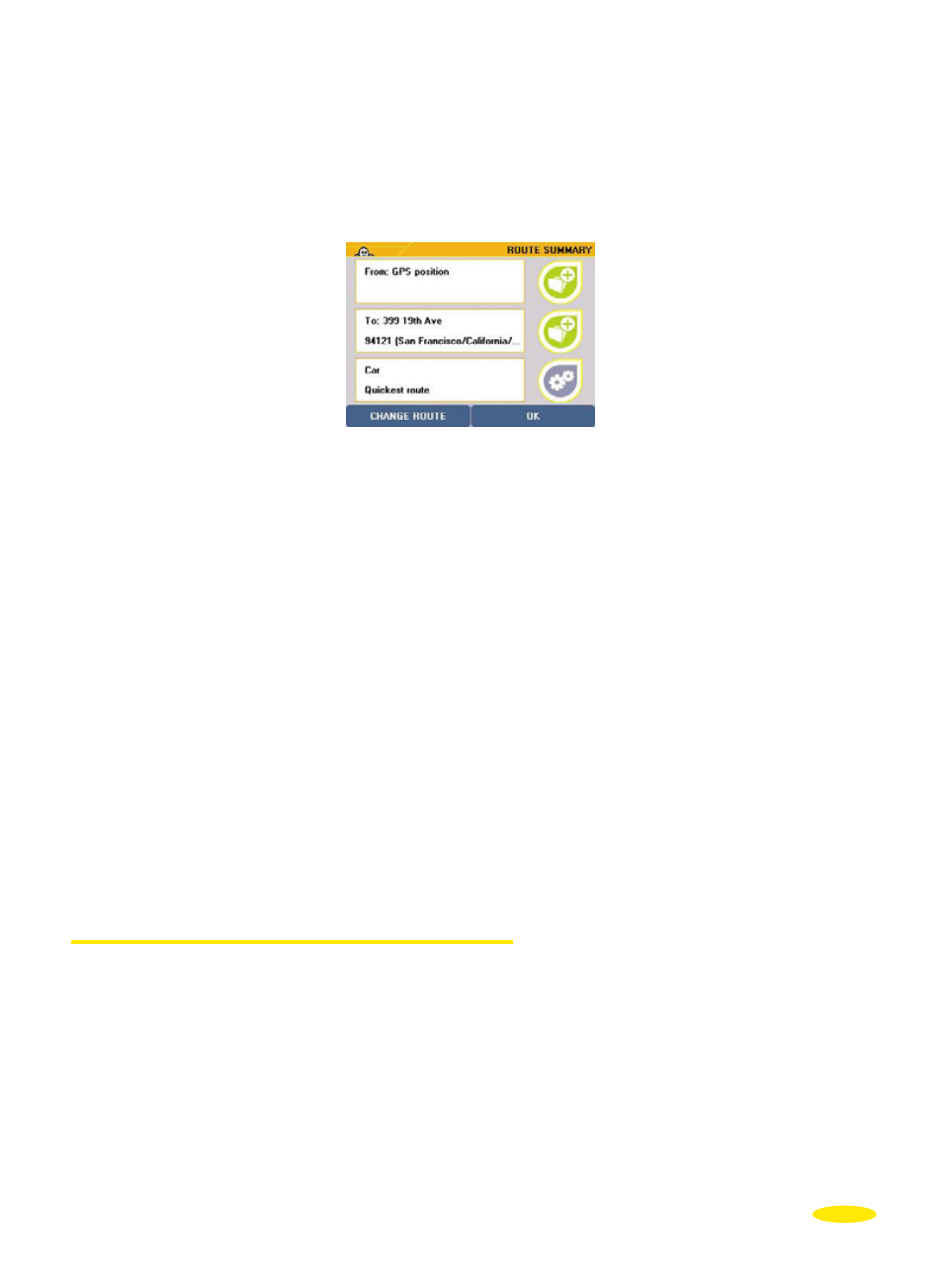
•
You can click the direction arrows:
- left:
to view the previous POI
- right: to view the next POI
•
Click "
OK
" to confirm your choice
•
You then go to the "
Route Summary
" screen.
•
Click "
OK
" to start calculating the route or "
Change Route
" if you want to use a different
method to calculate the route.
•
Start driving. The voice guidance system will give you directions to your destination.
For more details, refer to "§6.6 Notes and Tips".
GPS Position or Departure or Arrival Point Position
•
Enter the name of the POI you want.
•
Click "
Search
".
•
Then click the POI you want.
•
You then go to the "
Route Summary
" screen.
•
Click "
OK
" to start calculating the route or "
Change Route
" if you want to use a different
method to calculate the route.
•
Start driving. The voice guidance system will give you directions to your destination.
For more details, refer to "§6.6 Notes and Tips".
6.5.1.3. Select on map
•
In this search, the "
My saved addresses
" icon is disabled.
•
Click "
Select on map
".
57
