Display, Day mode/night mode – Michelin Navigation User Manual
Page 45
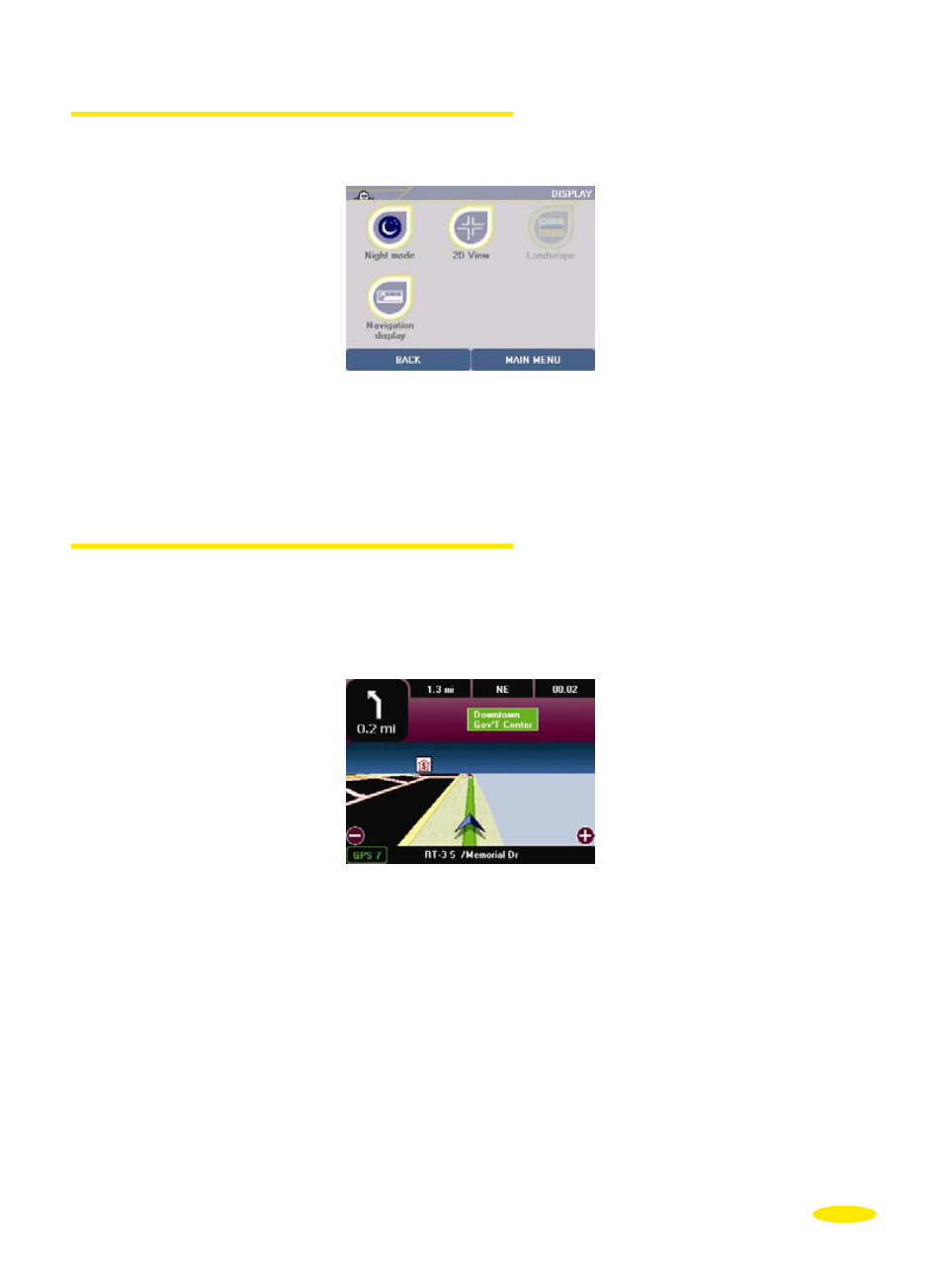
6.1.1. Display
•
Click "
Display
".
•
You can select 3 display settings for navigation:
Day mode/
Night mode
2D View/3D View
Navigation display
6.1.1.1. Day mode/Night mode
•
Click "
Night mode
".
•
The screen becomes less bright and the map colours change to make the display more
comfortable for night driving.
•
Click "
Day mode
".
•
The screen brightens and the map colours change to give the ViaMichelin Navigation X-
930 display maximum visibility in full daylight.
41
