Call log features, Viewing recent calls, Deleting a call from a call list – Motorola MOTOTRBO XPR 4580 User Manual
Page 35: Call alert operation, Advanced features
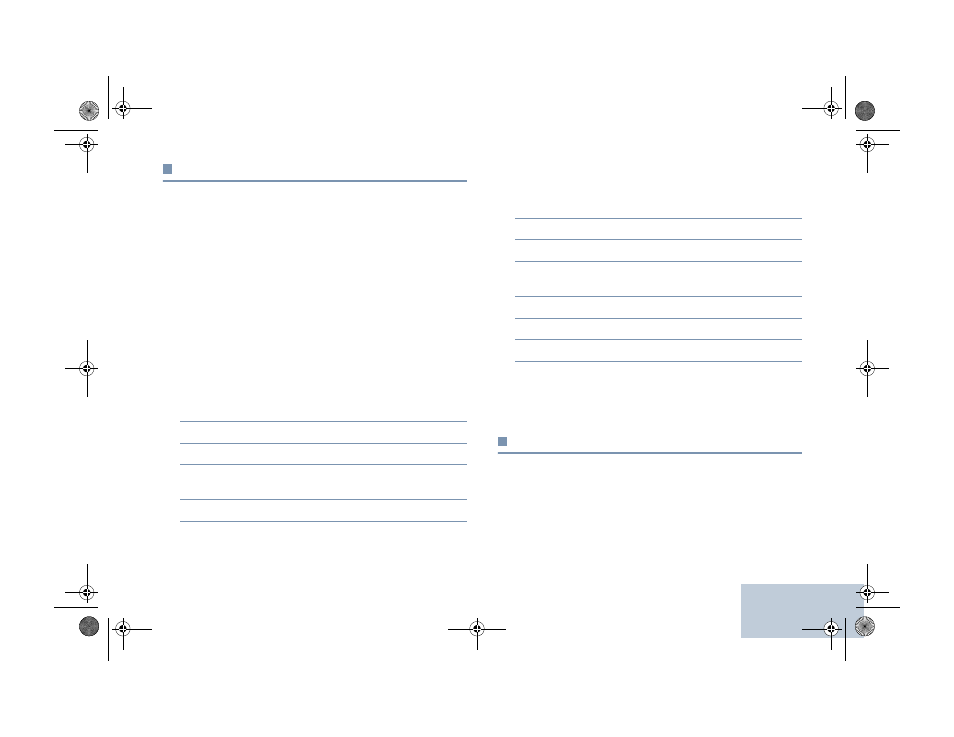
Advanced Features
English
25
Call Log Features
Your radio keeps track of all recent incoming and outgoing
Radio Calls, and outgoing Phone Calls. Use the call log feature
to view and manage recent calls.
NOTE: Incoming and outgoing Radio Calls are trunking only
features.
You can perform the following tasks in each of your call lists:
•
Store alias or ID to Contacts
•
Delete
Viewing Recent Calls
The lists are Radio Rcvd, Radio Dialed, and Phone Dialed.
Procedure:
1
S
to access the menu.
2
P
or
Q
to Call Log and press
N
to select.
3
P
or
Q
to preferred list and press
N
to select.
4
The display shows the most recent entry at the top of the
list.
5
P
or
Q
to view the list.
Deleting a Call from a Call List
Procedure:
1
S
to access the menu.
2
P
or
Q
to Call Log and press
N
to select.
3
P
or
Q
to the required list and press
N
to select.
4
P
or
Q
to the required alias or ID and press
N
to
select.
5
P
or
Q
to Delete Entry? and press
N
to select.
6
P
or
Q
to Yes and press
N
to select.
7
The display shows Entry Deleted.
When you select a call list and it contains no entries, the display
shows List Empty, and sounds a low tone if Keypad Tones are
turned on (see Turning Keypad Tones On or Off on page 41).
Call Alert Operation
NOTE: This is a trunking only feature.
Call Alert paging enables you to alert a specific radio user to call
you back when they are able to do so.
This feature is applicable for subscriber aliases or IDs only and
is accessible through the menu via Contacts or manual dial.
NAG_LACR.book Page 25 Thursday, November 12, 2009 10:17 AM
