Assignable settings/utility functions, Accessing the programmed functions, Identifying radio controls – Motorola MOTOTRBO XPR 4580 User Manual
Page 15
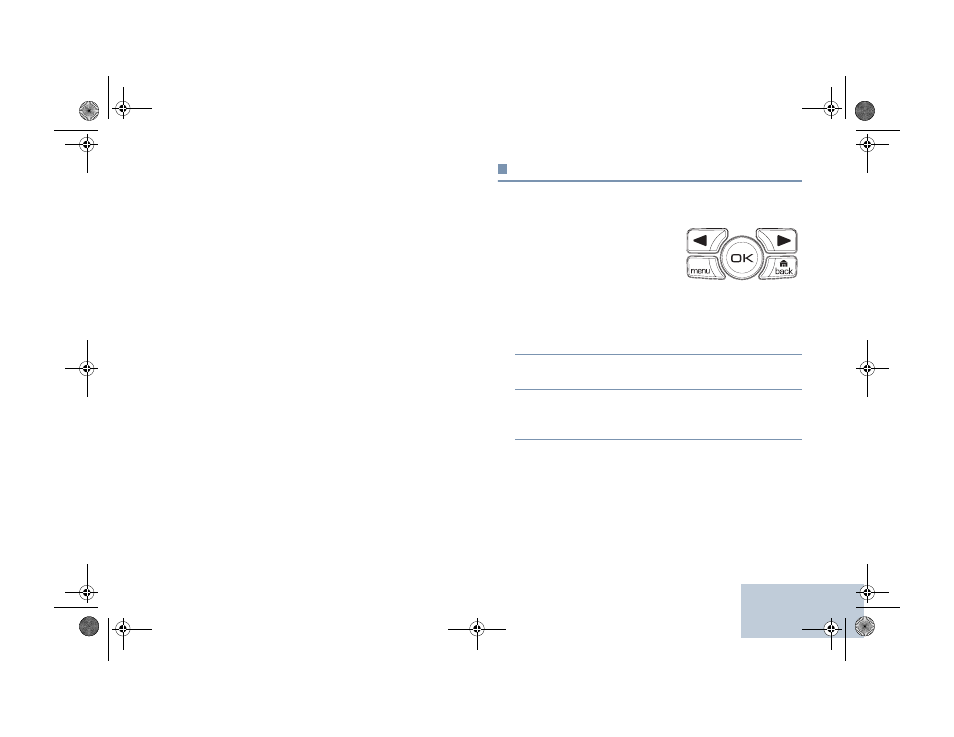
Identifying Radio Controls
English
5
Status Update*
–
Selects a status update to send to the
dispatcher.
Transmit Inhibit
–
Prevents transmission when enabled.
Zone
–
Allows selection from a list of zones.
Assignable Settings/Utility Functions
All Tones/Alerts
–
Toggles all tones on or off.
Backlight
–
Controls the display backlight intensity and front
panel buttons backlight intensity.
Horns/Lights
–
Toggles horns and lights feature on or off.
Power Level
–
Toggles transmit power level between high and
low.
Squelch**
–
Toggles squelch level between normal and tight.
* A trunking only feature
** A conventional only feature
Accessing the Programmed Functions
You can access various radio functions through one of the
following ways:
•
A short or long press of the
relevant programmable buttons.
OR
•
Use the Menu Navigation Buttons as follows:
1
To access the menu, press the
S
button. Press the
appropriate Menu Scroll button (
P
or
Q
) to access
the menu functions.
2
To select a function or enter a sub-menu, press the
N
button.
3
To go back one menu level, or to return to the previous
screen, press the
R
button. Long press the
R
button
to return to the Home screen.
The Menu Navigation Buttons are also available on a keypad
microphone (see Using the Keypad on page 40).
NOTE: Your radio automatically exits the menu after a period
of inactivity and returns to your Home screen.
NAG_LACR.book Page 5 Thursday, November 12, 2009 10:17 AM
