Led indicators, Audio tones, Indicator tones – Motorola MOTOTRBO XPR 4580 User Manual
Page 19: Led indicators audio tones indicator tones, Identifying s tatus indicators
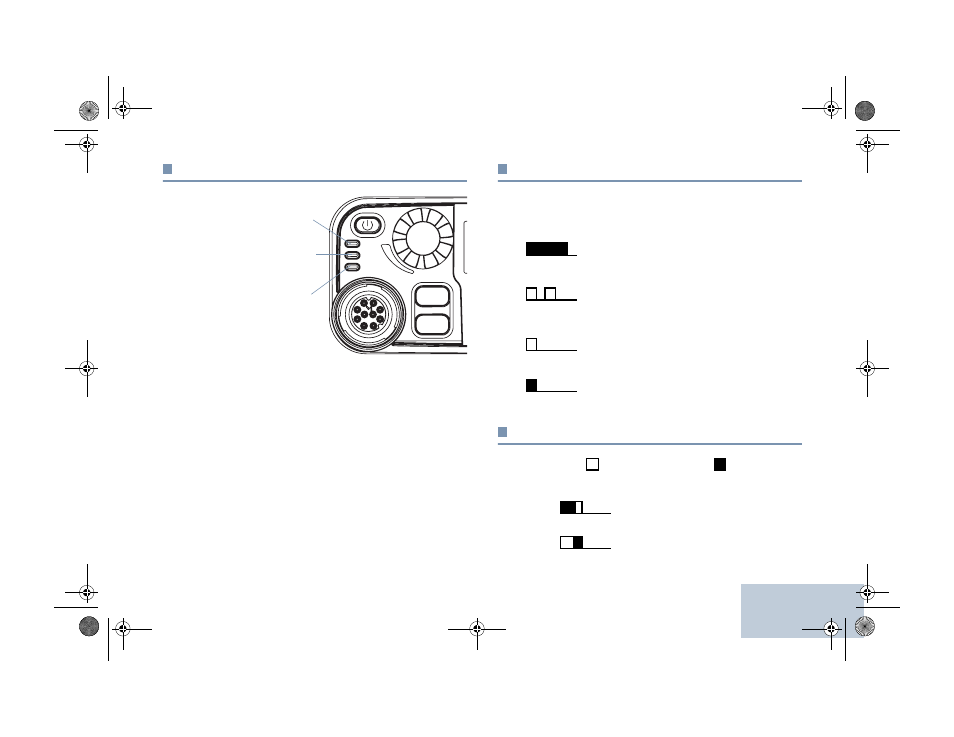
Identifying S
tatus Indicators
English
9
LED Indicators
LED indicators show
the operational status
of your radio.
Blinking red
–
Radio is
receiving an
Emergency
transmission or has
failed the self-test upon
powering up.
Solid yellow
–
Radio is
in Permanent Monitor
mode, monitoring a
channel, or requested trunked call has no voice channel or
target is busy.
Blinking yellow
–
Radio is scanning for activity or receiving a
Call Alert.
Solid green
–
Radio is transmitting.
Blinking green
–
Radio is powering up, receiving a call or data,
or detecting activity over the air.
NOTE: Upon a PTT button press, if the radio is programmed
for polite operation, the radio automatically determines
whether a transmission is permitted via a Talk Permit
or a Talk Denial tone.
Audio Tones
Alert tones provide you with audible indications of the radio’s
status or the radio’s response to data received.
Indicator Tones
High-pitched tone
Low-pitched tone
P 1
O K
P 2
P 3
P 4
CH+
BACK
MENU
CH -
Red
Yellow
Green
Continuous Tone A monotone sound. Sounds
continuously until termination.
Periodic Tone
Sounds periodically depending on the
duration set by the radio. Tone starts,
stops, and repeats itself.
Repetitive Tone
A single tone that repeats itself until it is
terminated by the user.
Momentary Tone
Sounds only once for a short period of
time defined by the radio.
Positive Indicator Tone
Negative Indicator Tone
NAG_LACR.book Page 9 Thursday, November 12, 2009 10:17 AM
