Receiving and responding to a private call, Receiving and making calls – Motorola MOTOTRBO XPR 4580 User Manual
Page 22
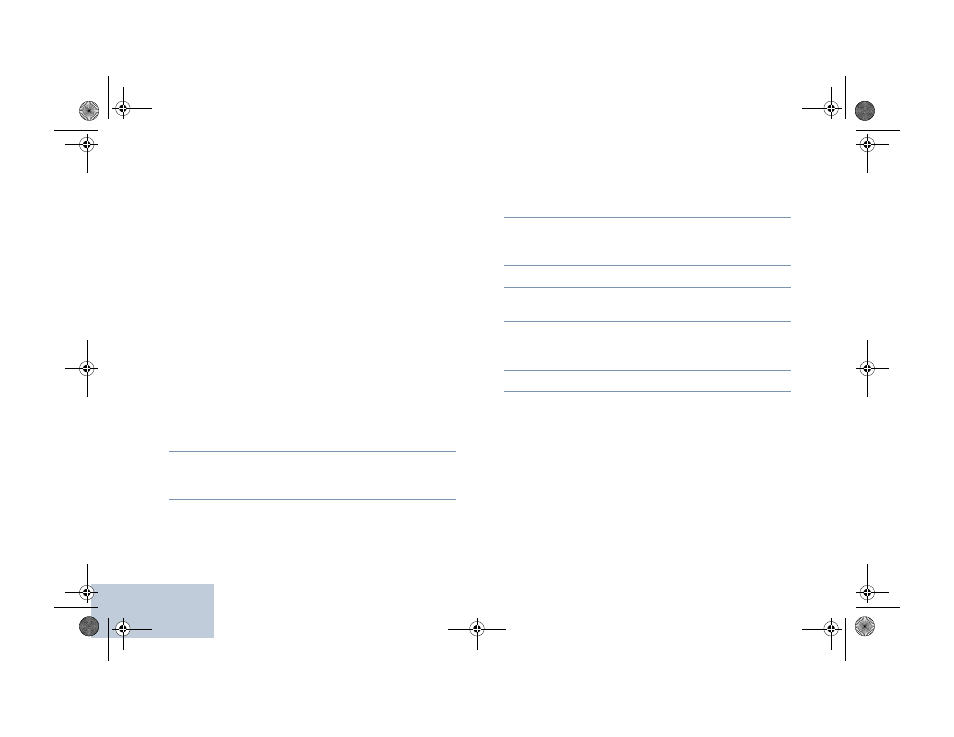
Receiving and Making Calls
English
12
NOTE: If the radio receives a Group Call while not on the
Home screen, it remains on its current screen prior to
answering the call.
Long press the
R
button to go to Home screen to
view the caller alias before replying.
Receiving and Responding to a Private Call
NOTE: This is a trunking only feature.
A Private Call is a call from an individual radio to another
individual radio.
There are two types of Private Calls. The first type is called
Enhanced Private Call, where a radio presence check is
performed prior to setting up the call, while the other, Basic
Private Call, sets up the call immediately.
Procedure:
When you receive a Private Call:
1
A tone sounds and the green LED blinks.
2
The first line of the display shows the subscriber alias or ID,
and the Private Call and RSSI icons. The second line
displays Response.
3
Press
N
to select Response.
OR
Press the Call button within a predetermined period of time,
before the call indicators end.
4
The first line of the display shows the subscriber alias or ID,
and the Private Call and RSSI icons. The second line
displays Private Call.
5
Press and hold the PTT button to respond.
6
The first line of the display shows Calling. The second line
displays the subscriber alias or ID, and the Private Call icon.
7
When you are connected, the first line of the display shows
the subscriber alias or ID, and the Private Call and RSSI
icons. The second line displays Private Call.
8
Release the PTT button to listen.
See Making a Private Call on page 14 for details on making a
Private Call.
NAG_LACR.book Page 12 Thursday, November 12, 2009 10:17 AM
