Motorola Vanguard 305 User Manual
Page 6
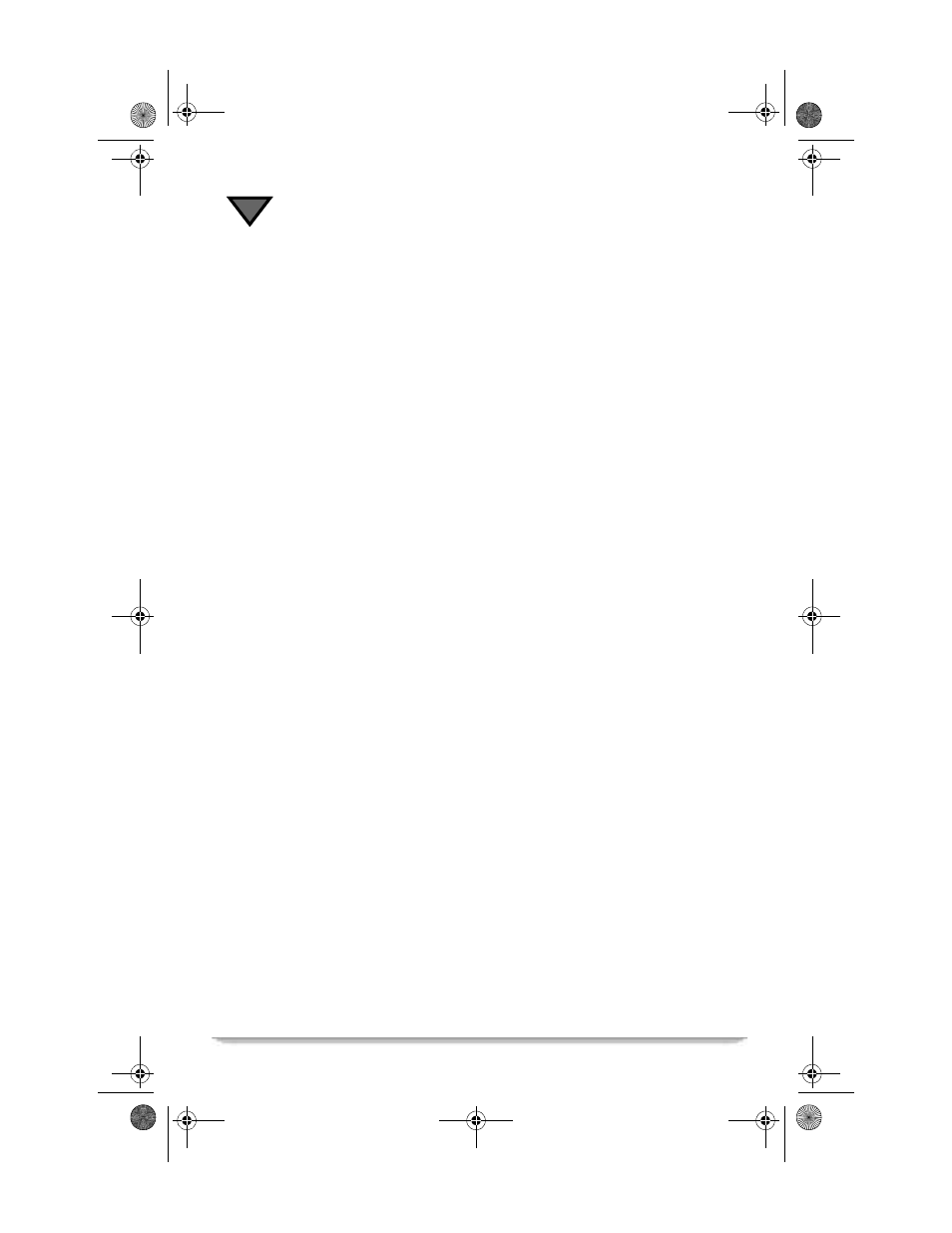
TOC
ii
Choosing the Menu Language ....................................................................32
Acquiring a Signal ......................................................................................33
Overview of Fine-Tuning (or Peaking) the Signal .....................................34
Fine-Tuning the LNBF Setting ...................................................................35
Fine-Tuning the Elevation Setting ..............................................................35
Fine-Tuning the Compass Direction Setting ..............................................35
Authorizing Your Receiver ........................................................................36
Completing the Receiver Connections to a Third
Component .................................................................................................37
Connections to TV ......................................................................................37
Connections to TV and VCR ......................................................................37
Additional Features ....................................................................................39
Viewing and Language Settings .................................................................40
Audio Settings ............................................................................................41
Installation Settings ....................................................................................41
System Status ..............................................................................................43
Watching TV ..............................................................................45
How to Select Menu Options .....................................................................45
Headers .......................................................................................................45
Interests and Favorites ............................................................49
Interactive Program Guide (IPG) .............................................51
How to Display the Guide ..........................................................................51
Pay-Per-View Events ................................................................55
Purchasing PPV Events ..............................................................................55
How to Purchase an IPPV Event ................................................................56
Options ......................................................................................61
How to Display and Use the Options Menu ...............................................61
Opening Your Mail .....................................................................................62
Setting Favorite Channels ...........................................................................64
Setting Parental Controls & Passwords ......................................................66
Setting Timers ............................................................................................69
List Purchases .............................................................................................76
Change System Settings .............................................................................76
Installation Settings ....................................................................................79
System Status ..............................................................................................80
Help ............................................................................................81
Using Help ..................................................................................................81
Specifications ...........................................................................83
Input ............................................................................................................83
Video ..........................................................................................................83
305.book Page ii Tuesday, April 15, 2003 11:15 AM
