Motorola Vanguard 305 User Manual
Page 5
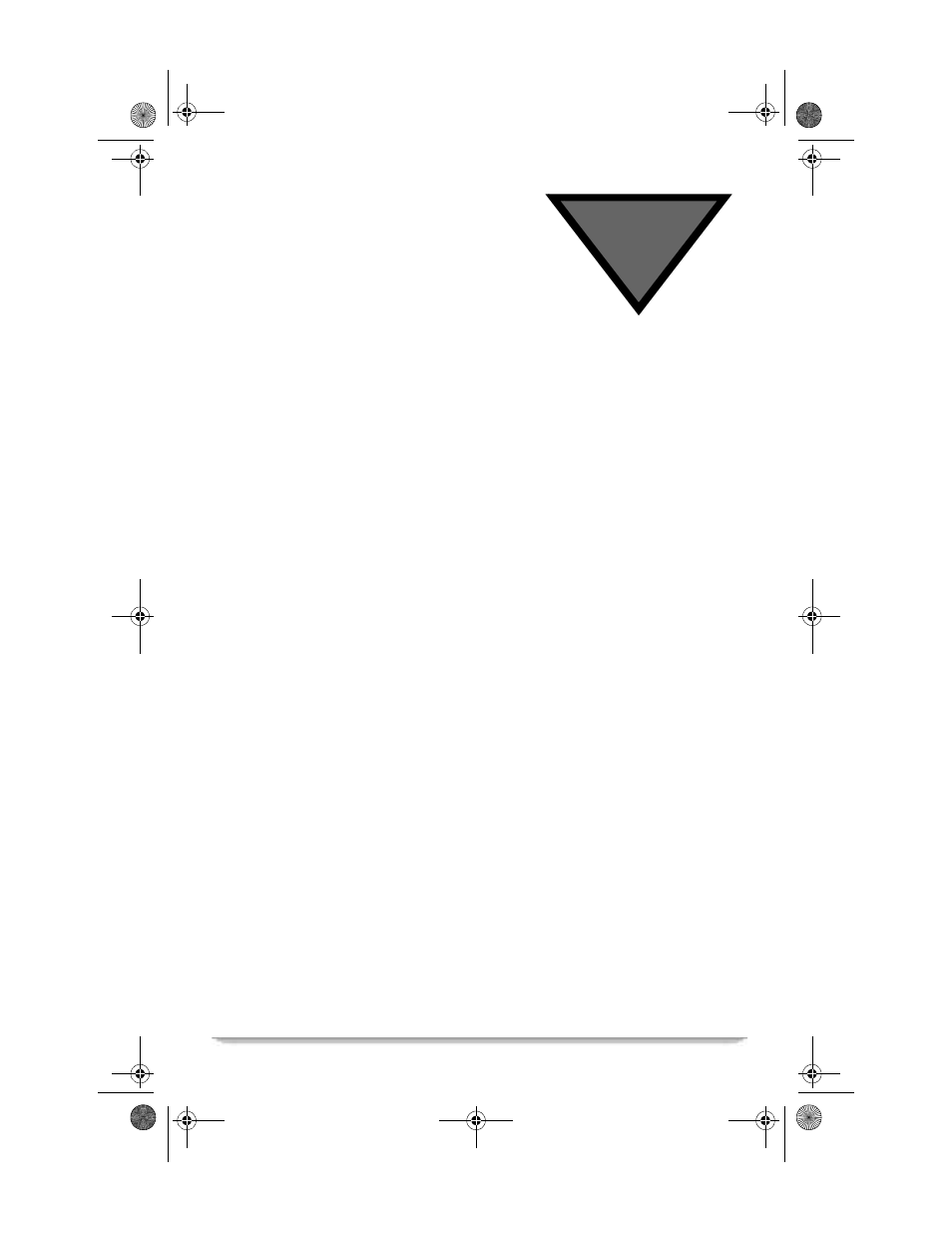
DSR305 User Guide
i
Regulatory Statements ..............................................................1
Programming Copyright Notice ...................................................................1
FCC Certified ...............................................................................................2
FCC Part 68 ..................................................................................................3
User Instructions ...........................................................................................4
Equipment Attachment Limitations .............................................................5
Operation Precautions ..................................................................................6
Important Safeguards ....................................................................................7
Safeguard Instructions ..................................................................................9
Using Your Remote ..................................................................11
Key Functions .............................................................................................12
Programming the Remote Control ..............................................................13
If Your Remote Control Cannot Find a Working Three-Digit Code
in the Tables (Scanning) .............................................................................14
Programming the Master Power Feature ....................................................15
Volume Control Crossover .........................................................................15
Verifying Your TV, VCR and AUX Mode Codes .....................................16
If You Have More Than One Satellite Receiver ........................................16
Replacing the Remote Control Batteries ....................................................16
"Remote Energy Saver" ..............................................................................17
TV Codes (To program AUX, press TV mode key) ..................................17
VCR Codes (To program AUX, press VCR mode key) ............................20
Cable Boxes (To program AUX, press VCR mode key) ...........................22
DVD Codes (To program AUX, press VCR mode key) ............................22
Using Your Receiver ................................................................23
Front Panel Descriptions ............................................................................23
Back Panel Connections .............................................................................24
Connection Diagrams .................................................................................25
Installation ................................................................................27
Installation Guidelines for Installing the System Yourself ........................27
Equipment You May Need .........................................................................27
Assemble and Mount the Satellite Dish .....................................................28
Initial Adjustment to the LNBF ..................................................................29
Initial Adjustment to the Elevation Setting ................................................29
Initial Adjustment to the Compass Direction Setting .................................30
Connecting the Satellite Dish, Receiver, and TV .......................................31
Using the Menus .........................................................................................32
TOC
305.book Page i Tuesday, April 15, 2003 11:15 AM
