Programming the master power feature, Volume control crossover – Motorola Vanguard 305 User Manual
Page 23
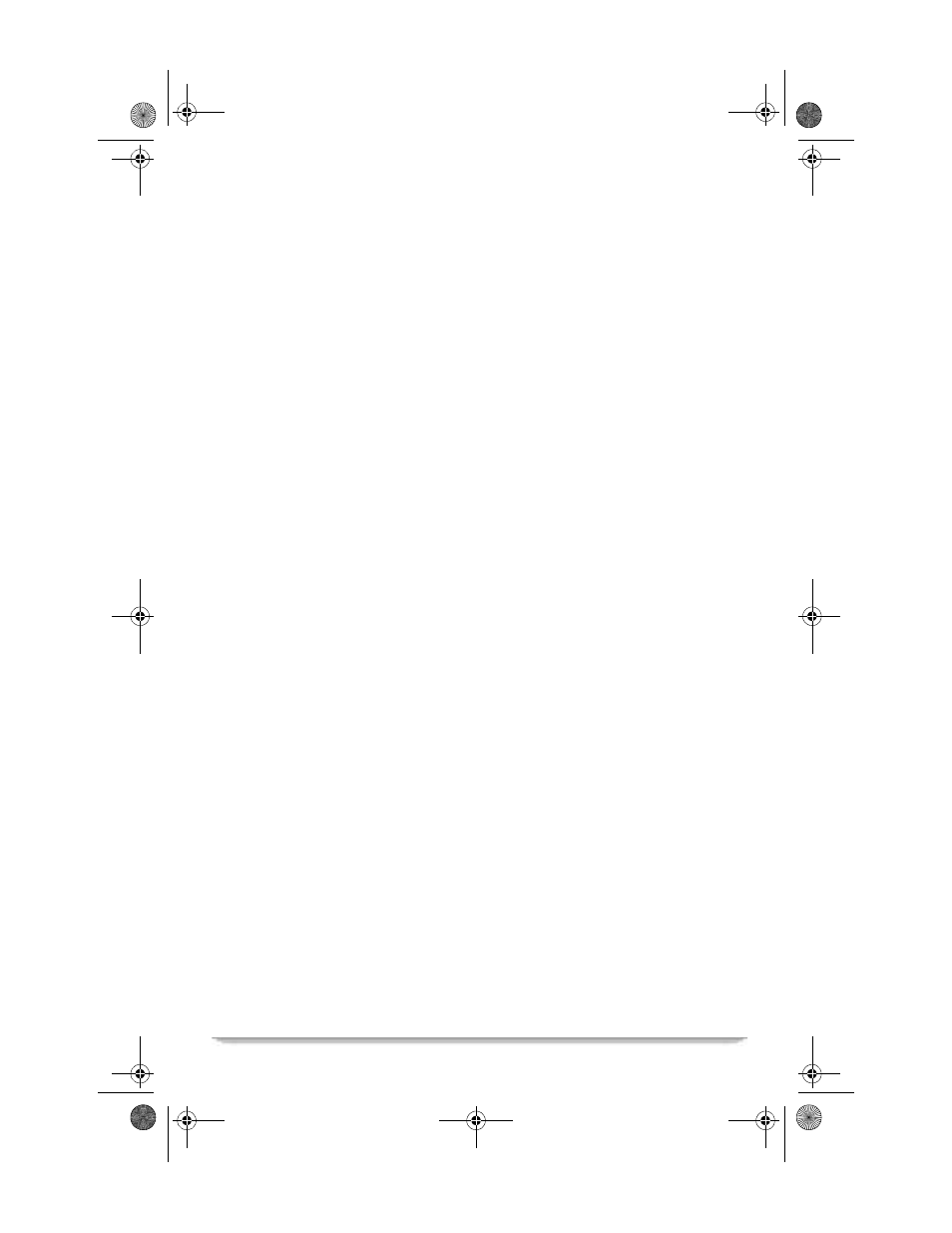
Using Your Remote
DSR305 User Guide
15
toggled on or off), press the ENTER key. This will store the
manufacturer’s code. The LED will then flash rapidly several times and
turn off.
NOTE: If your TV is not listed in the tables and/or the codes for your brand are not
accepted by the remote, you will need to use the remote originally manufactured
for your unit.
Programming the Master Power Feature
If you wish to control the power on/off function of your satellite receiver, VCR,
TV, and all connected equipment with a single press of the POWER key on your
remote control, you can enable the remote control’s Master Power feature by
following these steps:
•
Press the SAT key on the remote control for at least three seconds or until the
light on the key blinks.
•
Press the POWER key on the remote. The light will remain on steady. Press the
power key a second time, and the light on the remote will blink on and off
briefly, which indicates that the remote has accepted the Master Power
command.
If you wish to cancel the Master Power feature, just repeat the steps outlined
above.
Volume Control Crossover
Your remote control unit is programmed from the factory to control the volume of
your television set when you are using the remote control in the SAT mode. You
can choose to have the SAT mode control the volume of your satellite receiver
directly, instead. The AUX mode can also be programmed to control the audio
from the TV or SAT device. To program your remote control for this function:
•
Enter the programming mode using either the SAT mode key or the AUX
mode key.
•
While the SAT mode key or AUX mode key is flashing, press and release the
SAT mode or TV mode key (depending on which device you want remote
volume and mute control).
•
The SAT mode key or the AUX mode key will light as you press and release
the programming mode key, flash three times rapidly and extinguish.
•
The remote control will now control the volume of the SAT
device when in the SAT mode.
305.book Page 15 Tuesday, April 15, 2003 11:15 AM
