Playing games – Motorola A630 User Manual
Page 31
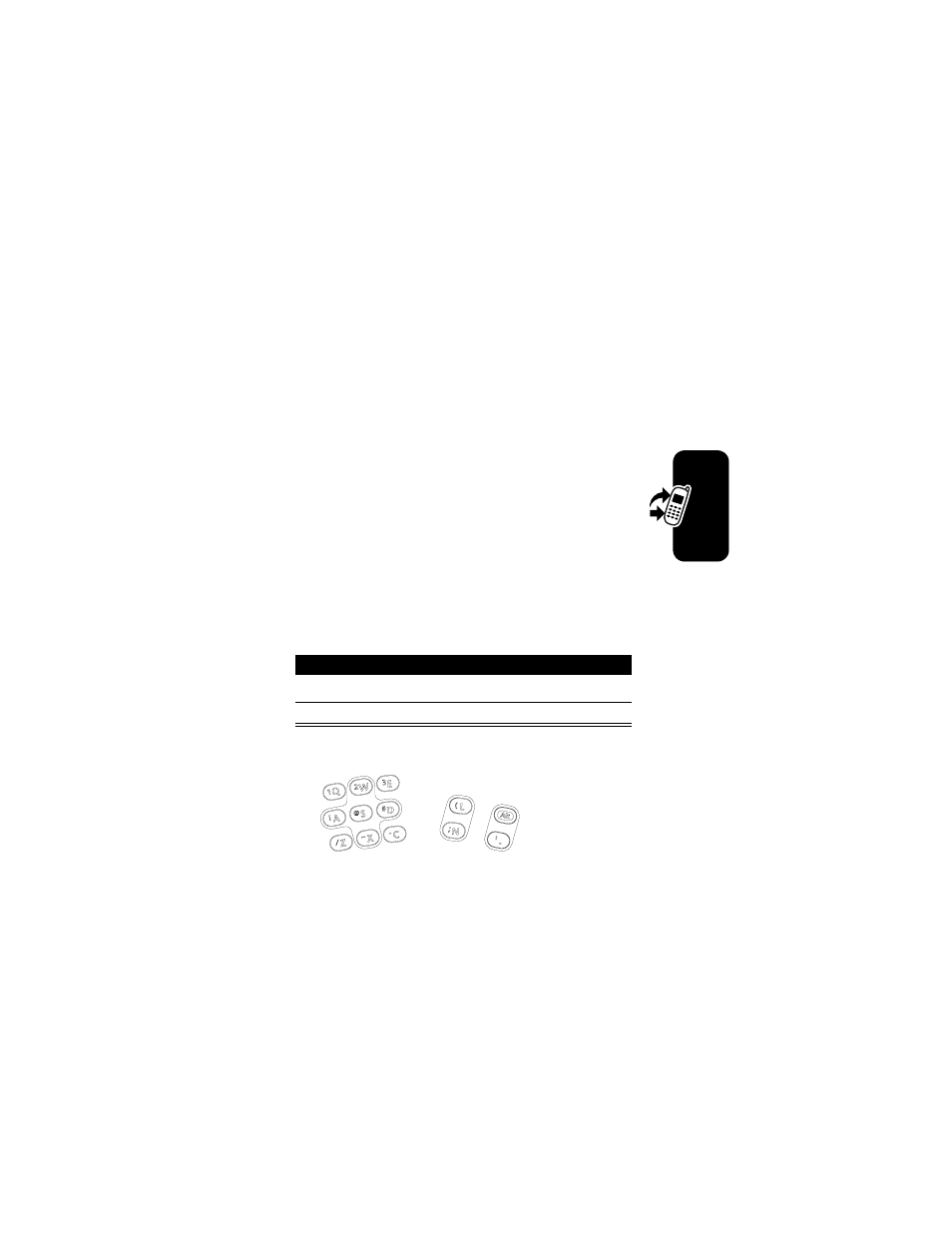
29
Hi
gh
lig
ht
Fe
a
tur
e
s
Your phone displays a list of device(s) located within range
of the phone. If your phone is already connected to a
device, your phone lists the connected device and
identifies it with a
o
(in use) indicator.
To connect to a device, highlight the device name and
press
SELECT
(
r
).
The device may request permission to bond with your
phone. Select
YES
(
r
) and enter the correct PIN code to
create a secure connection with the device.
The
correct PIN code can be found in that device's
user guide.
When the connection is made, the
à
(Bluetooth) indicator displays in the home screen.
Playing Games
To play a game:
Keyboard keys W, A, D, X, L, N, ALT, and . (dot) are
dedicated for playing games.
Note: Depending on the games, you can use the Q, E, Z, and
C keys (as well as the 5-way navigation key) for playing games.
The S key (
S
) has no function in playing games.
Find the Feature
m
>
Games & IM
> game
Press
To
1
v
scroll to the game
2
SELECT
(
r
)
start the game
- RAZR V3 (110 pages)
- C118 (60 pages)
- C330 (166 pages)
- C139 (26 pages)
- C139 (174 pages)
- T720i (112 pages)
- C380 (97 pages)
- C156 (106 pages)
- C350 (30 pages)
- C550 (110 pages)
- V80 (108 pages)
- C155 (120 pages)
- C650 (124 pages)
- E398 (120 pages)
- TimePort 280 (188 pages)
- C200 (96 pages)
- E365 (6 pages)
- W510 (115 pages)
- V60C (190 pages)
- ST 7760 (117 pages)
- CD 160 (56 pages)
- StarTac85 (76 pages)
- Bluetooth (84 pages)
- V8088 (59 pages)
- Series M (80 pages)
- C332 (86 pages)
- V2088 (80 pages)
- P8088 (84 pages)
- Talkabout 191 (100 pages)
- Timeport 260 (108 pages)
- M3288 (76 pages)
- Timeport 250 (128 pages)
- V51 (102 pages)
- Talkabout 189 (125 pages)
- C115 (82 pages)
- StarTac70 (80 pages)
- Talkabout 192 (100 pages)
- i2000 (58 pages)
- i2000 (122 pages)
- Talkabout 720i (85 pages)
- i1000 (80 pages)
- A780 (182 pages)
- BRUTE I686 (118 pages)
- DROID 2 (70 pages)
- 68000202951-A (2 pages)
