Motorola A630 User Manual
Page 21
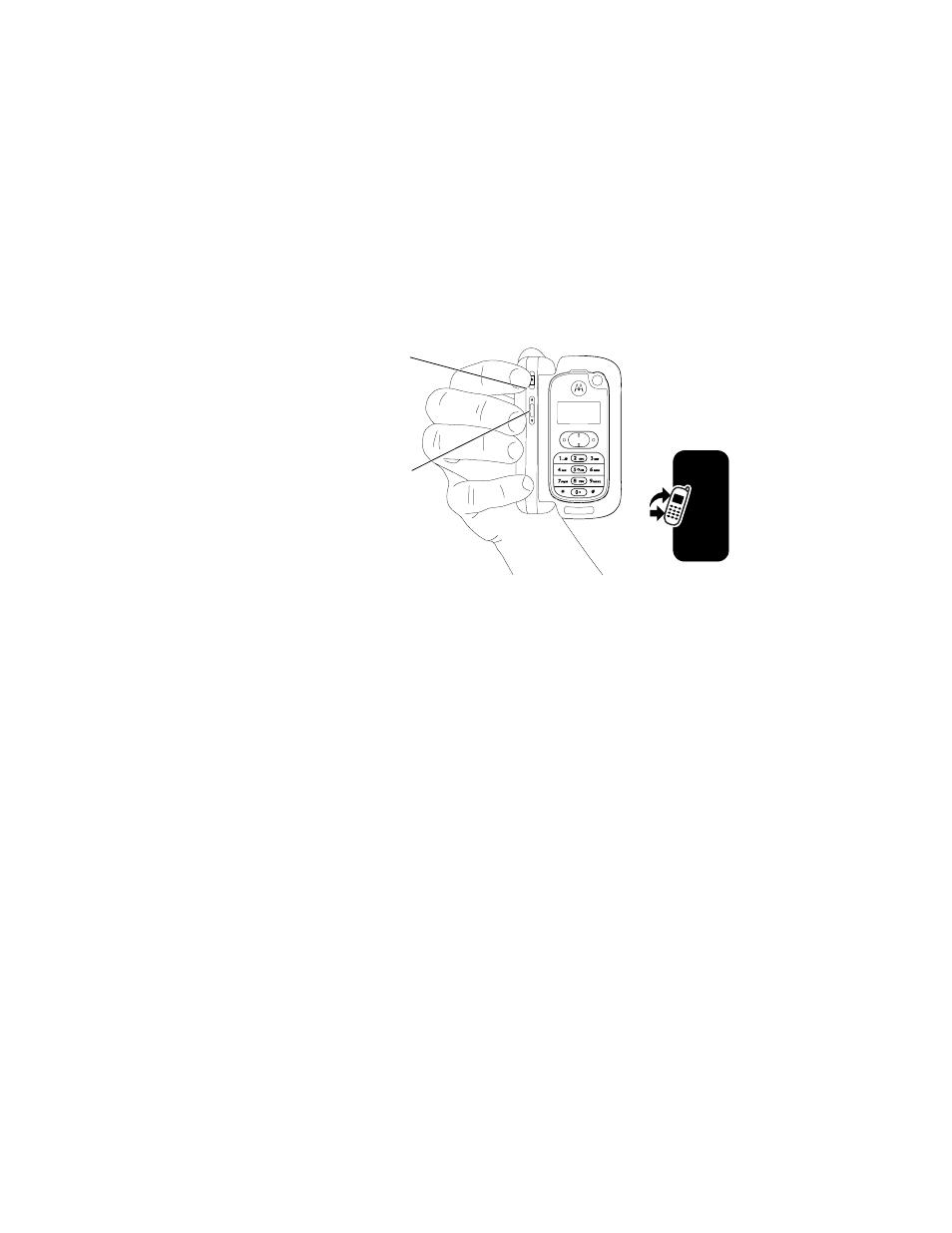
19
Hi
gh
lig
ht
Fe
a
tur
e
s
To take a photo using the camera button or volume keys:
Tip:
To take a self portrait with the flip closed,
activate the camera, aim the camera lens, and when
the display reads “Camera Ready,” press the
camera button again to take the photo. The display
will read “Please Wait” and then “Picture Taken!” To
view the photo, quickly open the flip, press m,
Go To Pictures
, then Picture. If you open the flip and the
home screen appears, instead of the picture, you
can view the picture by pressing m, Multimedia,
Pictures
, and scroll to the new picture.
Use volume keys
to zoom in and out
or to select options
after taking a
picture.
Press once to turn
camera on. Press
again to take
picture or confirm
a selection.
See also other documents in the category Motorola Mobile Phones:
- RAZR V3 (110 pages)
- C118 (60 pages)
- C330 (166 pages)
- C139 (26 pages)
- C139 (174 pages)
- T720i (112 pages)
- C380 (97 pages)
- C156 (106 pages)
- C350 (30 pages)
- C550 (110 pages)
- V80 (108 pages)
- C155 (120 pages)
- C650 (124 pages)
- E398 (120 pages)
- TimePort 280 (188 pages)
- C200 (96 pages)
- E365 (6 pages)
- W510 (115 pages)
- V60C (190 pages)
- ST 7760 (117 pages)
- CD 160 (56 pages)
- StarTac85 (76 pages)
- Bluetooth (84 pages)
- V8088 (59 pages)
- Series M (80 pages)
- C332 (86 pages)
- V2088 (80 pages)
- P8088 (84 pages)
- Talkabout 191 (100 pages)
- Timeport 260 (108 pages)
- M3288 (76 pages)
- Timeport 250 (128 pages)
- V51 (102 pages)
- Talkabout 189 (125 pages)
- C115 (82 pages)
- StarTac70 (80 pages)
- Talkabout 192 (100 pages)
- i2000 (58 pages)
- i2000 (122 pages)
- Talkabout 720i (85 pages)
- i1000 (80 pages)
- A780 (182 pages)
- BRUTE I686 (118 pages)
- DROID 2 (70 pages)
- 68000202951-A (2 pages)
