Motorola ComCenter User Manual
Page 8
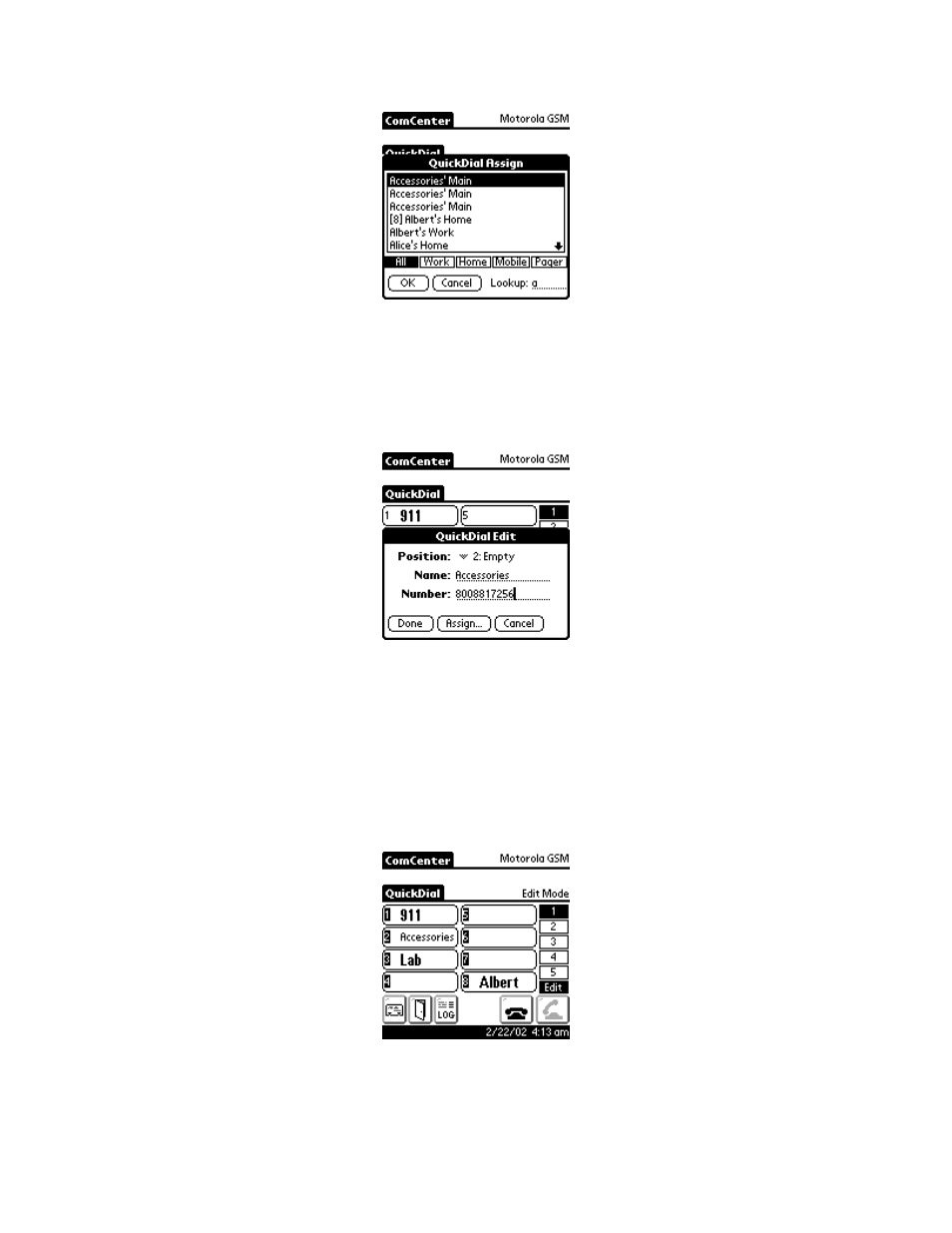
Motorola ComCenter
Page 8
Figure 7.
You will notice the same features as found in the Phonebook screen, with the exception
of being unable to filter by category or last name. You can however, filter by phone type
or spelling of the last name.
Once you have selected an entry, click Ok.
Figure 8.
The name and number of the phonebook entry will populate the fields. You can edit
them before pressing Done.
Pressing Done will prompt the software to ask if you want to save the changes. Once the
changes have been saved, the new QuickDial entry will be visible.
If you wish to edit an entry, you must go into Edit Mode by pressing the Edit button
(Figure 9).
Figure 9.
This will again bring up the edit dialog (Figure 6), and the Position dropdown will
now be enabled.
