Motorola ComCenter User Manual
Page 4
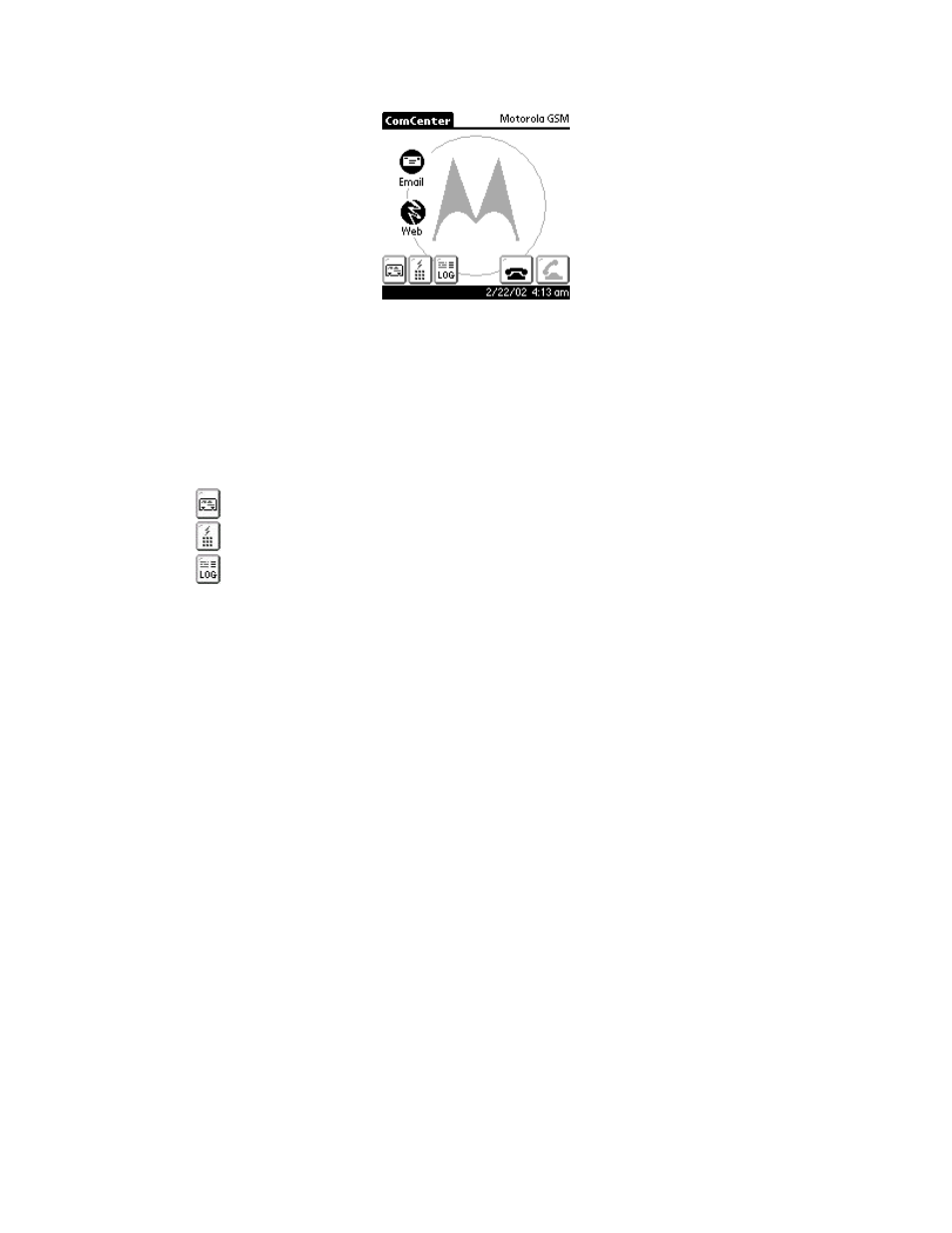
Motorola ComCenter
Page 4
Figure 2.
If you have configured ComCenter with an Email and Web application to launch (see
section 3.6), the application’s icons will be shown in the left hand side of the screen
(figure 2). Pressing one of the icons will launch the assigned application. If you wish to
return to ComCenter after launching one of those applications, you must use the
Palm™ Launcher button (the House button next to the Graffiti area) to relaunch
ComCenter.
The three buttons in the lower left corner of the display are as follows:
1.
Phonebook screen
2.
QuickDial screen
3.
Call Log screen
Pressing any of those buttons will bring up the appropriate screen (see sections 3.3 to
3.5 for further details of each screen).
The two buttons in the lower right corner of the display are linked to the phone’s End and
Send buttons.
The current date and time are displayed in the lower right corner.
