Setup pages – Garmin rino130 User Manual
Page 86
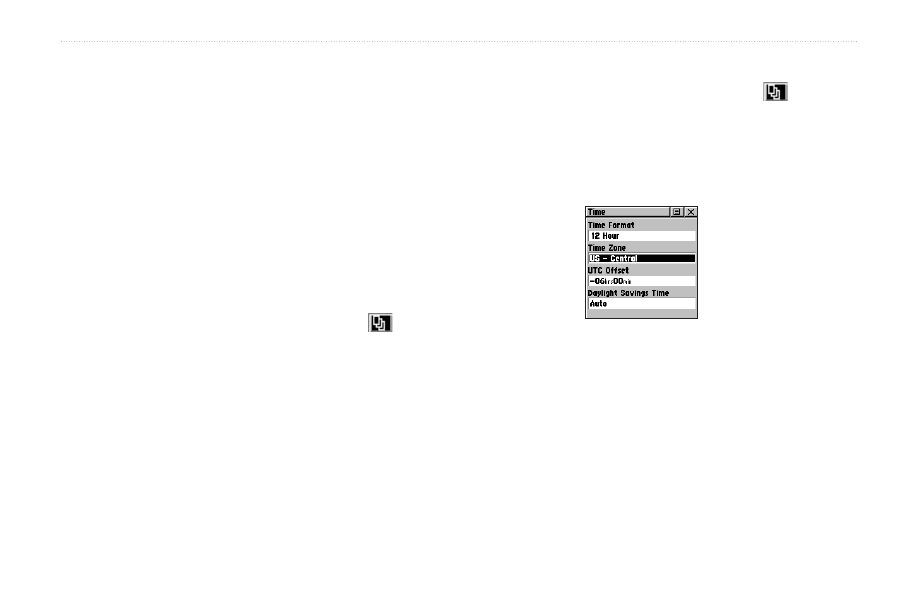
80
Rino
®
130 Owner’s Manual
U
NIT
O
PERATION
>
S
ETUP
P
AGES
Setup Pages
The Setup Pages allow you to customize the Rino 130 to
your personal preferences. You can choose time settings,
units of measure, display backlighting and contrast
settings, heading measurement, interface options and
system operating mode.
By highlighting the icons on the Setup Menu and then
pressing the Thumb Stick In, you can display the Setup
Page for each of the menu items.
To access the Setup Menu
1. Press the
Page button or the Menu icon
to
open the Main Menu.
2. In the Main Menu, scroll down and select
Setup.
There are then several more icons to choose from
in the Setup Menu.
Time Setup Page
You can set the time to match your location or for a
projected location anywhere in the world.
To access the Time Setup page:
1. Press the
Page button or the Menu icon
to
open the Main Menu.
2. In the Main Menu, scroll down and select
Setup.
3. Select the
Time icon to open the Time Setup
page.
Time Setup Page
Time Format—Allows you to choose from 12-hour (like
a standard clock with 12-hour AM and PM cycles) or 24-
hour time format ( a 24- hour cycle, also called Military
Time).
