Recording ringer tones, Record your own ringer tones – GE 00008005 User Manual
Page 47
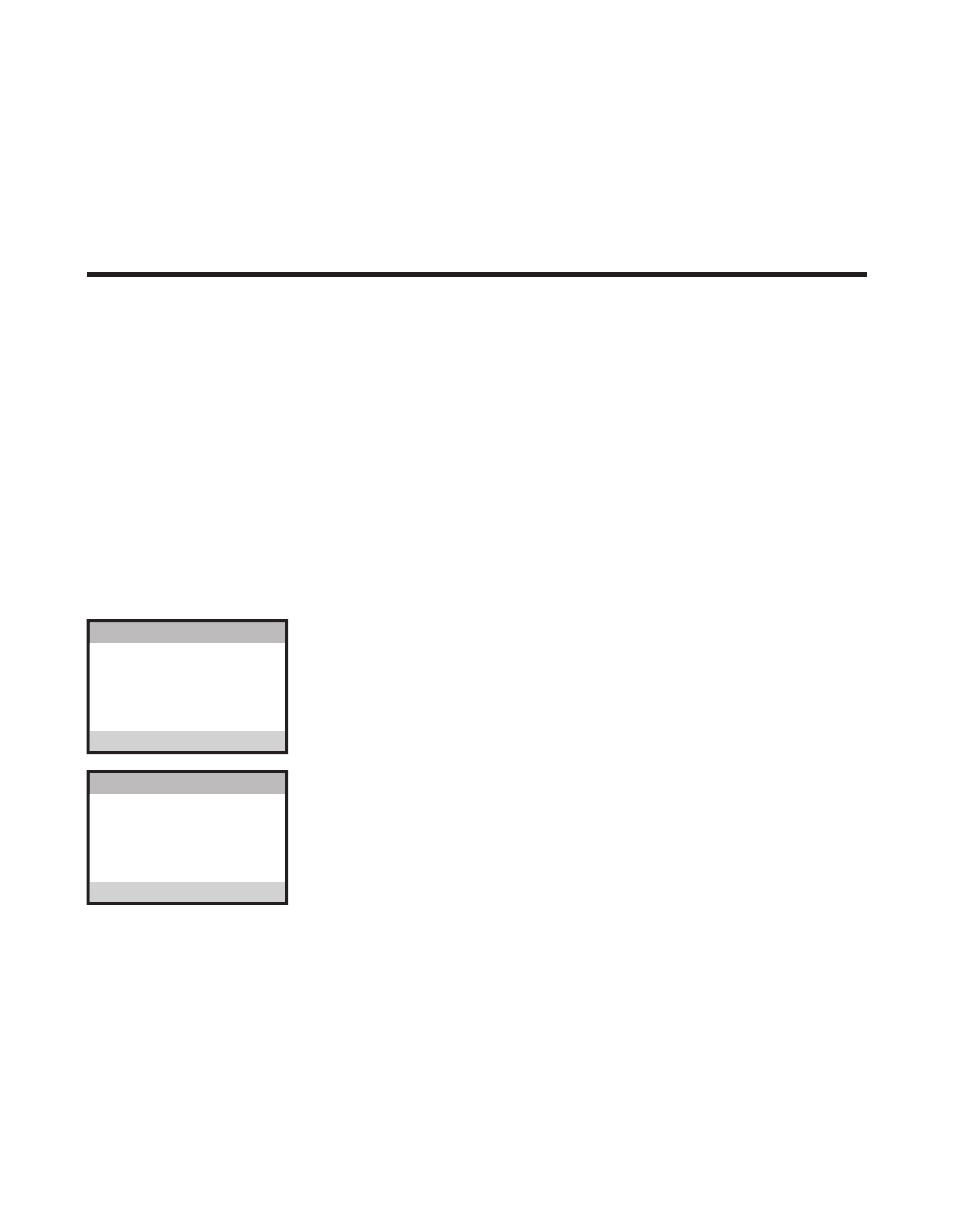
47
NOTE: Do not leave the USB cable connected to the handset for an
extended period of time as it will drain the battery cells.
NOTE: The preset images in the WALLPAPER sub-menu of
the DISPLAY SETTING menu cannot be deleted. However, any
downloaded images can be deleted and replaced by new ones.
Recording Ringer Tones
Record Your Own Ringer Tones
Do you have any favorite songs stored in your personal computer, CD, tapes or
elsewhere that you would like to use as your 8041 handset ringer tone or to assign
to one of your 50 available phone book directories?
Or perhaps you would like to record your own voice or other sounds, such as bird
song or dog bark, to use?
You can record up to 5 unique ringer tones for a maximum of 15 seconds each.
Cued-up music typically produces the best sounding recorded ringer. It is
recommended to begin recording your ringer at the beginning of a song, rather than
a portion from the middle to produce an audibly pleasing custom ringer.
1. Make sure your phone is
OFF (not in talk mode).
. Press the MENU button and use the 6 or 5 button to
scroll to
SOUND SETTING.
3. Press the SELECT button to enter the menu.
4. Use the 6 or 5 button to scroll to
RINGER TONE.
5. Press the SELECT button to show the options.
6. Use the 6 or 5 button to scroll to
REC RING TONE.
7. Press the SELECT button to show the 3 ways to record your
unique ringer tones
8. You may record your ringer tones via the included
audio cable, via an optional headset or via the handset
microphone.
9. Use the 6 or 5 button to scroll to the correct setting.
10. Press the SELECT button to enter the count-down display.
SOUND SETTING
RINGER TONE
RINGER VOLUME
KEY TONE
TONE 3
TONE 2
SET RINGER TONE
TONE 4
TONE 1
REC RING TONE
