Global de-registration – GE 00008005 User Manual
Page 19
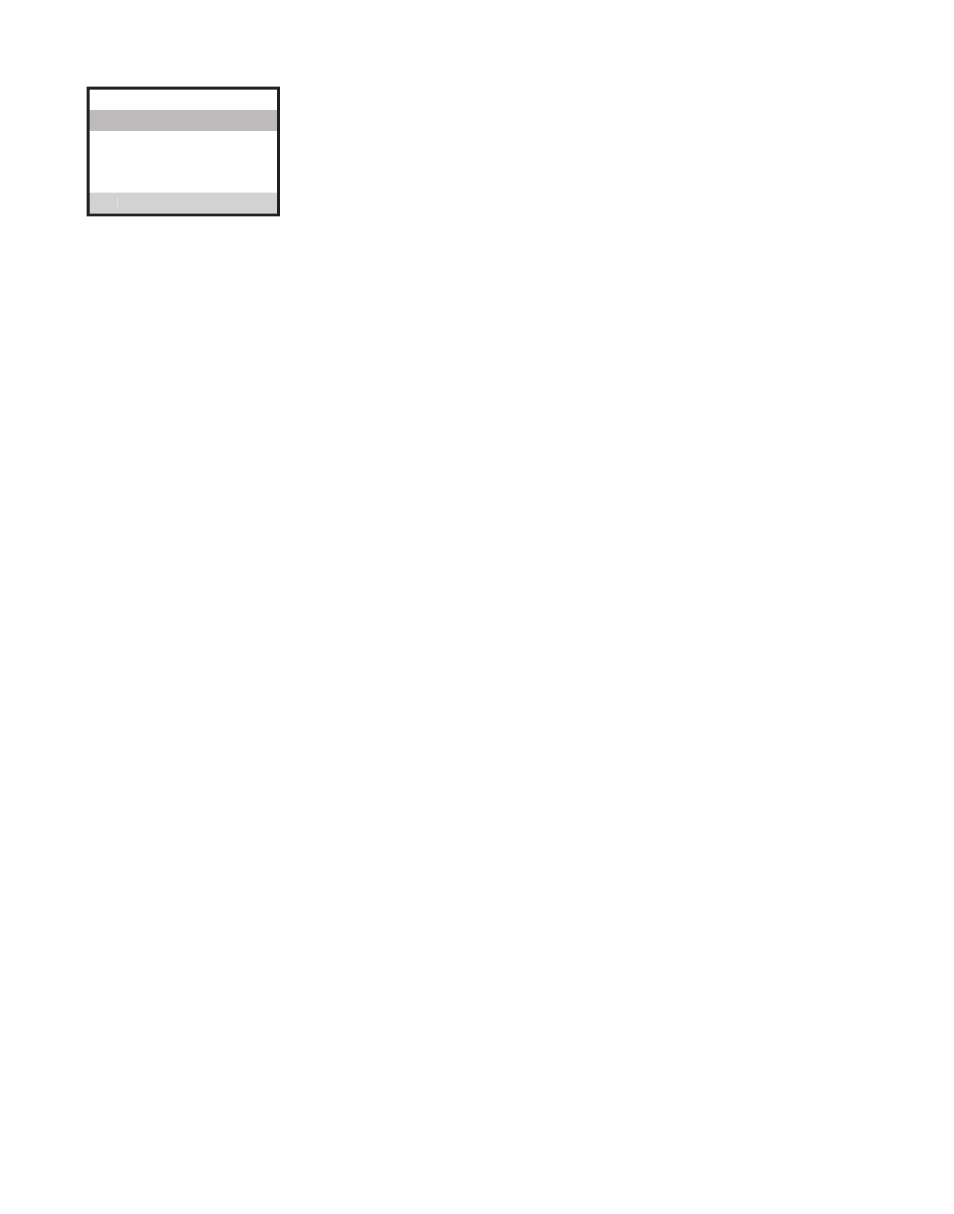
19
4. Select
NO, if you do not want to deregister.
5. If you select
YES, press the SELECT button to confirm.
MOVE NEAR TO BASE displays for seconds, then
NO YES CONFIRM? shows on the display.
6. Use the 6 or 5 button to scroll to
NO or YES.
The default is YES.
7. If you select
YES, press the SELECT button to confirm.
DE-REGISTER . . . shows on the display followed by a
confirmation tone. Then,
HANDSET X DEREGISTERED
shows on the display to confirm that the handset is
deregistered.
NOTE: When you complete the deregistration process, HANDSET
NEEDS REGISTRATION shows on the display. To use the handset,
you must register the handset.
Global De-Registration
If one or more handsets become lost, you should de-register all handsets to ensure
proper system operation. Follow the steps below to deregister all handsets at the
same time.
WARNING: It is not recommended that a handset be deregistered
unless absolutely necessary because once a handset is
deregistered, that handset’s telephone features cannot be used
until the handset is re-registered.
NOTE: Before starting global deregistration procedure, let all
handsets set idle for 20 seconds.
1. Press and hold the PAGE button on the base until the
CHARGE/IN USE indicator on the base flashes.
. Press and hold the PAGE button on the base again until the
CHARGE/IN USE indicator on the base flashes rapidly.
3. Press and release the PAGE button on the base once.
All handsets are deregistered and
HANDSET NEEDS
REGISTRATION shows on their displays.
CONFIRM?
DEREGISTRATION
YES
NO
DEREGISTRATION
