Changing the battery, Hanging, Attery – GE 26939 User Manual
Page 72
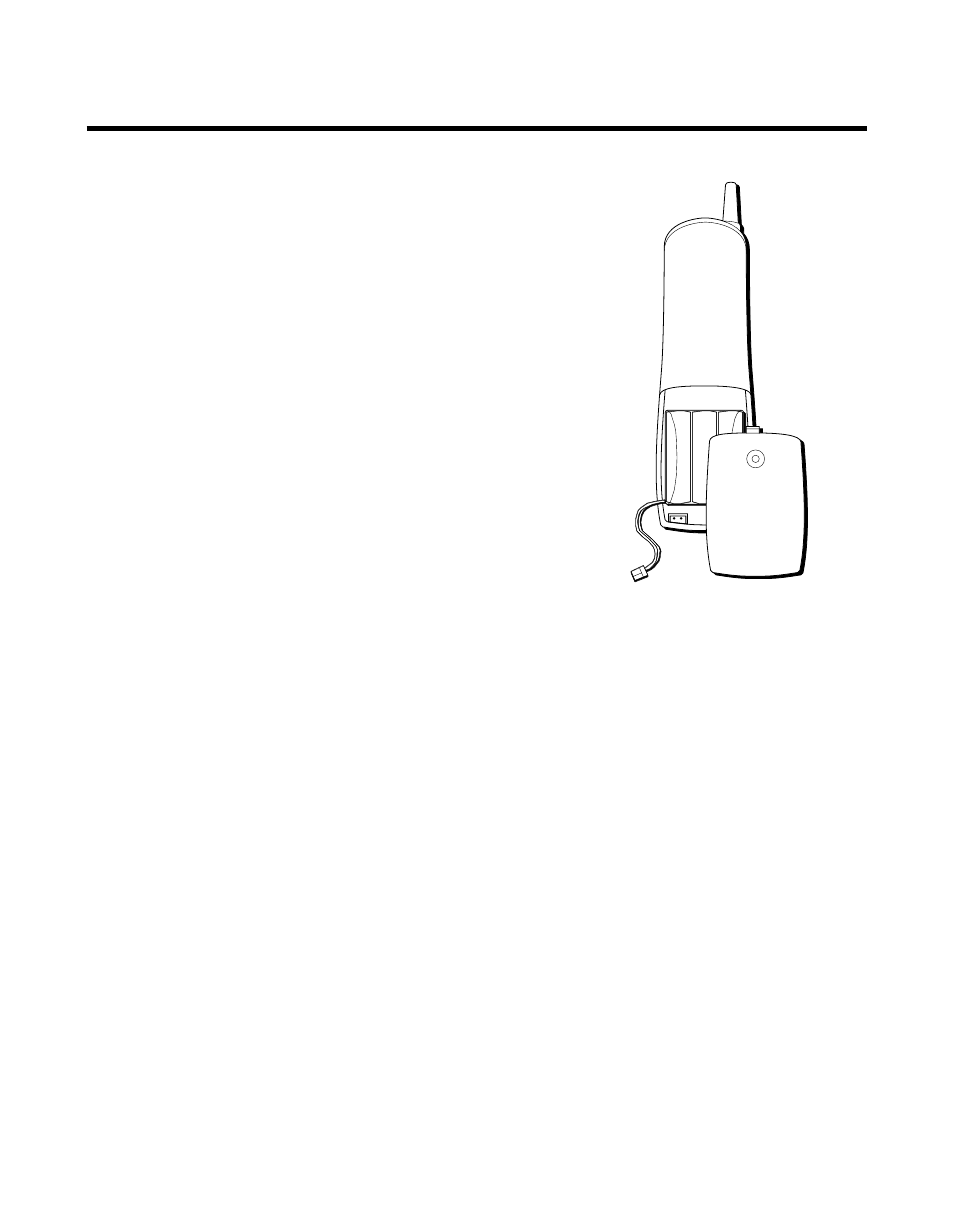
72
C
HANGING
THE
B
ATTERY
Make sure the telephone is OFF before you
replace battery.
1. Remove the battery compartment door.
2. Disconnect the battery plug and remove
the battery pack from the handset.
3. Insert the new battery pack and
reconnect the battery plug.
4. Put the battery compartment door back on.
5. Place handset in the base to charge. If
you don’t charge the handset battery
properly (for 12 hours) when you first set
up the phone and/or when you install a
new battery pack, the battery’s long-
term performance will be compromised.
See also other documents in the category GE Handset Cordless Phone:
- 28031 (4 pages)
- 2-9918 (20 pages)
- 27923 (2 pages)
- 26980 (64 pages)
- 26994 (96 pages)
- 26937 (2 pages)
- 25942 (2 pages)
- 26989 (2 pages)
- 27902 (2 pages)
- 26920R (2 pages)
- 2-9772 (32 pages)
- 25932xx2 (2 pages)
- 27903 (2 pages)
- 27907 Series (94 pages)
- 2-9763 (20 pages)
- 25840 (2 pages)
- 20-Feb (24 pages)
- DECT6.0 28128 (66 pages)
- 25880 (100 pages)
- 00004228 (50 pages)
- 27911 (2 pages)
- 21028 (2 pages)
- 21009 (4 pages)
- 00004236 (4 pages)
- 2-9753 (20 pages)
- 25952 Series (2 pages)
- 26981 (2 pages)
- 00003168 (2 pages)
- 17-Feb (20 pages)
- 00003191 (2 pages)
- 26992D (2 pages)
- 27958 (96 pages)
- 00004007 (48 pages)
- 25942xx2 (2 pages)
- 26976 (100 pages)
- 25860 (76 pages)
- 27918 (2 pages)
- 25902 (2 pages)
- 0007 (68 pages)
- 25922 Series (2 pages)
- 26958 (176 pages)
- 21095 (2 pages)
- 00006068 (2 pages)
- 26730 (2 pages)
