Privacy mode, Enabling privacy mode, Rivacy – GE 26939 User Manual
Page 40: Nabling, Format button
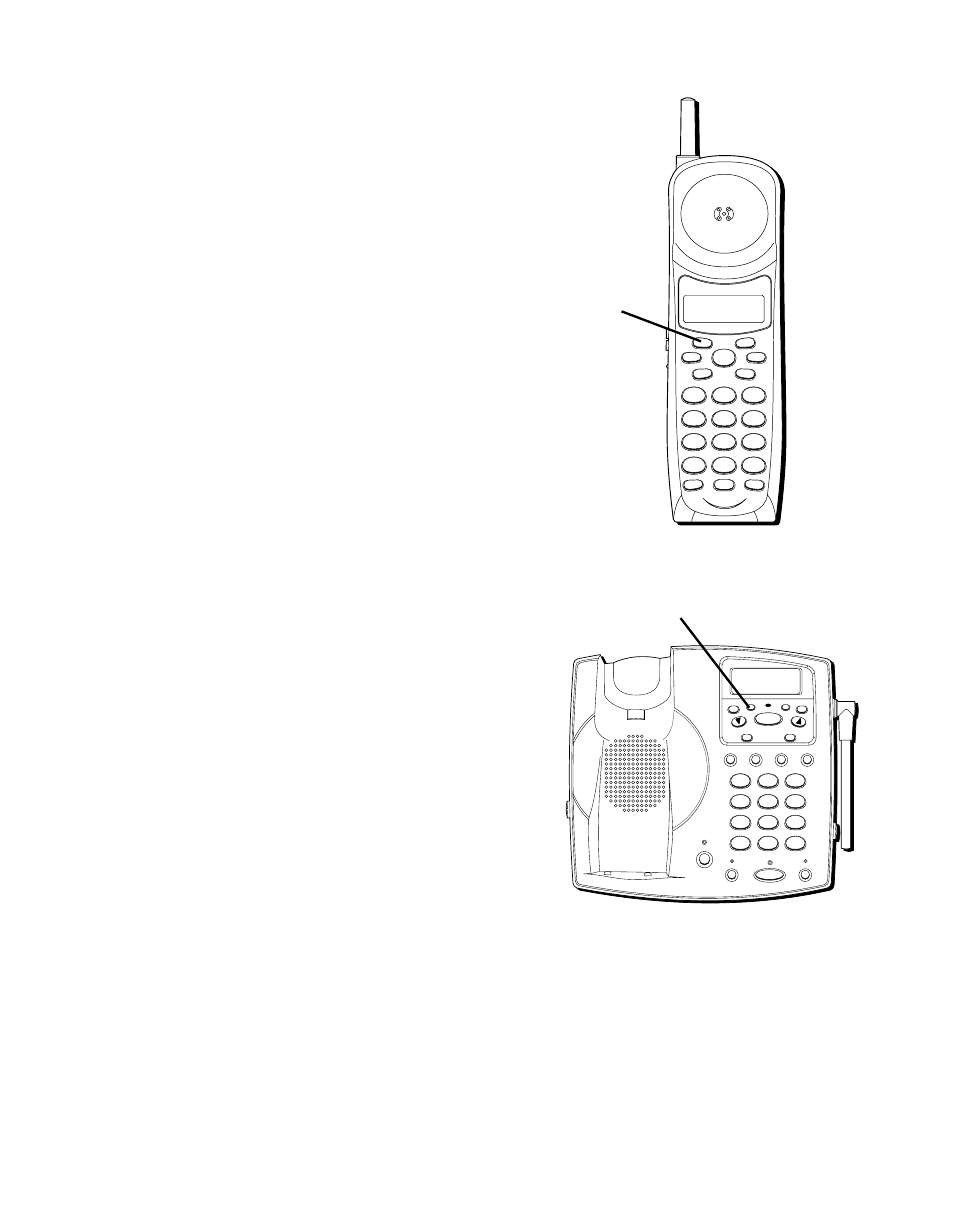
40
P
RIVACY
M
ODE
Privacy mode allows an initial user (at
handset or base) to prevent anyone from
interrupting the conversation by picking up
the line. During Privacy mode, if a second
user attempts to pick up the line, a warning
tone will sound, signifying that the line is
already in use and prevents the second
user from connecting to the conversation.
E
NABLING
P
RIVACY
M
ODE
While in talk mode, press and hold the
FORMAT button for more than 2 seconds
until you hear a tone. Then press “#”. A
confirmation tone sounds from the
handset, and PRIVACY ENABLE shows on
the display.
WXYZ
9
TUV
8
PQRS
7
MNO
6
JKL
5
GHI
4
DEF
3
ABC
2
1
#
OPER
0
TONE
*
CHANNEL
FLASH
INT
REDIAL
MEM
DELETE
DIAL
FORMAT
MUTE
PROG
PAUSE
TALK
INT
PL
AY/STOP
SKIP
REVIEW
ERASE
ANSW
WXYZ
9
TUV
8
PQRS
7
MNO
6
JKL
5
GHI
4
DEF
3
ABC
2
1
#
OPER
0
TONE
*
PROGRAM
REDIAL/
PAUSE
MEMORY
FLASH
PAGE/INTERCOM
MUTE
HOLD
SPEAKER
ANSWER
ON/OFF
MEMO
DIAL
DELETE
ANNOUNCE
FORMAT
ME
SSAGES
MESSAG
ES/CALLER
ID
REVIEW
PLAY/STOP
CHARGE/IN USE
FORMAT
button
FORMAT button
