Reviewing call records, Eviewing, Ecords – GE 26939 User Manual
Page 64: Volume/ cid review buttons review buttons
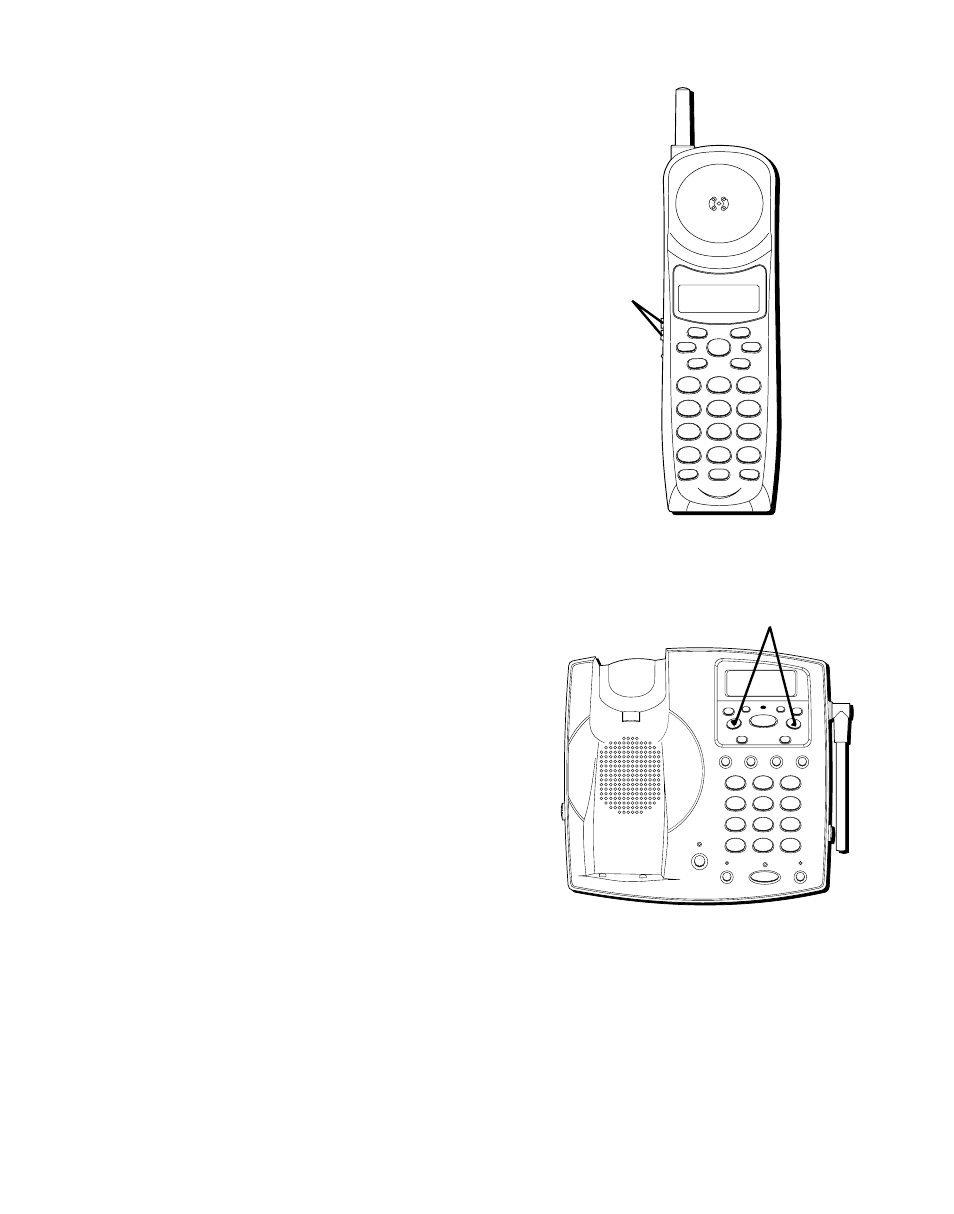
64
R
EVIEWING
C
ALL
R
ECORDS
As calls are received and stored, the display
is updated to let you know how many calls
have been received.
• Press the CID REVIEW or REVIEW up
arrow button to begin with the oldest call
and scroll toward more recent calls
(higher numbers.) When you reach the
newest call, the display shows
START/END.
• Press the CID REVIEW or REVIEW down
arrow button to begin with the newest
call and scroll toward older calls (lower
numbers.) When you reach the oldest
call, the display shows START/END.
WXYZ
9
TUV
8
PQRS
7
MNO
6
JKL
5
GHI
4
DEF
3
ABC
2
1
#
OPER
0
TONE
*
CHANNEL
FLASH
INT
REDIAL
MEM
DELETE
DIAL
FORMAT
MUTE
PROG
PAUSE
TALK
INT
PL
AY/STOP
SKIP
REVIEW
ERASE
ANSW
WXYZ
9
TUV
8
PQRS
7
MNO
6
JKL
5
GHI
4
DEF
3
ABC
2
1
#
OPER
0
TONE
*
PROGRAM
REDIAL/
PAUSE
MEMORY
FLASH
PAGE/INTERCOM
MUTE
HOLD
SPEAKER
ANSWER
ON/OFF
MEMO
DIAL
DELETE
ANNOUNCE
FORMAT
ME
SSAGES
MESSAG
ES/CALLER
ID
REVIEW
PLAY/STOP
CHARGE/IN USE
VOLUME/
CID
REVIEW
buttons
REVIEW buttons
