Manual channel selection, Duration counter, Auto standby – GE 26939 User Manual
Page 35: Anual, Hannel, Election, Uration, Ounter, Tandby, Channel button
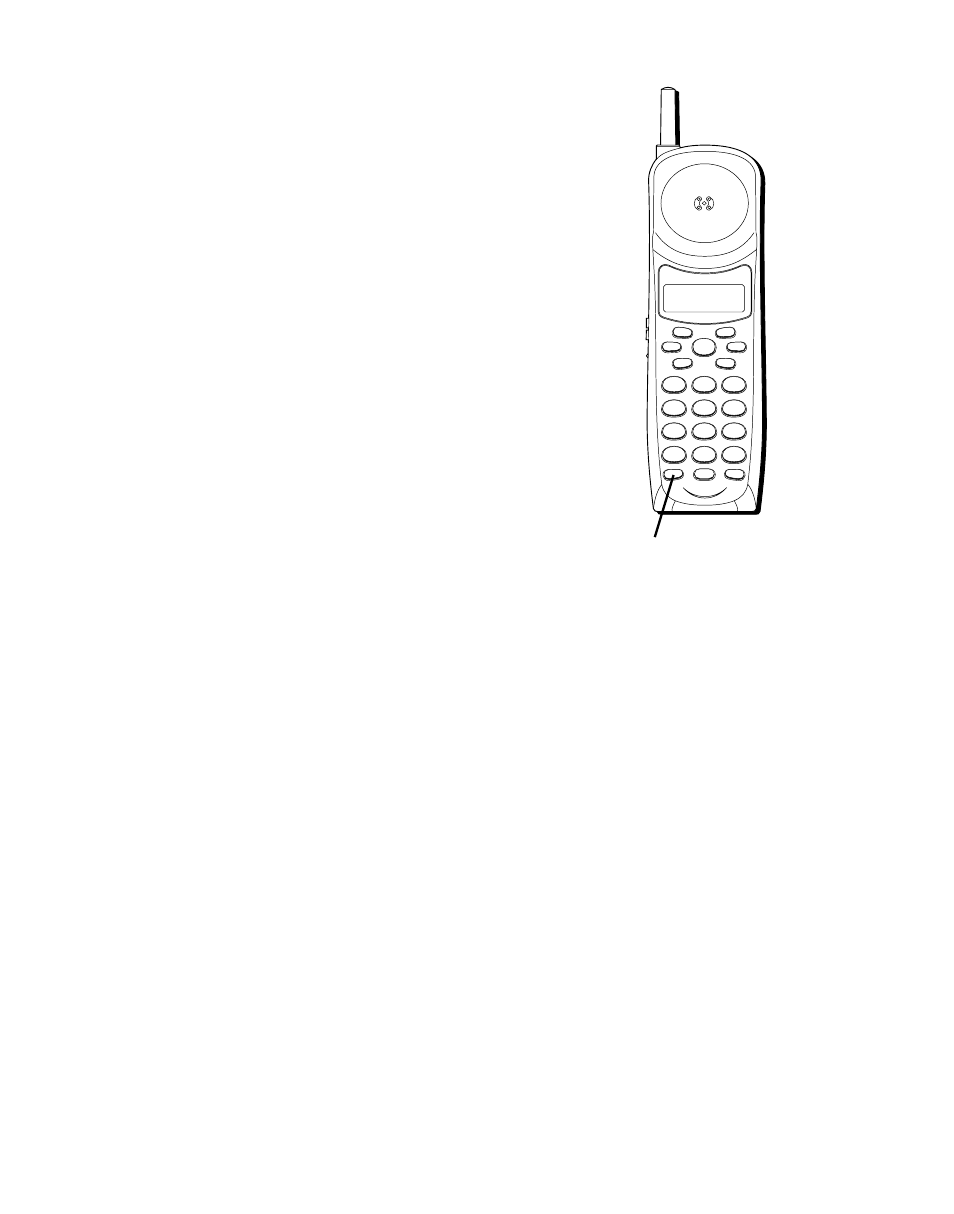
35
M
ANUAL
C
HANNEL
S
ELECTION
While talking, you might need to manually
change the channel in order to reduce static
caused by baby monitors, garage door
openers, or other cordless phones. Press
and release the CHANNEL button to
advance to the next clear channel.
D
URATION
C
OUNTER
After you press TALK on the handset (or
SPEAKER button on the base), the built-in
call duration counter shows on the display
and begins counting the length of time of
the call.
A
UTO
S
TANDBY
Placing the handset in the cradle while the
handset is off the hook automatically hangs
up the handset.
WXYZ
9
TUV
8
PQRS
7
MNO
6
JKL
5
GHI
4
DEF
3
ABC
2
1
#
OPER
0
TONE
*
CHANNEL
FLASH
INT
REDIAL
MEM
DELETE
DIAL
FORMAT
MUTE
PROG
PAUSE
TALK
INT
PL
AY/STOP
SKIP
REVIEW
ERASE
ANSW
CHANNEL button
See also other documents in the category GE Handset Cordless Phone:
- 28031 (4 pages)
- 2-9918 (20 pages)
- 27923 (2 pages)
- 26980 (64 pages)
- 26994 (96 pages)
- 26937 (2 pages)
- 25942 (2 pages)
- 26989 (2 pages)
- 27902 (2 pages)
- 26920R (2 pages)
- 2-9772 (32 pages)
- 25932xx2 (2 pages)
- 27903 (2 pages)
- 27907 Series (94 pages)
- 2-9763 (20 pages)
- 25840 (2 pages)
- 20-Feb (24 pages)
- DECT6.0 28128 (66 pages)
- 25880 (100 pages)
- 00004228 (50 pages)
- 27911 (2 pages)
- 21028 (2 pages)
- 21009 (4 pages)
- 00004236 (4 pages)
- 2-9753 (20 pages)
- 25952 Series (2 pages)
- 26981 (2 pages)
- 00003168 (2 pages)
- 17-Feb (20 pages)
- 00003191 (2 pages)
- 26992D (2 pages)
- 27958 (96 pages)
- 00004007 (48 pages)
- 25942xx2 (2 pages)
- 26976 (100 pages)
- 25860 (76 pages)
- 27918 (2 pages)
- 25902 (2 pages)
- 0007 (68 pages)
- 25922 Series (2 pages)
- 26958 (176 pages)
- 21095 (2 pages)
- 00006068 (2 pages)
- 26730 (2 pages)
