Changing the security code, Hanging, Ecurity – GE 26939 User Manual
Page 25: Answ button tone button
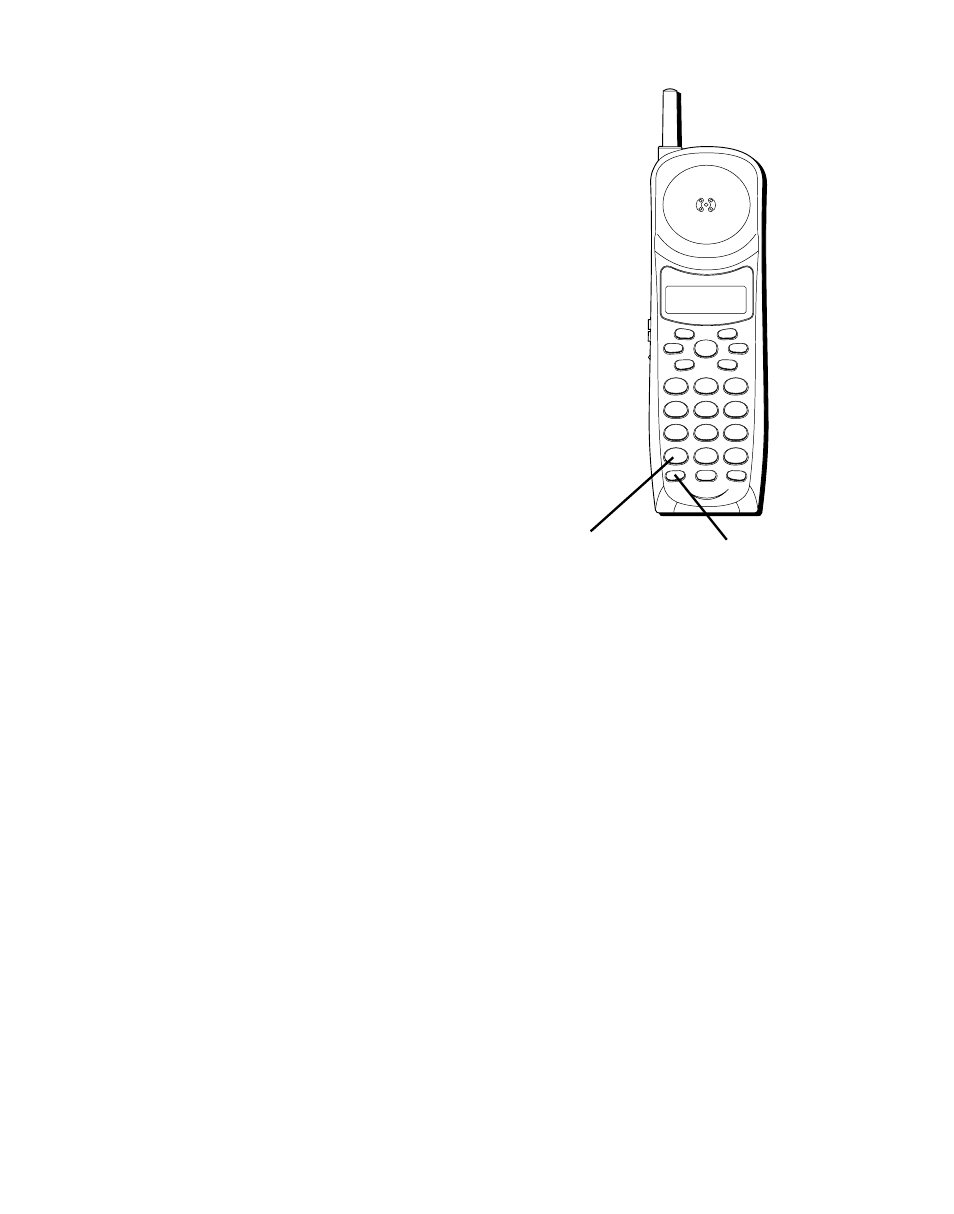
25
C
HANGING
THE
S
ECURITY
C
ODE
The default security code for accessing the
answerer from another location is
1 2 3.
You must use the handset to change the
security code. With the phone off, follow
these steps:
1. Press ANSW (the ANSWER indicator
comes on).
2. Press TONE (*).
3. Enter 3 numbers to be used as the new
security code.
4. Press TONE (*) again. You will hear a new
security code.
5. Press "ANSW" again to confirm the new
security code.
WXYZ
9
TUV
8
PQRS
7
MNO
6
JKL
5
GHI
4
DEF
3
ABC
2
1
#
OPER
0
TONE
*
CHANNEL
FLASH
INT
REDIAL
MEM
DELETE
DIAL
FORMAT
MUTE
PROG
PAUSE
TALK
INT
PL
AY/STOP
SKIP
REVIEW
ERASE
ANSW
ANSW button
TONE button
See also other documents in the category GE Handset Cordless Phone:
- 28031 (4 pages)
- 2-9918 (20 pages)
- 27923 (2 pages)
- 26980 (64 pages)
- 26994 (96 pages)
- 26937 (2 pages)
- 25942 (2 pages)
- 26989 (2 pages)
- 27902 (2 pages)
- 26920R (2 pages)
- 2-9772 (32 pages)
- 25932xx2 (2 pages)
- 27903 (2 pages)
- 27907 Series (94 pages)
- 2-9763 (20 pages)
- 25840 (2 pages)
- 20-Feb (24 pages)
- DECT6.0 28128 (66 pages)
- 25880 (100 pages)
- 00004228 (50 pages)
- 27911 (2 pages)
- 21028 (2 pages)
- 21009 (4 pages)
- 00004236 (4 pages)
- 2-9753 (20 pages)
- 25952 Series (2 pages)
- 26981 (2 pages)
- 00003168 (2 pages)
- 17-Feb (20 pages)
- 00003191 (2 pages)
- 26992D (2 pages)
- 27958 (96 pages)
- 00004007 (48 pages)
- 25942xx2 (2 pages)
- 26976 (100 pages)
- 25860 (76 pages)
- 27918 (2 pages)
- 25902 (2 pages)
- 0007 (68 pages)
- 25922 Series (2 pages)
- 26958 (176 pages)
- 21095 (2 pages)
- 00006068 (2 pages)
- 26730 (2 pages)
