Level ii parameters (table 3) – GE Autotrol Performa ProSoft 960 Series User Manual
Page 8
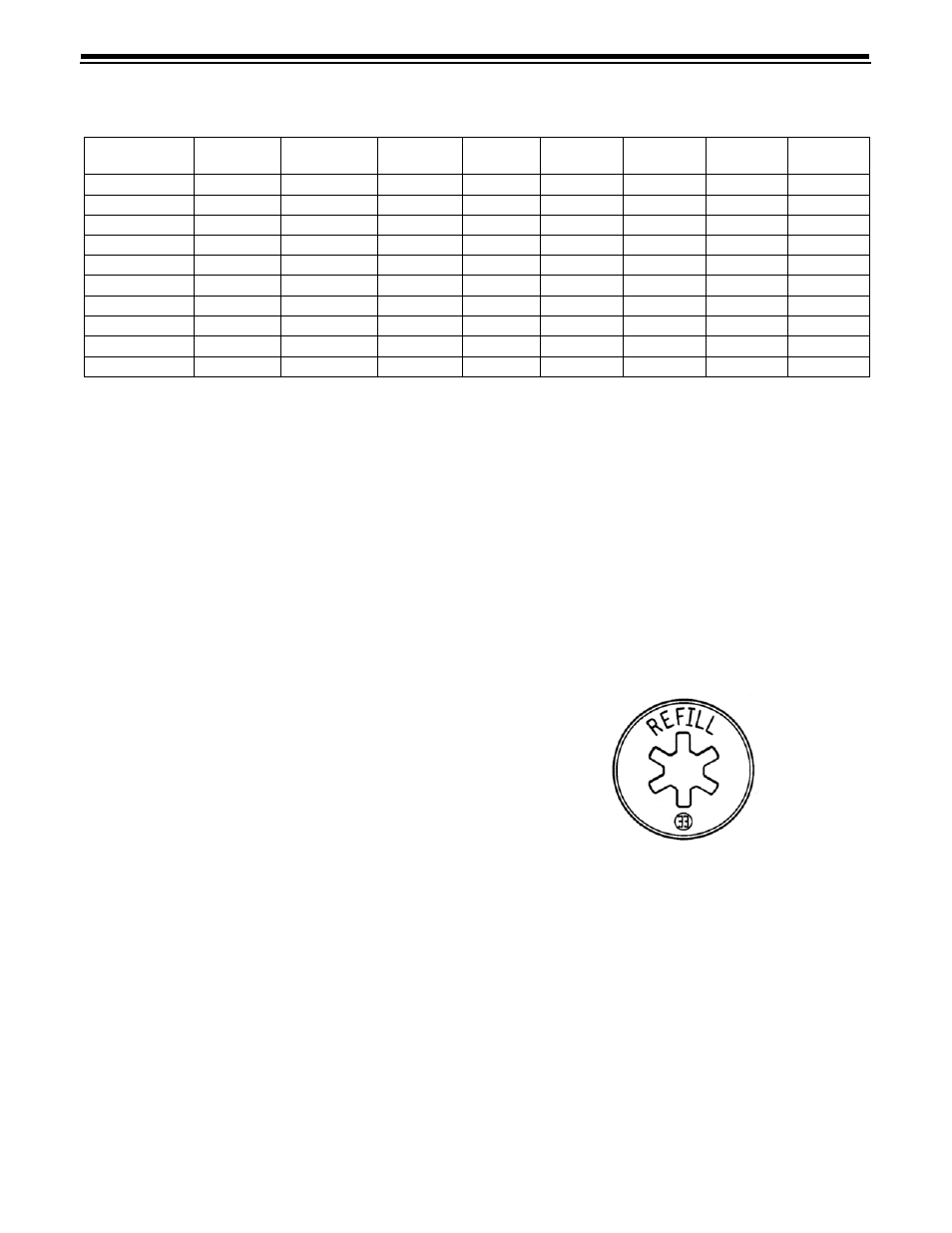
8
Level II Parameters (Table 3)
The Level II Parameters are P6 through P19 in Table 3. The
Home Owner Manual for this product does not mention
these parameters, so the end user does not normally have
access to these values. To access Level II Parameters,
simultaneously press and hold the down arrow (
↓) and up
arrow (
↑) buttons for three seconds.
If the control was alternating between Time of Day and
Capacity when the above button sequence is entered, the
display shows P1. If a different Level I Parameter was
displayed, the display shows the “P” number for that
parameter. Refer to Table 3 to find the “P” number
associated with each parameter. Use the up arrow (
↑)
button or the down arrow (
↓) button to move from one
parameter to the next. The display cycles through the “P”
numbers shown in Table 1 and Table 3. When you reach
P19, the next P number will go back to P1.
When the parameter number you want to change is on the
display, press the left arrow (
←) button to display the data
assigned to that parameter. Press the SET button and the
far right number on the display starts flashing. If you want
to change this number, press the up arrow (
↑) button or the
down arrow (
↓) button. To skip the number without
changing, press the left arrow (
←) button. When the
number is correct, press the SET button. The numbers stop
flashing and the control accepts the new setting. If a beep
sounds, the new setting was not accepted. Refer to Table 3
for allowable values for that parameter.
To change or view other parameters, press the left arrow
(
←) button to have the display show “P” numbers. Now use
the up arrow (
↑) button or the down arrow (↓) button to
move to the parameter number you wish to change.
To exit the Level II programming mode, simultaneously
press and hold the down arrow (
↓) and up arrow (↑)
buttons for three seconds, or wait 30 seconds without
pressing a button. The control starts alternating the
display between Time of Day and Capacity.
Special Notes for Level II Parameters
The programming parameters in Level II can be used to
increase the efficiency of this conditioner. Especially note
the regenerant Draw Value parameter. This was set at the
factory to meet the needs of a system with low water
pressure. If an installation has higher water pressure or
uses a large injector the efficiency of the system can be
improved by changing P6 and P7.
Refill Control Value
The Refill control valve must be set to 33. The valve is
molded into the end of the refill control as shown in
Figure 7. Verify that the setting is 33 and move on to the
next parameter.
Figure 7 - Refill Control
Table 2 - Suggested Salt Dial Settings (Pounds of Salt) For Various Size Softeners - P1 through P5
Capacity Setting
(Kilograins)
0.5 Ft
3
0.75 Ft
3
1.0 Ft
3
1.25 Ft
3
1.5 Ft
3
1.75 Ft
3
2.0 Ft
3
2.5 Ft
3
12
4.6
—
—
—
—
—
—
—
16
9.0
5.6
—
—
—
—
—
—
20
—
8.6
6.0
—
—
—
—
—
24
—
14.0
8.6
7.0
—
—
—
—
30
—
—
15.0
11.0
9.0
—
—
—
32
—
—
18.6
12.6
10.0
9.0
—
—
35
—
—
—
16.0
12.0
10.0
9.0
—
40
—
—
—
23.0
17.0
14.0
12.0
—
48
—
—
—
—
28.0
21.0
17.0
14.0
60
—
—
—
—
—
—
30.0
21.0
