Beeper volume, Display on/off, Display speed – GE MFL38211602 User Manual
Page 22: Display on/off display speed, About the other features
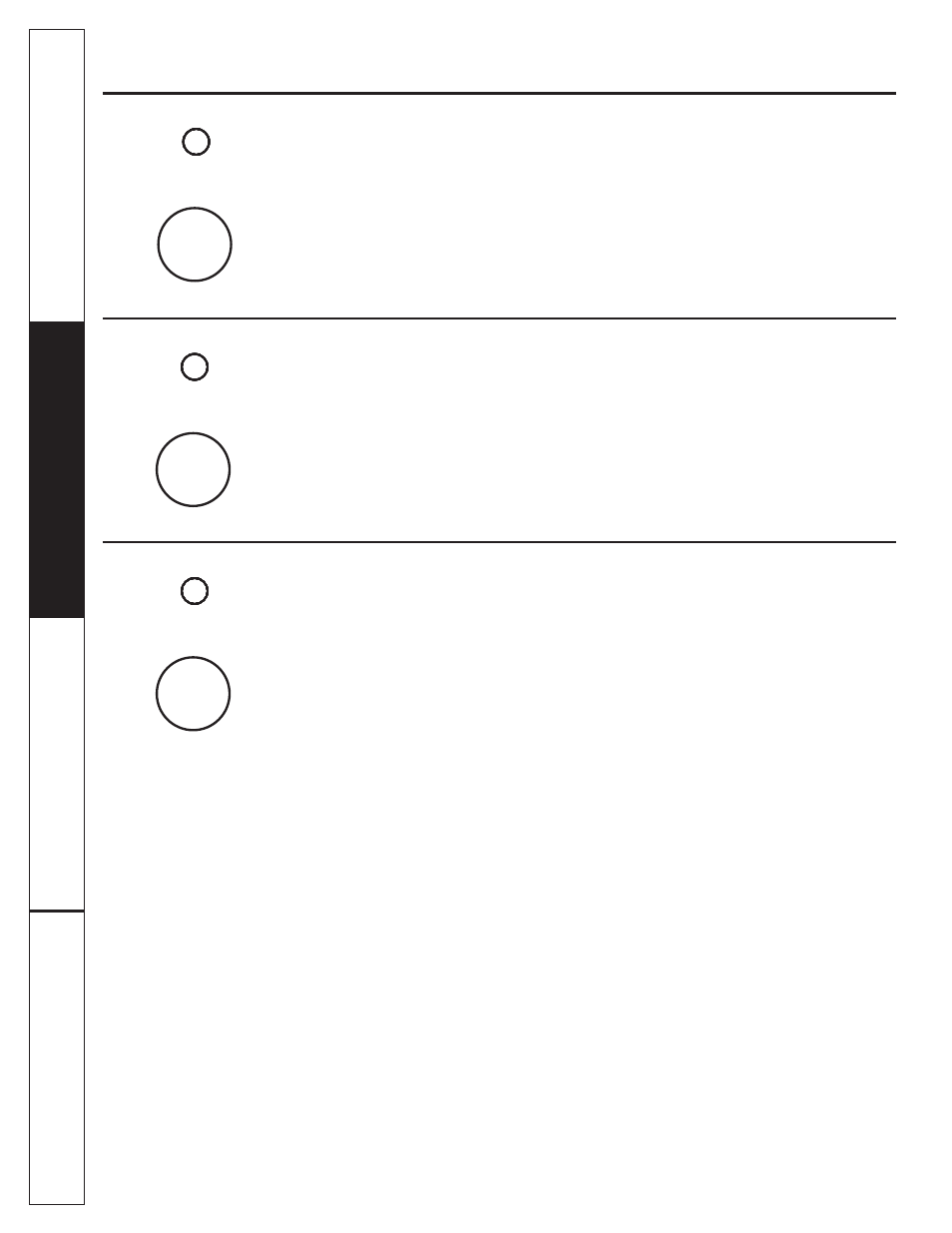
22
Operating Instructions
Safety Instructions
Consumer Support
Tr
oubleshooting T
ips
Display ON/OFF
Use to turn your clock display on or off.
Press the OPTIONS button twice and turn
the dial to select ON or OFF. Press the dial
to enter.
T
URN TO
S
ELECT
P
USH TO
E
NTER
O
PTIONS
Display Speed
The scroll speed of the display can be
changed. Press the OPTIONS button three
times and turn the dial to select slowest to
fastest. Press the dial to enter.
T
URN TO
S
ELECT
P
USH TO
E
NTER
O
PTIONS
Beeper Volume
The beeper sound level can be adjusted.
Press the OPTIONS button once and turn
the dial to select mute to loud. Press the
dial to enter.
T
URN TO
S
ELECT
P
USH TO
E
NTER
O
PTIONS
About the other features.
See also other documents in the category GE Convection ovens:
- PT970SM (2 pages)
- PT916SM (3 pages)
- JTP75CM (2 pages)
- JTP70BM (3 pages)
- PK916CM (3 pages)
- EER4000 (36 pages)
- ZET938 (48 pages)
- JB650 (36 pages)
- Monogram ZET837WBWW (2 pages)
- TRIVECTION JT930 (16 pages)
- ZET1P (128 pages)
- Convection Oven (2 pages)
- 1 CBC980 (52 pages)
- 164D2966P205-1 (40 pages)
- Profile PT960DPBB (2 pages)
- Profile PT925DN (3 pages)
- JKP75SP (2 pages)
- Monogram 164D3333P095 (40 pages)
- ZET1R (156 pages)
- 169070 (8 pages)
- JTP35SM (2 pages)
- Profile PT960SM (2 pages)
- JTP75SP (2 pages)
- PK956BM (2 pages)
- Convection Grill Combination Microwave Cooking Guide (2 pages)
- PT920SM (3 pages)
- ZET1058 (16 pages)
- PT920WM (3 pages)
- JT91530 (32 pages)
- JBP95 (40 pages)
- MONOGRAM ZET857BBBB (2 pages)
- PT960BM/WM (2 pages)
- 169140 (8 pages)
- JVM1790 (76 pages)
- PEB1590SM (2 pages)
- JB910 (48 pages)
- JTP70SP (3 pages)
- JTP70SMSS (3 pages)
- C2S980 (64 pages)
- 169220 (18 pages)
- PT970SMSS (104 pages)
