Sharing a telephone line – GE B640 User Manual
Page 105
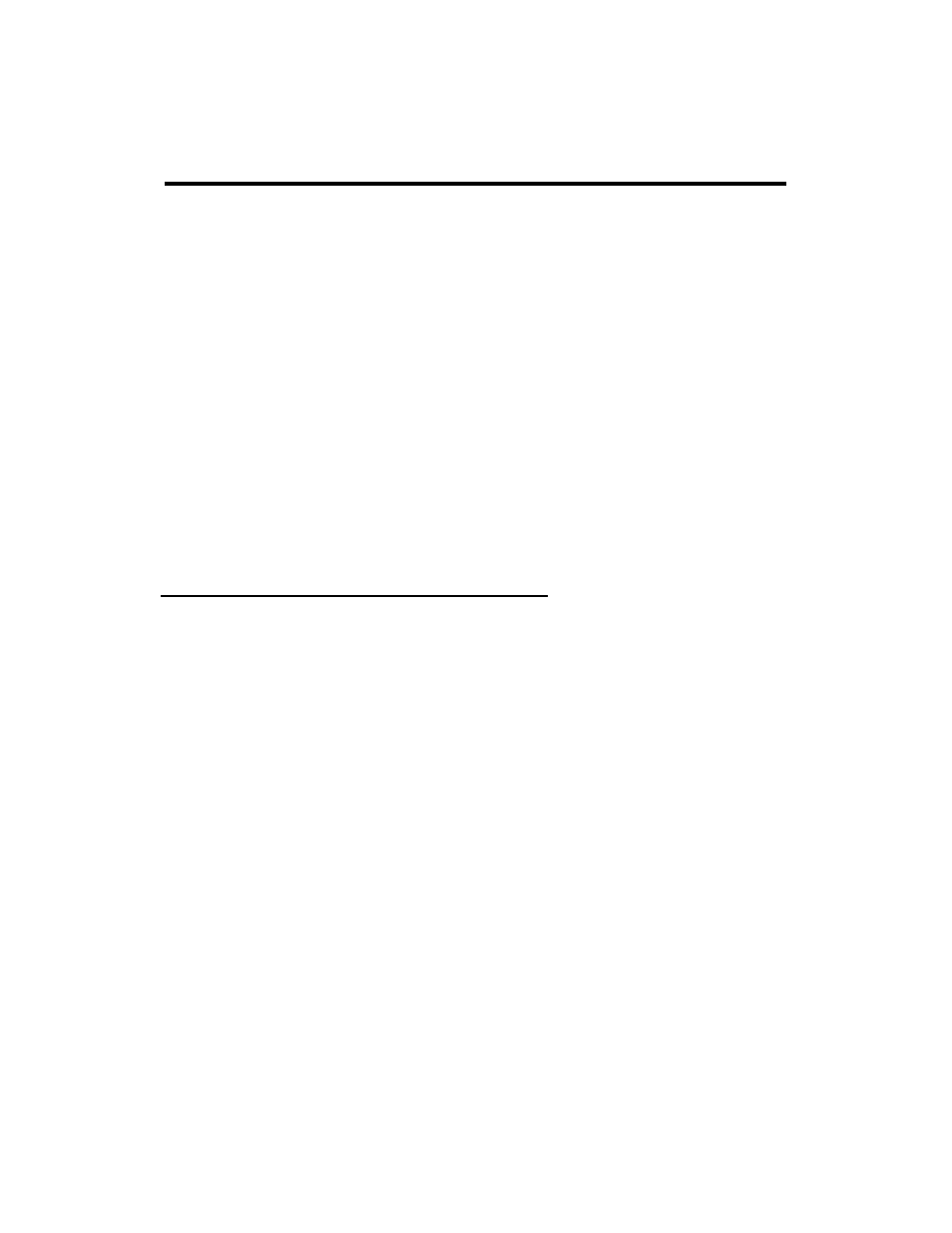
96
❏ Cannot get faxes from information services?
• Is your FAXPHONE connected to a rotary dial telephone line?
Press [TONE] to receive faxes from information services that require
touch-tone telephone lines for transmission.
❏ Nothing shows on the display?
• Is the power plug firmly plugged in?
Check the plug and be sure it is firmly plugged into the socket.
• Cannot solve the problem?
Disconnect the power. Wait five seconds and reconnect the power again.
Check the other party’s fax and be sure that it is compatible with your
FAXPHONE. There are some compatibility problems between certain
types of faxes.
• Still cannot solve the problem?
Call for service.
SHARING A TELEPHONE LINE
❏ FAXPHONE continues to ring.
• If you have only one telephone line, you can set the FAXPHONE to
receive both faxes and voice calls. This is called Fax/Tel Mode (see page
17). When you receive a voice call, you must pick up the telephone
attached to the FAXPHONE. If you pick up another phone attached to the
same line but NOT attached to the unit, the FAXPHONE continues to
ring.
• If you have only one telephone line, the most efficient way to set up your
system is to attach a cordless phone to the FAXPHONE. When the
telephone rings, you can pick up the cordless phone anywhere; you don't
need to be near the FAXPHONE.
• Another alternative is to use a Distinctive Ring Pattern (DRP) service
that may be available from your telephone company. See page 21 for
information on DRP service.
