Volume, tone & circuit board – Grizzly H7582 User Manual
Page 15
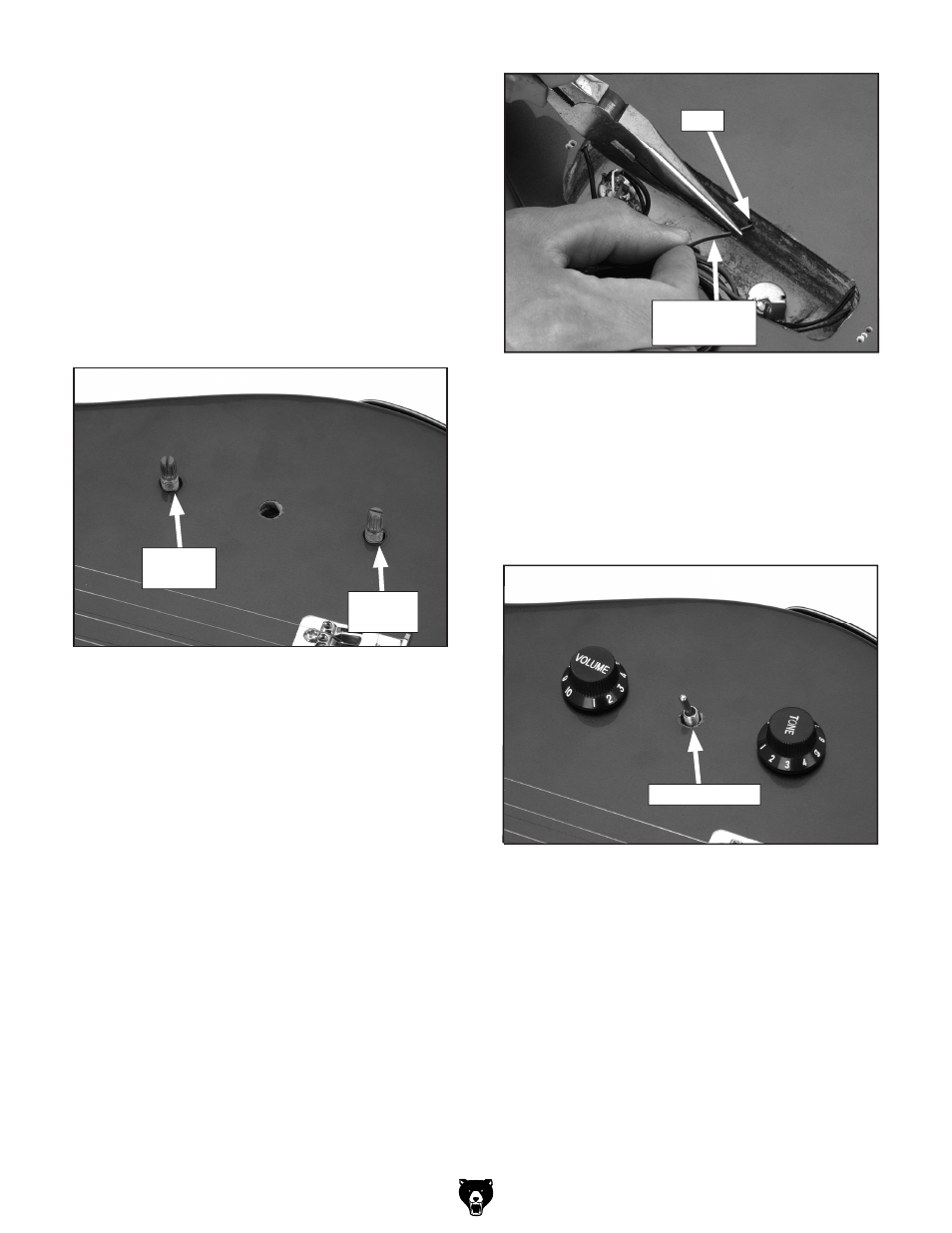
Model H7582 Junior Electric Guitar Kit
-13-
Figure 16. Installing tone and volume controls.
Volume, Tone & Circuit Board
To install the tone control, volume control,
and power switch:
1. Remove hex nuts, flat washers, and interior
tooth washers from the volume control, tone
control, and power switch. Note the location
of each of the nuts and washers. This will
make it easier to reinstall the components.
2. Insert the volume and tone controls through
flat washers and then into the sockets on the
guitar body as shown in
Figure 16.
Figure 18. Installing power switch.
7. Reinstall the hex nut and interior tooth wash-
er removed earlier.
Figure 17. Installing ground wire into side hole.
Grounding
Wire
Hole
3. Using a 10mm wrench, reinstall the nuts and
washers removed in
Step 1 and install the
volume and tone control knobs.
4. Insert the grounding wire through the hole in
the side of the circuit board mortise (
Figure
17).
Note: It may help to use tweezers or pliers.
5. Thread the wire until it protrudes through the
top of the guitar body. Place a piece of mask-
ing tape over the wire to hold it temporarily.
6. Insert the power switch, which is mounted to
the circuit board, through the guitar body, as
shown in
Figure 18.
Volume
Control
Tone
Control
Power Switch
