Profibus network setup, Description, Profibus network setup –16 – GE P485 User Manual
Page 72: Description –16
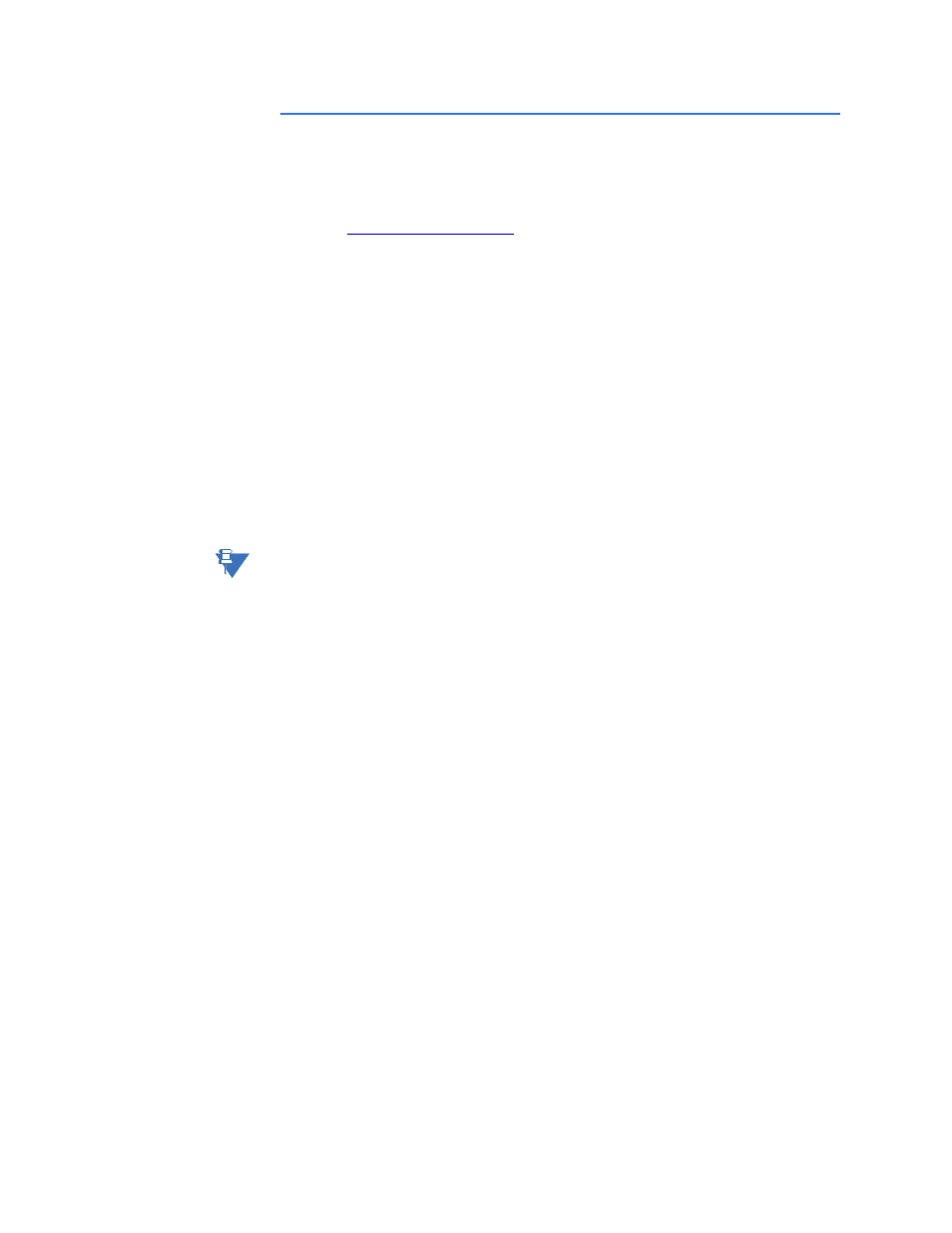
9–16
P485 MODBUS TO PROFIBUS CONVERTER – USER GUIDE
APPLICATION EXAMPLE
Profibus network setup
DESCRIPTION
Each device on a Profibus-DP network is associated with a GSD file that contains all
necessary information about the device. This file is used by the Profibus configuration tool
during configuration of the network. The file is available for download at the GE Multilin
websit
file is named
P48509E5.GSD
).
It is necessary to import the GSD file in the Profibus configuration tool to incorporate the
P485 as a slave in the network. The properties for the P485 must then be configured from
the Profibus configuration tool. This includes setting up the node address, input/output
data areas and offset address.
•
Node address: The node address in the Profibus configuration tool should be set to
match the one selected using the on board configuration switches of the P485.
•
Setting up input/output data areas: Input/output data are arranged as logic modules
in the Profibus configuration tool. Which modules to use depends on the application.
The modules are composed together in the module list for the P485 device. It is
possible to select modules freely to compose the required input/output sizes, In the
previous example, where there are 24 bytes of input and 4 bytes of output, the
following modules can be configured.
24 bytes input and 6 bytes output = 16 inputs + 8 inputs + 4 outputs
•
Offset address: The offset addresses can be chosen freely. However, certain
restrictions may apply depending on what PLC/Profibus master is used.
If the P485 is the last node on a Profibus segment, it is necessary to use a Profibus
connector with the integrated termination switch. The termination switch should be set to
ON if the P485 is the last physical node on the network and no other termination is used at
this end of the network.
NOTE
