Unpacking and installing your printer, Apter 1, Chapter 1 – Genicom LN45 User Manual
Page 19
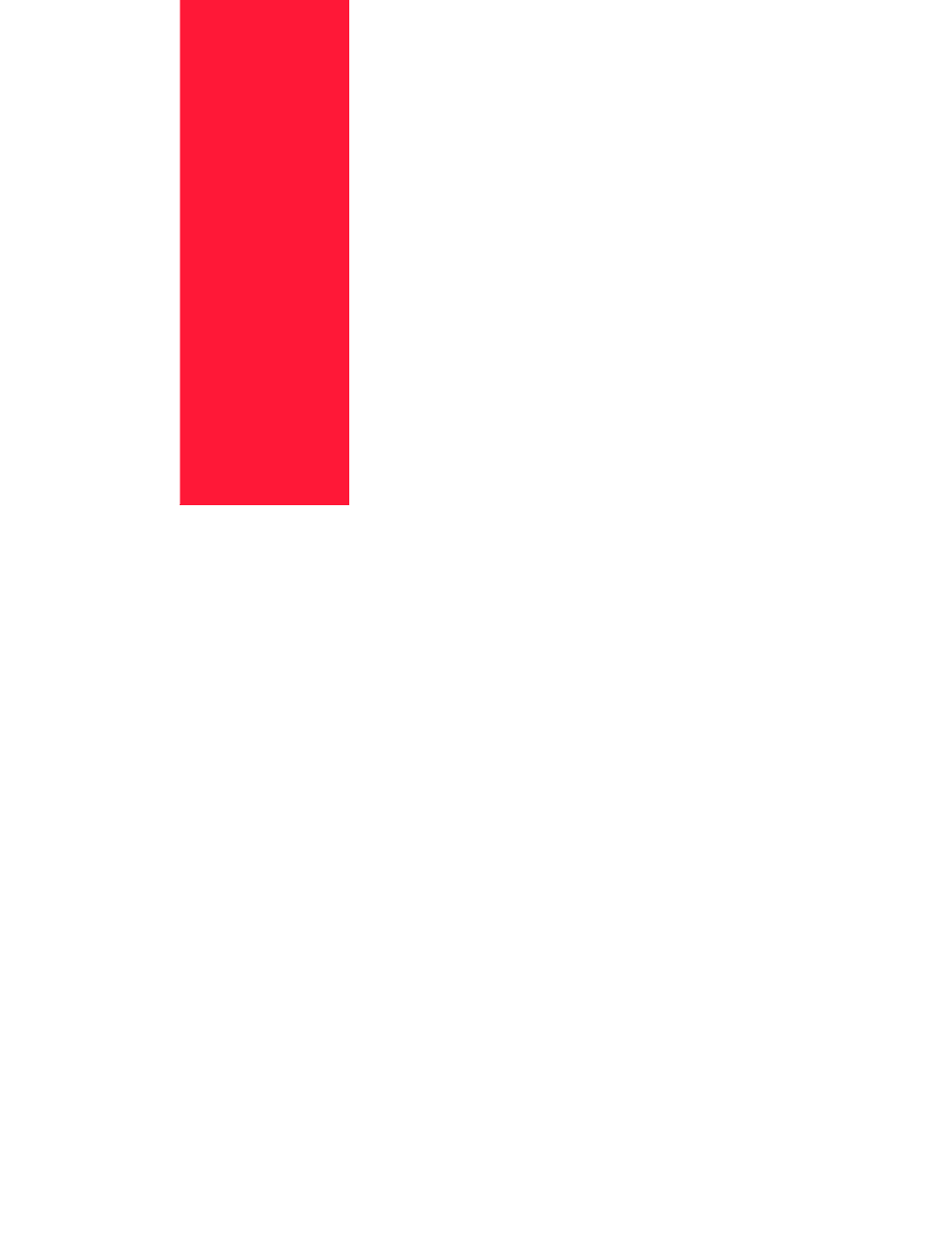
Aug 01
Genicom
Publication No. GEG-99126
Chapter 1
Unpacking and Installing
Your Printer
In this Chapter . . .
"
“About this Chapter” on page 1-2
"
“Installation Precautions” on page 1-2
"
“Unpacking the Printer” on page 1-4
"
“Installing the EP Cartridge” on page 1-6
"
“Adding paper to the 500-sheet universal paper cassette” on page 1-10
"
“Connecting the Parallel Cable” on page 1-14
"
“Connecting the Ethernet Cable” on page 1-15
"
“Connecting the Power Cord” on page 1-15
"
“Turning the Printer On” on page 1-17
"
“Selecting a Display Language” on page 1-17
"
“Installing Printer Drivers” on page 1-18
"
“Printing a Configuration Summary” on page 1-19
"
“Printing a Test Page” on page 1-21
"
“Printing PCL and PostScript Font Lists” on page 1-22
"
This manual is related to the following products:
