Genicom LN45 User Manual
Page 160
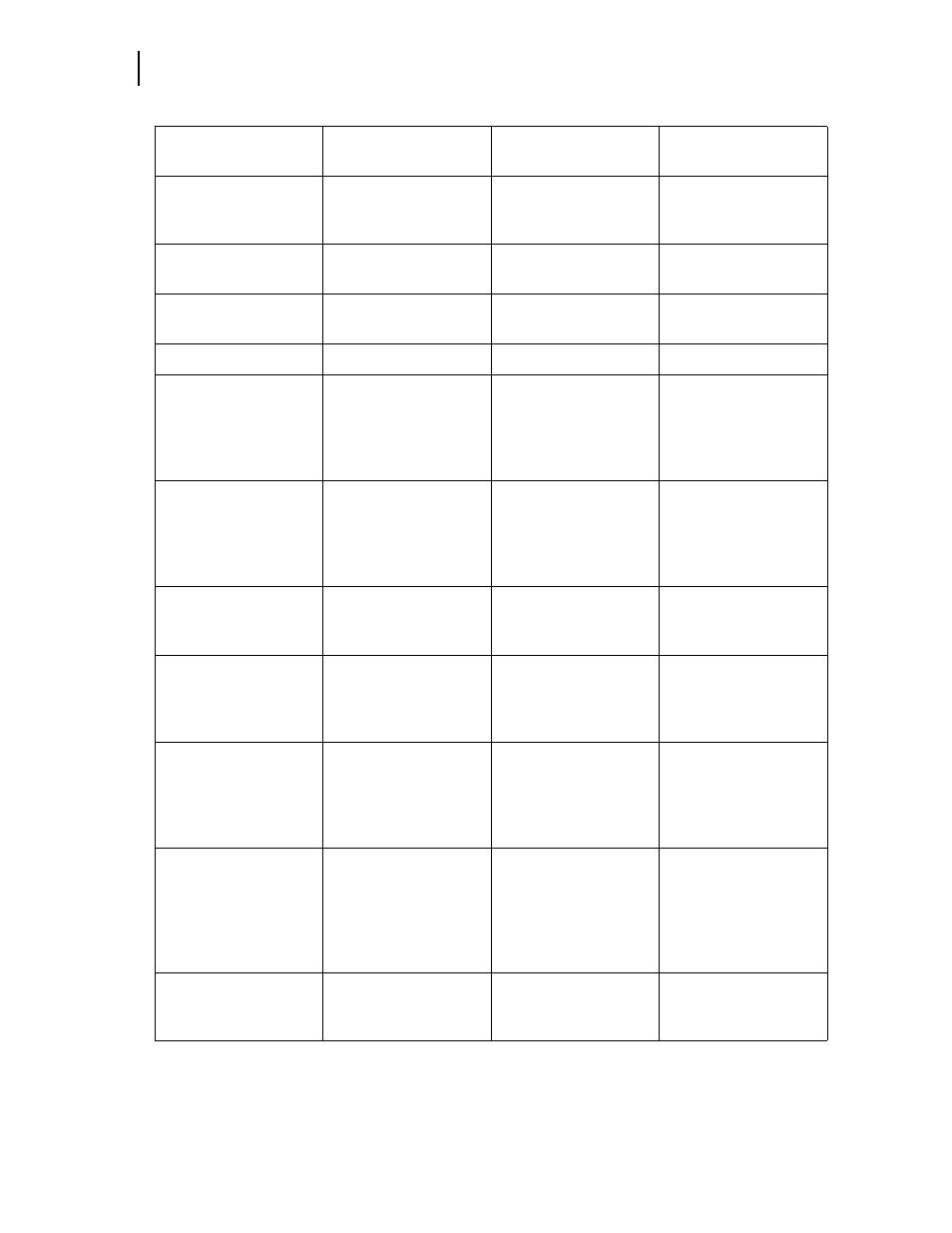
Publication No. GEG-99126
Genicom
Aug 01
6-22
GENICOM LN45 and Intelliprint mL450 User Guide
Control Panel LCD Messages
4-5 FUSER ERROR
CALL SERVICE
Abnormally high Fuser
temperature
Service Call required
4-5 IRREG. PAPER
CHECK TRAY 5
Irregular paper in Tray
5 (see note 1)
Ensure the correct
paper is loaded in Tray
5
4-5 PAPER JAM
CLEAR AREA A
Paper jam in Area A
Clear Paper Jam in
Area A
4-6 PAPER JAM
CLEAR AREA A
Paper jam in Area A
Clear Paper Jam in
Area A
4-9 FUSER ERROR
CALL SERVICE
Fuser fan defective
Service Call required
4-11 FINISH JAM
CLEAR AREA E
Paper didn’t pass
TRANSPORT entry
sensor in specified
time after reaching the
sensor
Clear paper jam in
Area E
4-12 FINISH JAM
CLEAR AREA E
Paper didn’t reach
TRANSPORT entry
sensor in specified
time after passing
fuser exit sensor
Clear paper jam in
Area E
4-13 FINISH JAM
CLEAR AREA E
TRANSPORT entry
sensor switched on
while initializing finisher
Clear paper jam in
Area E
4-16 FINISH JAM
CLEAR AREA E
Remaining paper
detected at
TRANSPORT entry
sensor
Clear paper jam in
Area E
4-21 FINISH JAM
CLEAR AREA F
Paper didn’t pass
TRANSPORT exit
sensor in specified
time after reaching the
sensor
Clear paper jam in
Area F
4-22 FINISH JAM
CLEAR AREA F
Paper didn’t reach
TRANSPORT exit
sensor in specified
time after passing the
TRANSPORT exit
sensor.
Clear paper jam in
Area F
4-23 FINISH JAM
CLEAR AREA F
TRANSPORT exit
sensor switched on
while initializing finisher
Clear paper jam in
Area F
