Controller – Genicom LN45 User Manual
Page 46
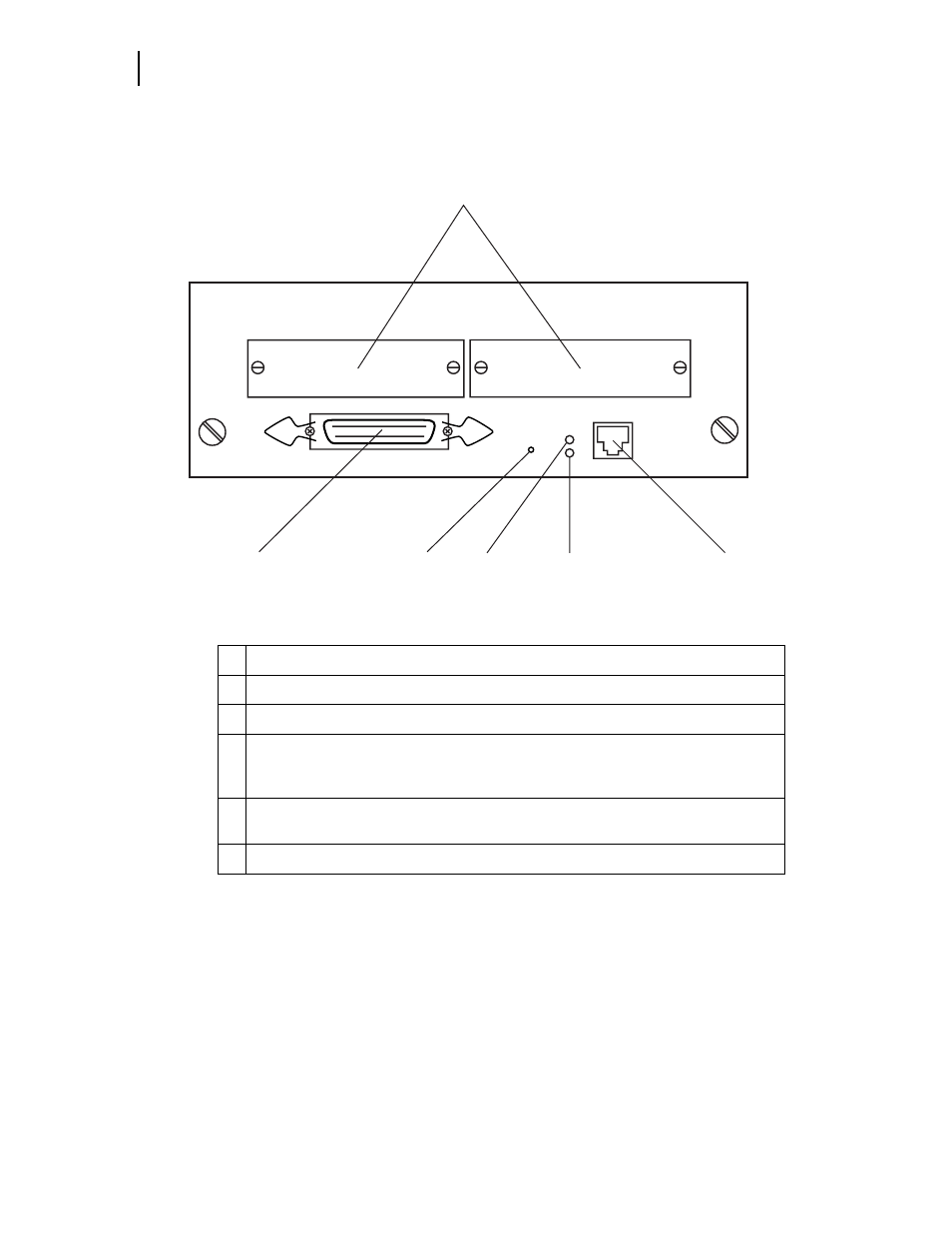
Publication No. GEG-99126
Genicom
Aug 01
2-4
GENICOM LN45 and Intelliprint mL450 User Guide
Main Unit
Controller
1
Optional Network Interfaces
2
Parallel Port
3
Ethernet Reset Switch
4
LED
ON - 100BaseT Connection active
OFF - 10BaseT Connection active
5
LED
ON - Indicates Ethernet connection is active.
6
RJ45 Ethernet Port
1
2
3
4
5
6
This manual is related to the following products:
