Genicom LN45 User Manual
Page 203
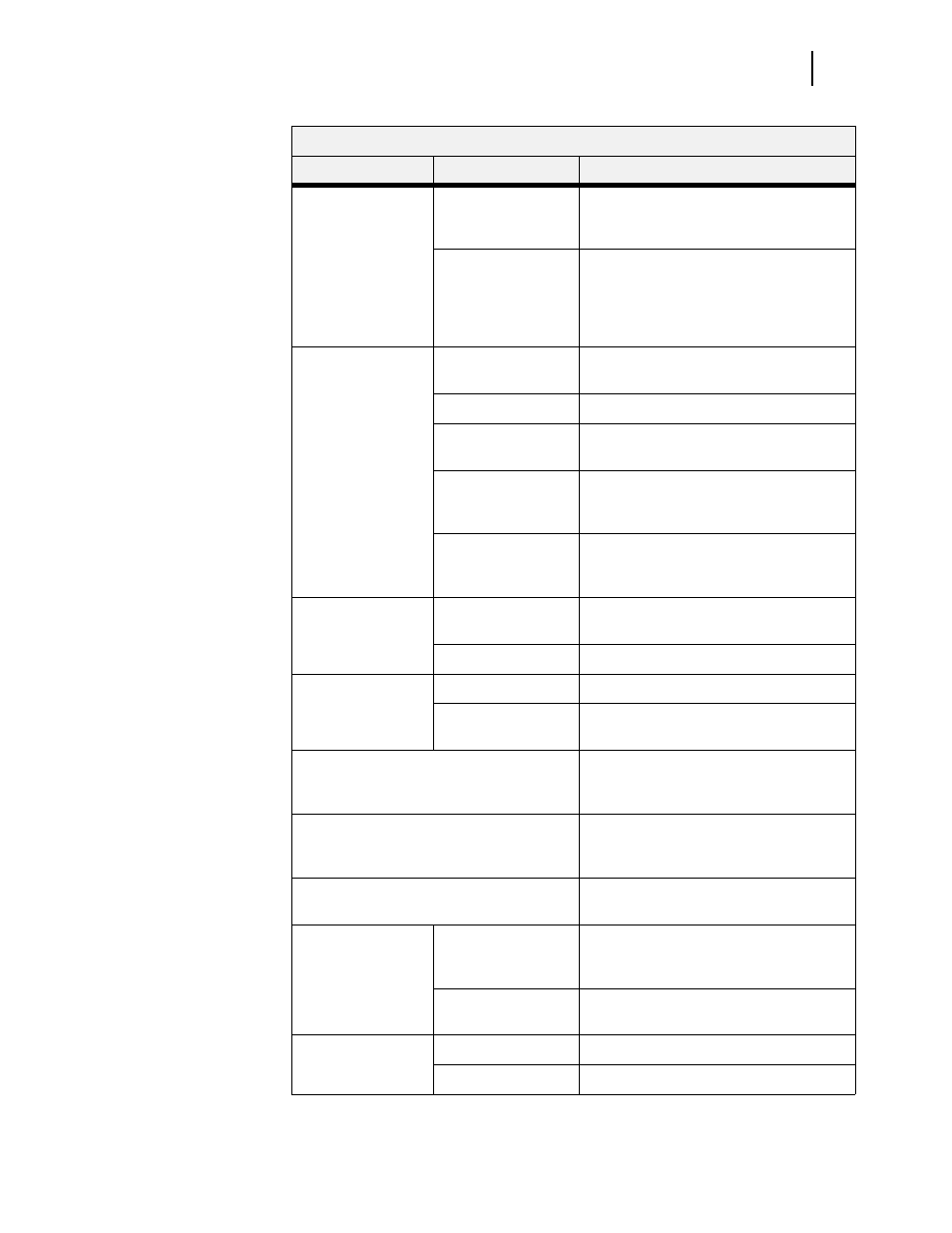
Aug 2001
Genicom
Publication No. GEG-99126
GENICOM LN45 and Intelliprint mL450 User Guide
D-5
DEFINE SERVICE
“
name
”
option
TCPPORT string
Specifies a
raw
TCP listener socket for the
service. Enter a socket number (4000 to
4999) or the word none.
TELNETPORT string
Specifies a TCP listener socket for the
service. Unlike TCPport, this option
performs Telnet IAC interpretation on the
data stream. Enter a socket number (4000
to 4999) or the word none.
INITIALIZE option
DELAY num
Schedules a reboot after
num
minutes. Enter
a value from 0 to 120.
CANCEL
Cancels an impending initialization.
FACTORY
Reboots the server to its factory default
settings.
NOBOOT
Forces the Server to stop in Boot
Configuration Mode rather than fully
rebooting.
RELOAD
Forces the Server to download new
operational code and reprogram its
flash-ROM.
LOGOUT option
Logs out the current port (the port that
issued the command).
PORT num
Logs out the specified port.
PURGE SERVICE
option
LOCAL
Removes the definitions of all local services.
“
service
”
Removes the definition of the specified
service.
SET PRIVILEGED
Enters privileged mode, provided the user
enters the proper privileged password when
prompted.
{SHOW|MONITOR} QUEUE
Displays the status of Server queues once
(Show) or continually every three seconds
(Monitor).
{SHOW|MONITOR} SERVER
Displays Server information once (Show) or
continually every three seconds (Monitor).
{SHOW|MONITOR}
SERVICE option
Displays characteristics about all configured
services once (Show) or continually every
three seconds (Monitor).
“
service
”
Displays only characteristics related to the
named service.
ZERO COUNTERS
option
ALL
Zeroes all port, node, and Server counters.
PORT num
Zeroes port counters for the specified port.
Frequently-used Server Commands
Command
Option(s)
Description
