GE EtherNAV D7600 Series User Manual
Page 78
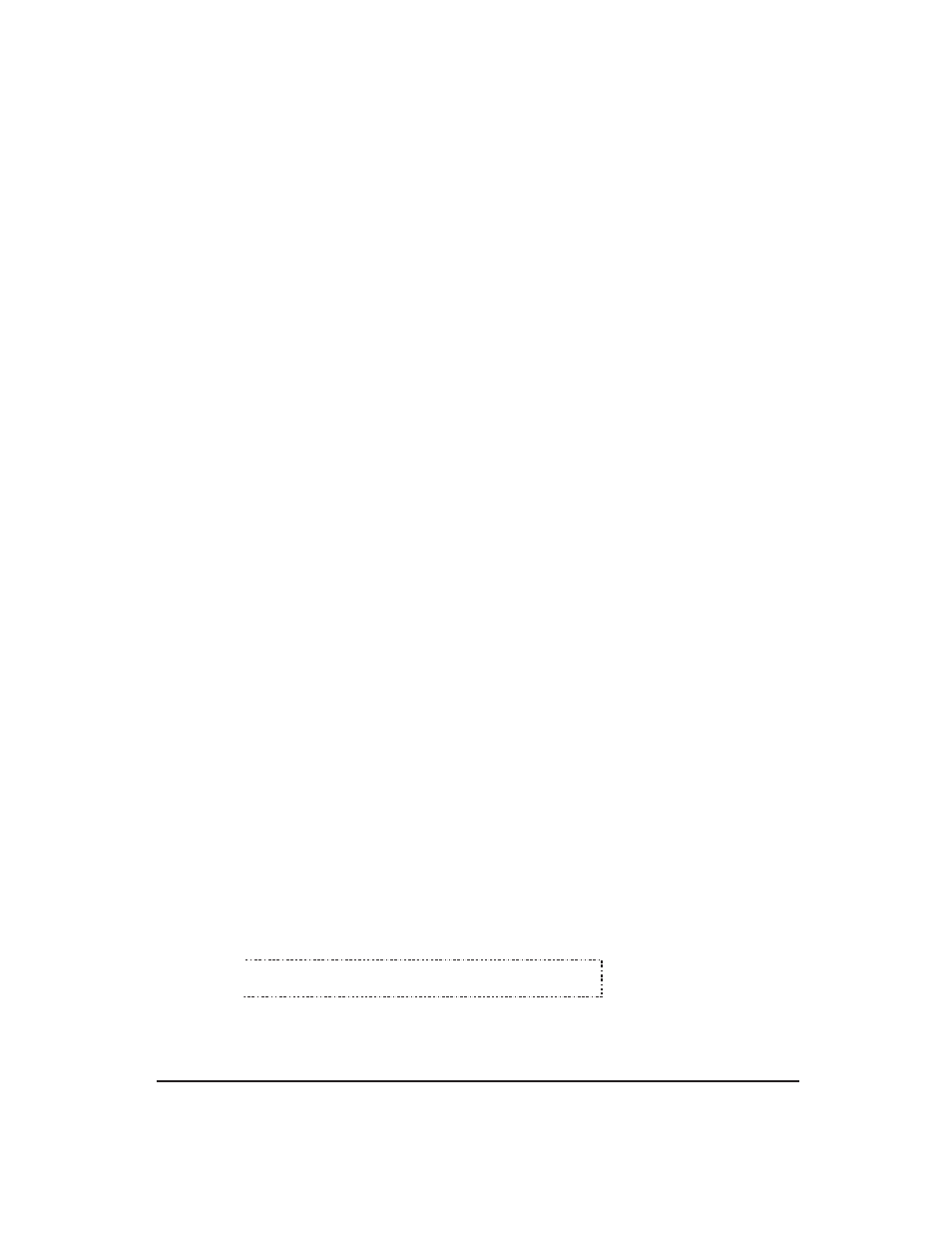
User’s Manual
74
Manageable 8/9-Port Switch
IP Multicast Group
To view the IP multicast group addresses, click the Advanced Setup button, and click IP Multicast
Group in the selection menu. The information is read-only.
VLAN Perspective
To view the VLAN configuration information, click the Advanced Setup button, and point to VLAN
Perspective in the selection menu.
Step 6:
The Add a VLAN Entry window appears.
Step 7:
Click in the VLAN ID text box and specify a new VLAN ID number.
Step 8:
Click in the VLAN Name text box and type a name for this newly created VLAN.
Step 9:
Click to assign switch ports to this VLAN. For each switch, the port options include
Tagged Ports, Untagged Ports, or Forbidden Ports.
Step 10:
Click Add Now button.
Step 11: Delete a VLAN Entry
Click on the Delete VLAN button to delete a VLAN. VLAN ID 1 is the default VLAN and
cannot be deleted.
Step 12:
The Delete a VLAN Entry window appears.
Step 13:
Click the drop-down menu to select a VLAN ID, which you want to delete.
Step 14:
Click the Delete button.
Caution:
* N o precautionary message appears before you delete a
VLA N .
