Calendar – Garmin 130 User Manual
Page 94
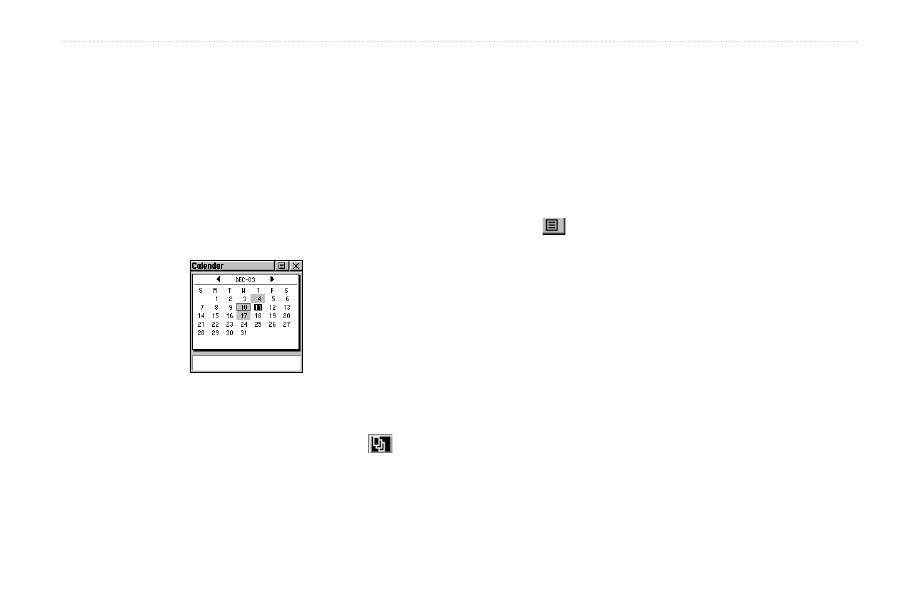
88
Rino
®
130 Owner’s Manual
U
NIT
O
PERATION
>
C
ALENDAR
Calendar
This feature provides you with a monthly calendar with
programmable reference notes. You can display one
monthly calendar at a time and add reference notes using
the data entry keypad. Days that are shaded have notes
added. You can create reference notes for multiple months
and for months in years yet to come. You can record 100
notes with up to 18 characters each.
Calendar Page
To access the Calendar:
1. Press the
Page button or the Menu icon
to
open the Main Menu.
2. In the Main Menu, scroll down and select
Calendar.
To change the month and year:
Highlight the left or right arrows on either side
of the date and press the
Thumb Stick In. The
left arrow shows past months/years and the right
arrow shows future months/years.
To use the current month and year
Choose
Set To Current Date from the Option
Menu
.
To create a reference note for a selected date:
1. Use the
Thumb Stick to highlight the day of the
month and then press In to display the pop-up
Menu (containing New Note, View Sun & Moon,
and View Hunt & Fish).
2. Highlight and select
New Note to begin entering
text from the keyboard.
