Garmin 130 User Manual
Page 87
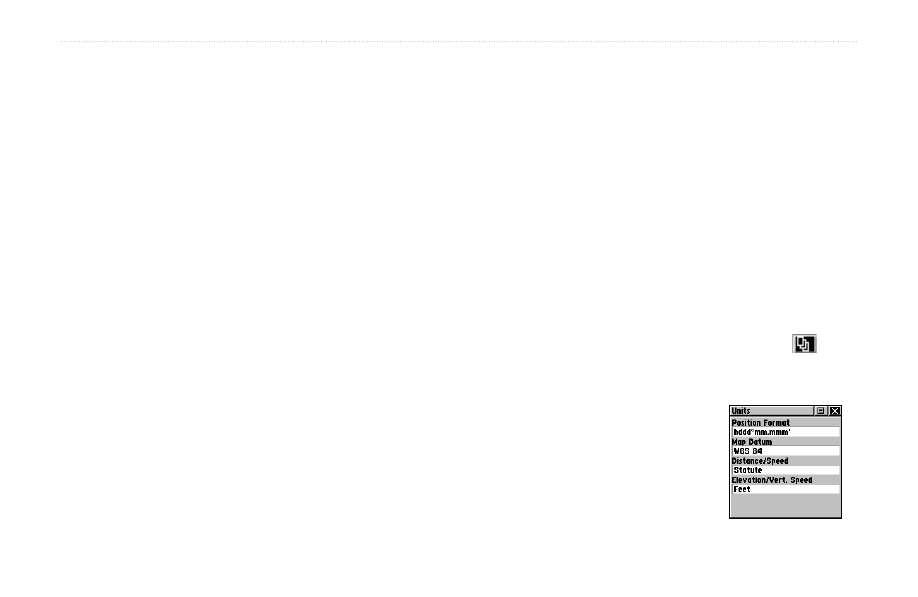
Rino
®
130 Owner’s Manual
81
U
NIT
O
PERATION
>
S
ETUP
P
AGES
Time Zone—Can be set to one of the eight US Time
Zones, or 24 International Time Zones (nearest city or
geographical region). Select Other so you can enter the
UTC Time Offset.
Daylight Savings Time—Can be turned On or Off or set
to Automatic.
To set the time:
1. Use the
Page button to access the Main Menu.
2. Use the
Thumb Stick to highlight the Setup Icon.
Press the
Thumb Stick In to display the Setup
Menu.
3. Use the
Thumb Stick to highlight the Time Icon.
Press the
Thumb Stick In to display the Time
Page.
4. Use the
Thumb Stick to highlight the Time Zone
field. Press the
Thumb Stick In to display the time
zone list.
5. Highlight a time zone from the list and then press
the
Thumb Stick In.
6. If you choose
Other, you must enter a UTC offset
value.
7. The correct time displays at the bottom of the
page.
Units Setup Page
The Units features are best used by individuals with a
working knowledge of map grids and datums. To learn
more about these subjects, visit the National Imagery and
Mapping
your local library.
To access the Units Setup page:
1. Press the
Page button or the Menu icon
to
open the Main Menu.
2. In the Main Menu, scroll down and select
Setup.
3. Select the
Units icon to
open the Units Setup page.
Units Setup Page
