Garmin 130 User Manual
Page 66
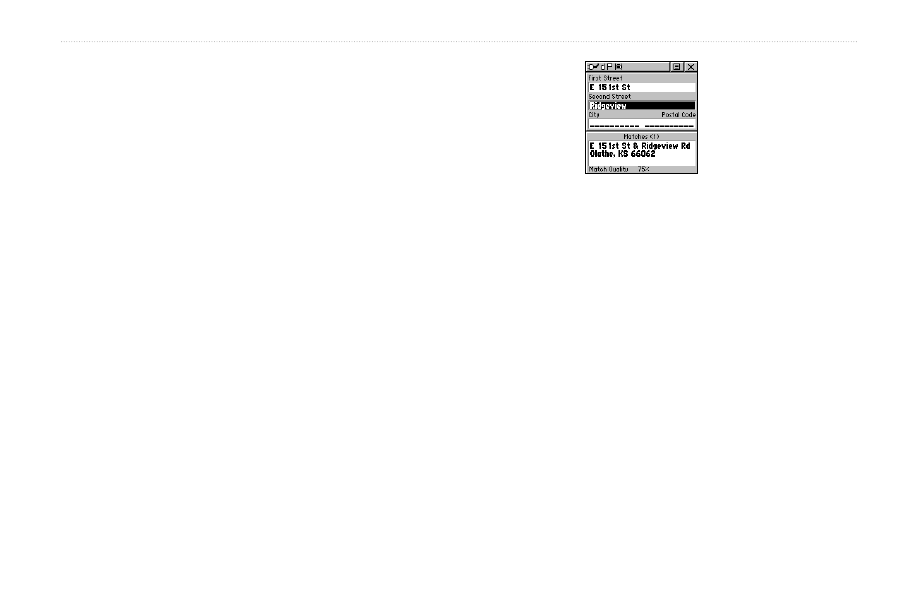
60
Rino
®
130 Owner’s Manual
U
NIT
O
PERATION
>
F
IND
'N G
O
To locate an intersection:
1. Display the Find ‘N Go Menu and use the
Thumb
Stick to highlight the Intersection category and
press it In to display the
Find Intersection page.
2. Highlight the first
Street field and then press the
Thumb Stick In to display the Street list.
3. Enter the name of the street in the name field at
the top of the list using the keyboard data entry
method discussed in the Quick Start Guide. Once
you have spelled enough of the street name, a
list of matches displays, often with several streets
on the list. Press the
Thumb Stick In to move
the highlight to the street list and then scroll up
or down until you find the street name you want.
Press it In to place the name in the field.
Finding an Intersection
4. Highlight the best match and then press the
Thumb Stick In to display the Information Page
for the intersection. Use the on-screen buttons at
the bottom of the page to
Goto, view the item on
the
Map, OK to close, or use the Option Menu for
other choices.
