Removing the base, To remove the base – Gateway EV730 User Manual
Page 7
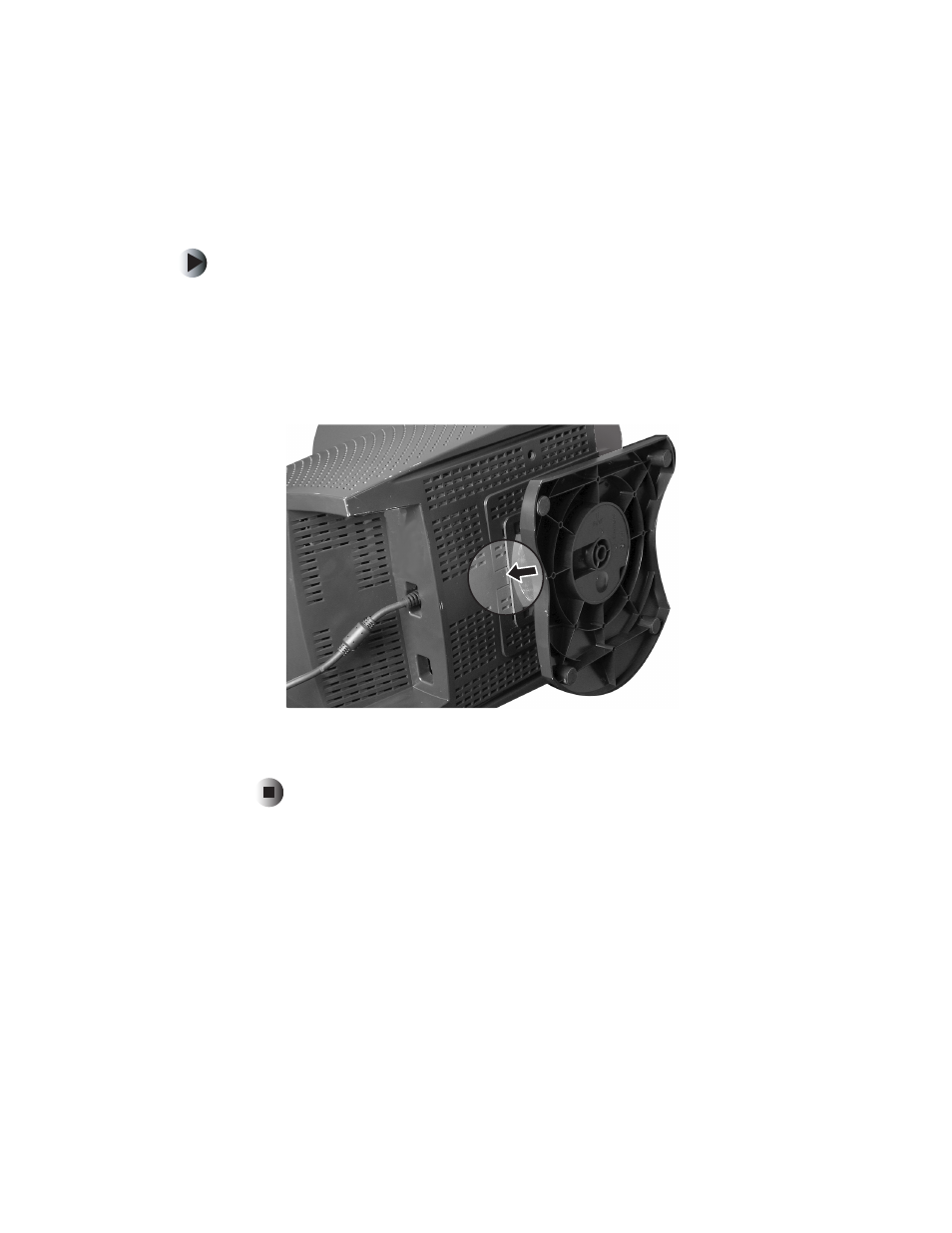
5
Setting up the monitor
www.gateway.com
Removing the base
To remove the base:
1
Turn off your computer, then disconnect the monitor’s power cable.
2
Carefully set the monitor on its side with the bottom of the monitor
facing you.
3
Rotate the base so you can easily get to the retaining latch on the bottom
of the monitor, then press in the retaining latch.
4
While pressing in the latch, slide the base toward the back of the monitor,
then remove the base.
