Garmin Edge 500 User Manual
Page 21
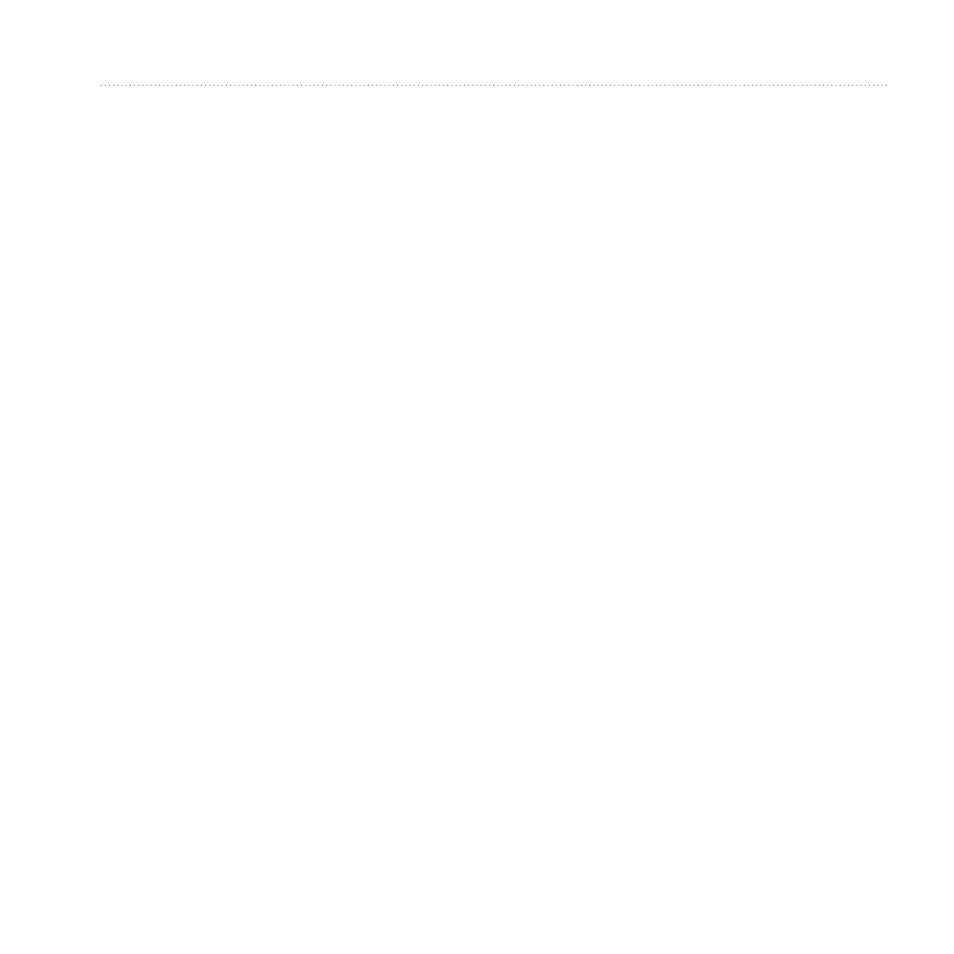
Edge 500 Owner’s Manual
Training with Your Edge
Creating workouts
Garmin recommends that you use
Garmin Connect or Garmin Training
You can then transfer the workouts to
). However, you
can also create and save a workout
directly on your Edge.
1. Press and hold
MENU
.
2. Select
Training
>
Workouts
>
New
.
3. Enter a descriptive workout name
in the top field (for example,
QUICK 10).
4. Select
Add New Step
.
5. Select
Duration
to specify how the
step will be measured.
For example, select
Distance
to end
the step after a specific distance.
If you select
Open
, you can press
LAP
to end the step during your
workout.
6. If necessary, enter a value in the
field below
Duration
.
7. Select
Target
to choose your goal
during the step.
For example, select
Heart Rate
to maintain a consistent heart rate
during the step.
8. If necessary, select a target zone or
enter a custom range.
For example, you can select a heart
rate zone. Each time you exceed
or drop below the specified heart
rate, the Edge beeps and displays a
message.
9. If necessary, select
Yes
in the
Rest
Lap
field.
During a rest lap, the timer
continues to run and data is
recorded.
10. Press
BACK
to continue.
11. Repeat steps 4–9 to add another
new step.
