Using auto lap by distance – Garmin Edge 500 User Manual
Page 14
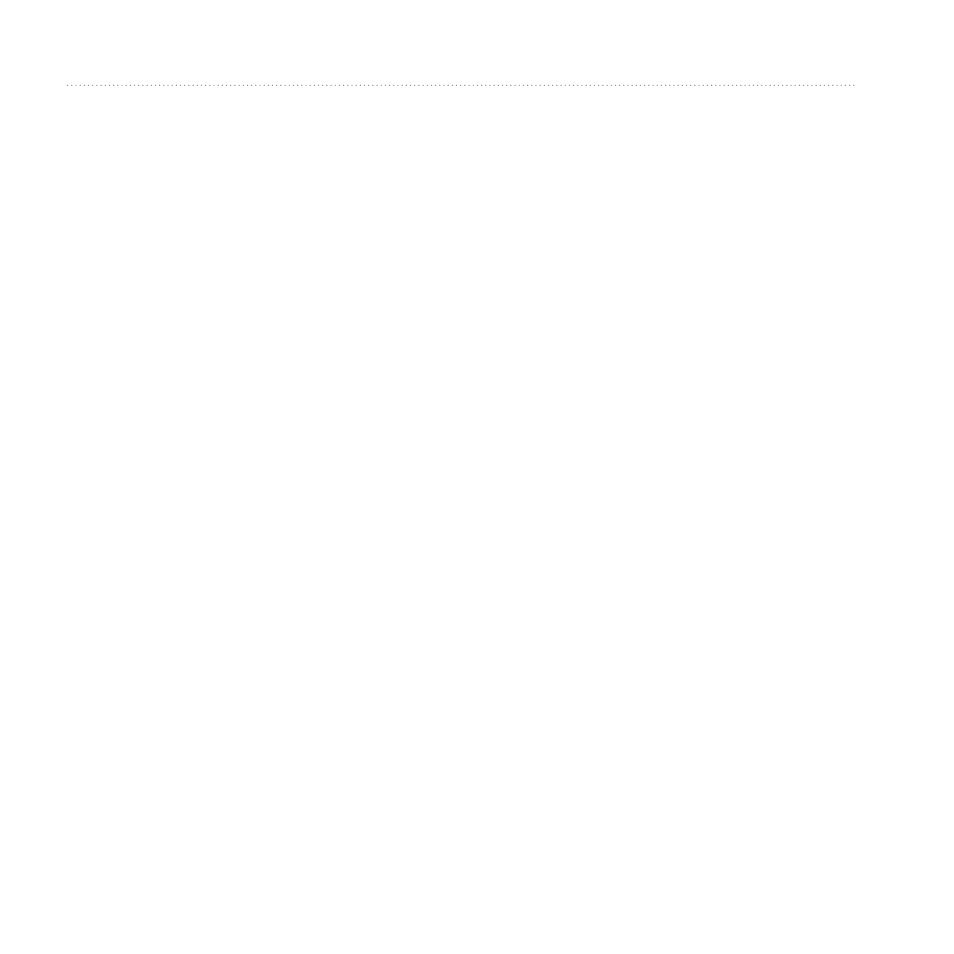
0
Edge 500 Owner’s Manual
Training with Your Edge
Select
Cadence Alert
to set the
fast and slow cadence amounts
in revolutions of the crank arm
per minute (rpm).
Select
Power Alert
to set the
minimum and maximum power
amounts in watts.
4. Go for a ride.
Each time you exceed or drop below
the specified heart rate, cadence, or
power amount, the Edge beeps and
displays a message.
NOTE: To turn on audible tones for
messages, see
•
•
Using Auto Lap by
Distance
You can use Auto Lap
®
to
automatically mark the lap at a specific
distance. This feature is helpful for
comparing your performance over
different parts of a ride (for example,
every 10 miles or 40 kilometers).
1. Press and hold
MENU
.
2. Select
Settings
>
Bike Settings
>
Auto Lap
.
3. In the
Auto Lap Trigger
field,
select
By Distance
.
4. Enter a value.
5. Customize optional lap data fields
(
).
6. Go for a ride.
- nuvi 1490 (72 pages)
- eTrex Legend H (68 pages)
- eTrex Legend Cx (96 pages)
- Oregon 450 (52 pages)
- Oregon 450 (8 pages)
- GNS 430 (266 pages)
- GNS 430 (2 pages)
- GNS 430 (22 pages)
- GNS 430 (204 pages)
- Nuvi 265W (64 pages)
- nuvi 800 (76 pages)
- eTrex Legend (68 pages)
- GPSMAP 60CSx (2 pages)
- GPSMAP 60CSx (116 pages)
- Edge 800 (16 pages)
- Edge 800 (60 pages)
- Edge 500 (16 pages)
- GPS 12 (66 pages)
- GPSMAP 495 (179 pages)
- GPSMAP 196 (132 pages)
- GPS 190-01219-91 (36 pages)
- eTrex 190-00234-01 (2 pages)
- GPSMAP 7015 (132 pages)
- GPSMAP 190-00683-01 (2 pages)
- zumo 220LMT, Europe (58 pages)
- GPSMAP 7212 (2 pages)
- GPSMAP 76Cx (58 pages)
- 6000 (20 pages)
- GPSMAP 190-00683-00 (152 pages)
- Garmis GPS Smart Antenna GP35-HVS (41 pages)
- Zumo TM 500/550 (74 pages)
- 4010 (2 pages)
- 3000 (10 pages)
- GPSMAP 7215 (136 pages)
- GPSMAP 6208 (20 pages)
- GPSMAP 278 (138 pages)
- GPSMAP 278 (2 pages)
- zumo 450 (72 pages)
- ZUMO 400 EN (60 pages)
- zumo 450 (2 pages)
- 4000 Series (68 pages)
- ZUMO 65309R0 (6 pages)
- 398 (2 pages)
- GPSMAP 190-01155-02 (10 pages)
