Advanced user settings, Advanced user configuration, Dvanced – Grandstream Networks GXW-410xv User Manual
Page 13: Ettings, Igure, Creenshot of, Onfiguration, Able, Tatus, Efinitions
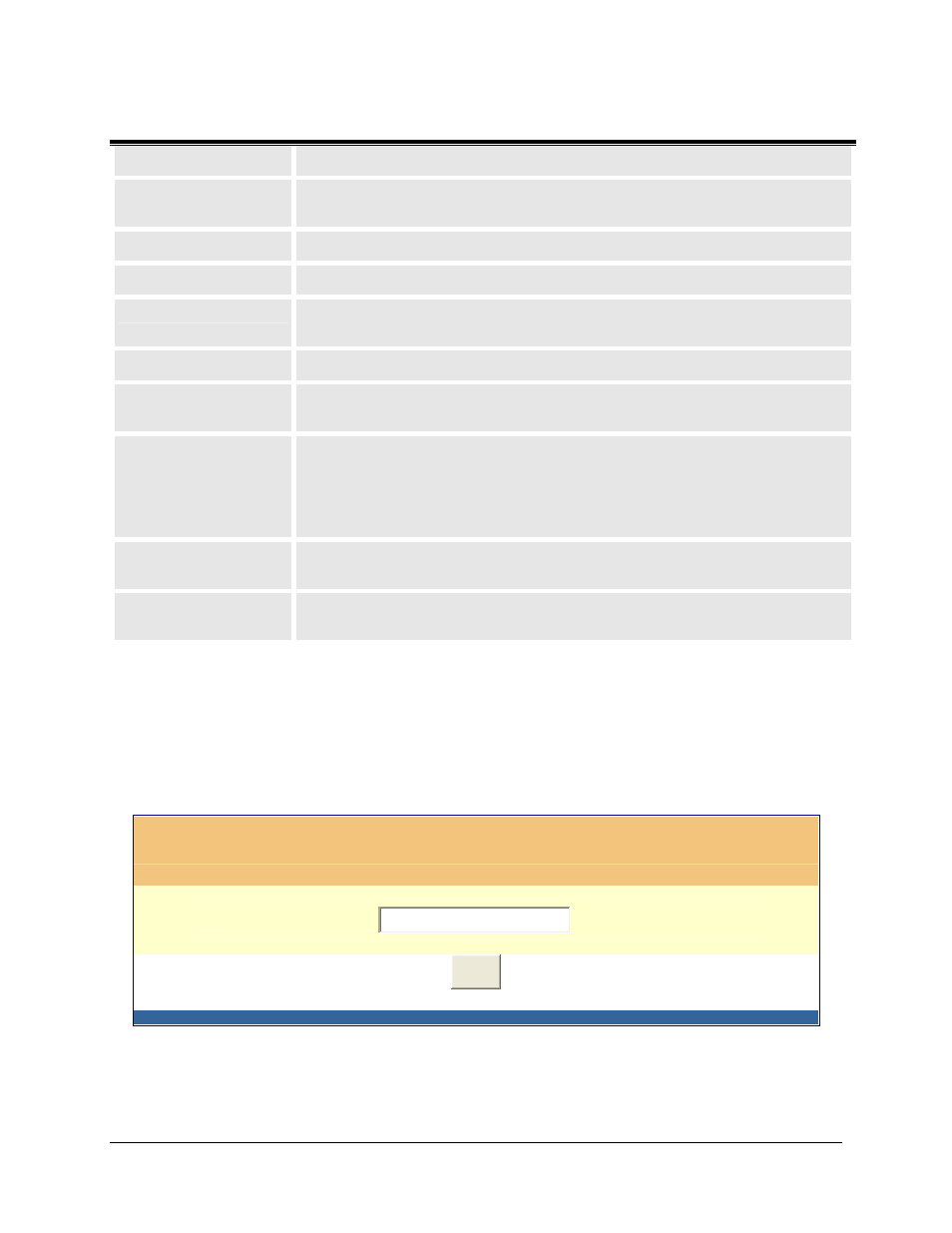
T
ABLE
7:
S
TATUS
P
AGE
D
EFINITIONS
Hardware Revision
Hardware version number: Main Board, Interface Board
MAC Address
The device ID in HEX format. This is a very important ID for ISP
troubleshooting.
IP Address
This field shows LAN IP address of GXW-410xv
Product Model
This field contains the product model info.
Software Version
Program: This is the main software release. Boot and Loader are not changed
often.
System Up Time
This field shows system up time since the last reboot.
Registered
This field indicates whether the different Channels are registered to the SIP
server(s).
FXO Line Connected
This field will give the status of each physical FXO Line connected to the
Gateway. It will update the status regularly.
Yes - Connected and Idle
Busy - Connected and Busy
No - Not connected
PPPoE Link Up
This field shows whether the PPPoE connection is running if connected to DSL
modem.
Detected NAT Type
This field shows what kind NAT the GXW-410xv is connected to via its LAN
port. It is based on STUN protocol.
A
DVANCED
U
SER
S
ETTINGS
A
DVANCED
U
SER
C
ONFIGURATION
The end-user needs to login to the advanced user configuration page the same way as for the basic
configuration page.
F
IGURE
5:
S
CREENSHOT OF
A
DVANCED
U
SER
C
ONFIGURATION
Grandstream Device Configuration
Password
Login
All Rights Reserved Grandstream Networks, Inc. 2005-2006
Advanced User configuration includes the end user configuration and advanced configurations including:
SIP configuration, Codec selection, NAT Traversal Setting and other miscellaneous configuration.
Grandstream Networks, Inc.
GXW-410xv User’s Manual
Page 13 of 30
Firmware 1.0.0.36
Updated: 11/2006
