Wireless configuration, The wireless configuration screen – GIGABYTE GN-B41G User Manual
Page 55
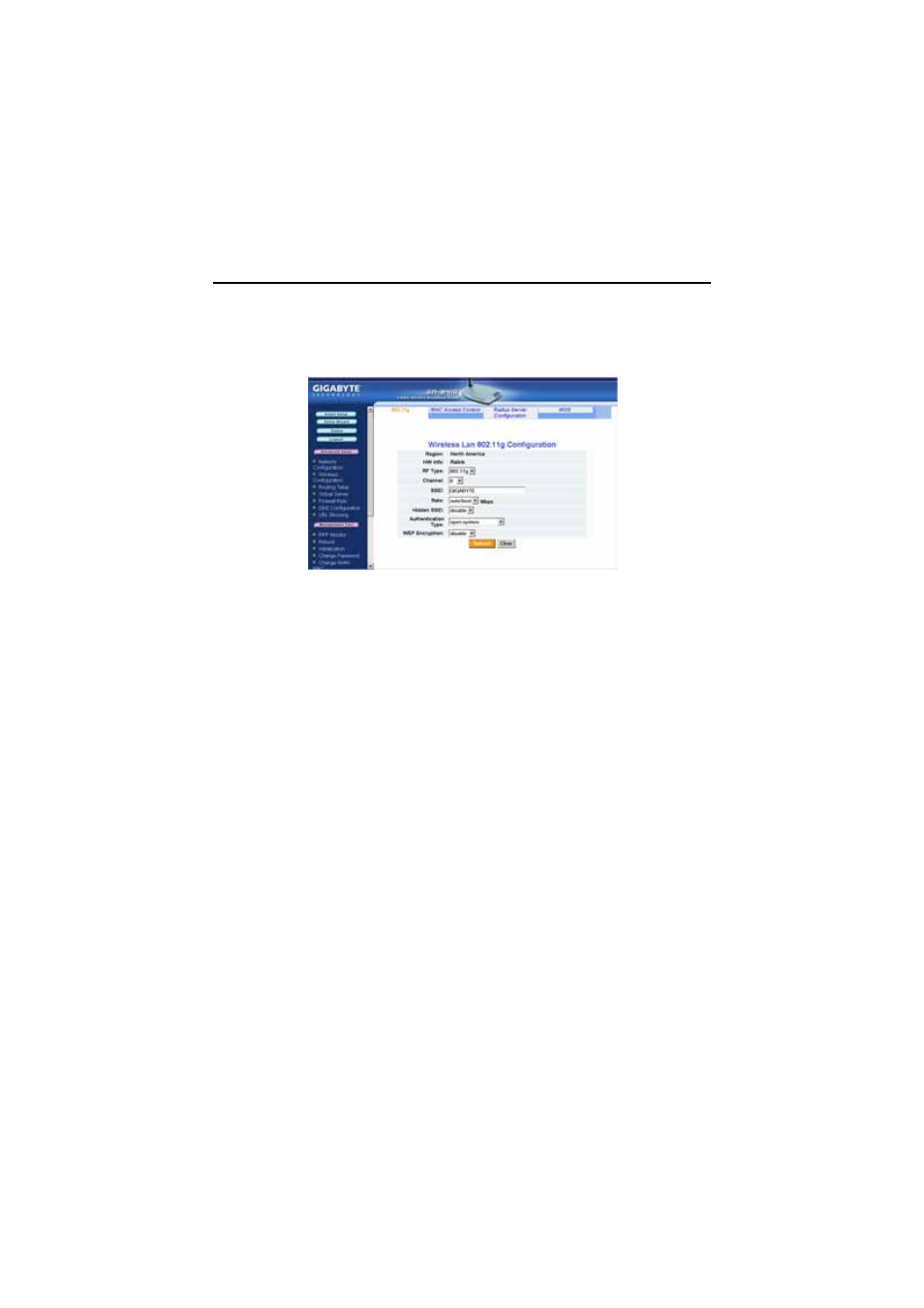
GN-B41G Wireless Broadband Router
The Wireless Configuration Screen
The Wireless Configuration screen allows you how to configure the Router’s
WLAN function.
The 802.11g Tab
Region
Indicates the geographical region you are in. Verify that
the region indicated is correct. If not, please contact your
local distributor or dealer immediately.
HW Info
Displays the wireless chipset.
RF Type
Select the radio frequency (RF) standard or ‘wireless
mode’ from the drop-down list.
Channel
The router has channel 6 as the default channel. The
channel can be be changed (if there are other wireless
networks operating in your area) by selecting a channel
from the drop-down list.
SSID
The SSID (Service Set Identifier) is the name of your
wireless network. The SSID is up to 32 ASCII characters
in length and case sensitive (ie. Letters in upper case
“A~Z” and lower case “a~z” are unique). The default SSID
is “GIGABYTE”. To change the SSID, type in the SSID
53
