Epm 5000 series advanced power meters ge multilin, See chapter 14 to exit – GE EPM 5200 User Manual
Page 58
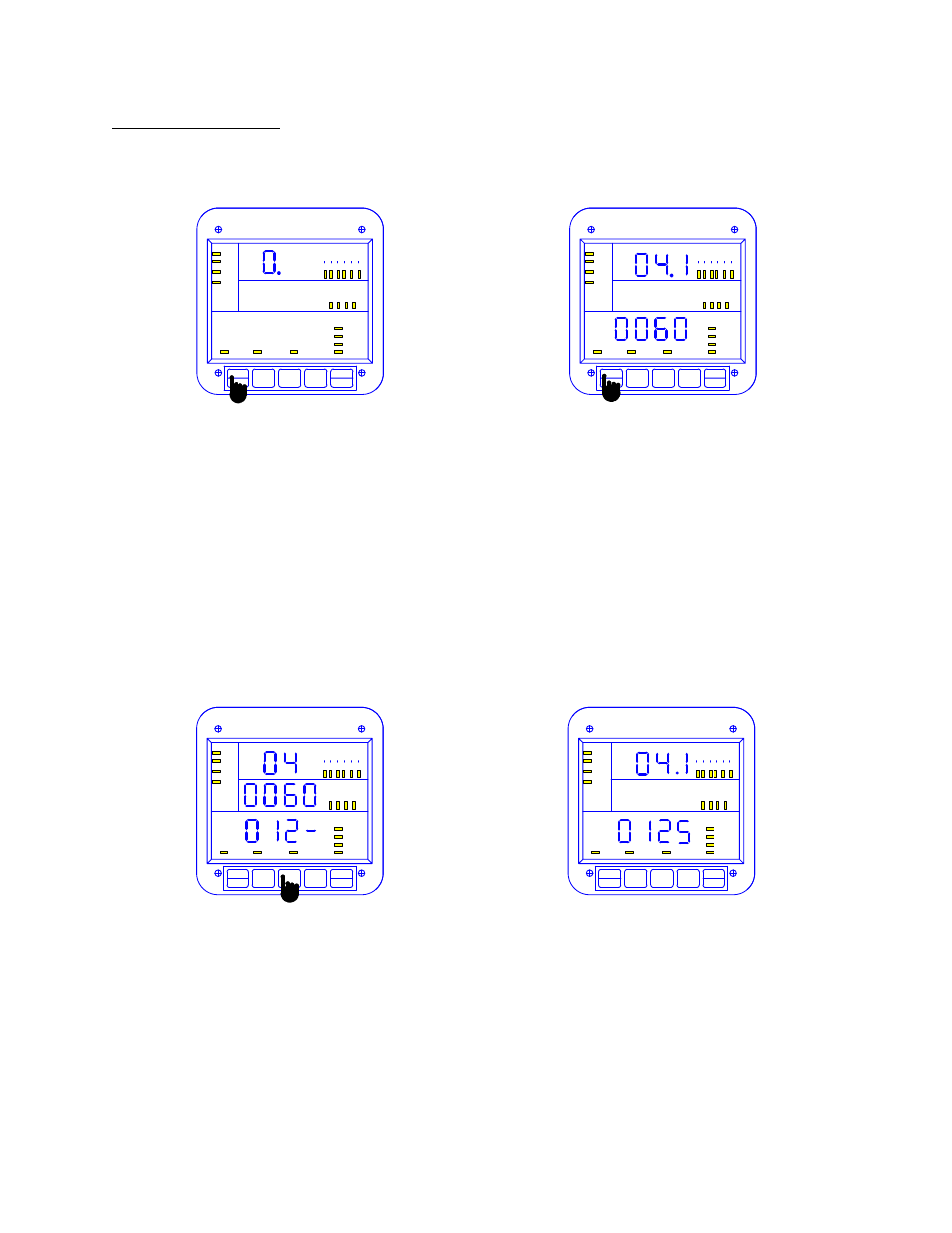
CHAPTER 9: PROGRAMMING GROUP 0 – GLOBAL METER SETUP
54
EPM 5000 series Advanced Power Meters GE Multilin
To change Time Delays:
NOTE: Press MAX/MIN/LIMITS at any time, to cancel before storing the last digit or Switch
.
MAX/MIN
LIMITS
KVAR
PF
KW
KVA
FREQ
KWH
KVAH
AC VOLTS
AC AMPS
POWER
N
C
B
A
MAX
MIN
A
N
B
N
C
N
A
B
B
C
C
A
LM2
LM1
NEXT
PHASE
VOLTS AMPS
POWER
MAX/MIN
LIMITS
KVAR
PF
KW
KVA
FREQ
KWH
KVAH
AC VOLTS
AC AMPS
POWER
N
C
B
A
MAX
MIN
A
N
B
N
C
N
A
B
B
C
C
A
LM2
LM1
NEXT
PHASE
VOLTS AMPS
POWER
Step 1:
a. Enter Group Level of Programming Mode
(see Chp. 8).
b. Press MAX/MIN/LIMITS until 0. appears in upper
display.
c. Press AMPS to activate the Group.
Step 2:
To program Relay 1:
a. Press MAX/MIN/LIMITS until Function 04.P appears
in upper display.
To program Relay 2 and 3:
a. Press MAX/MIN/LIMITS until Function 05.P appears.
b. Press VOLTS once to display 04.0 (On to Off delay
time).
c. Press VOLTS twice to display 04.1 (Off to On delay
time).
!
Lower display indicates current Time Delays.
MAX/MIN
LIMITS
KVAR
PF
KW
KVA
FREQ
KWH
KVAH
AC VOLTS
AC AMPS
POWER
N
C
B
A
MAX
MIN
A
N
B
N
C
N
A
B
B
C
C
A
LM2
LM1
NEXT
PHASE
VOLTS AMPS
POWER
MAX/MIN
LIMITS
KVAR
PF
KW
KVA
FREQ
KWH
KVAH
AC VOLTS
AC AMPS
POWER
N
C
B
A
MAX
MIN
A
N
B
N
C
N
A
B
B
C
C
A
LM2
LM1
NEXT
PHASE
VOLTS AMPS
POWER
Step 3:
a. Press AMPS to begin Data Entry Sequence.
!
The previous value shifts to middle display and
four dashes appear in lower display.
b. Press VOLTS until number appears.
c. Press AMPS to store each number.
!
Repeat this procedure until new Time Delay is
entered.
!
When complete, middle display blanks and lower
display
Indicates the new Time Delay.
See Chapter 14 to Exit.
