Using mcafee parental controls, To use mcafee parental controls – Gateway DX430X User Manual
Page 72
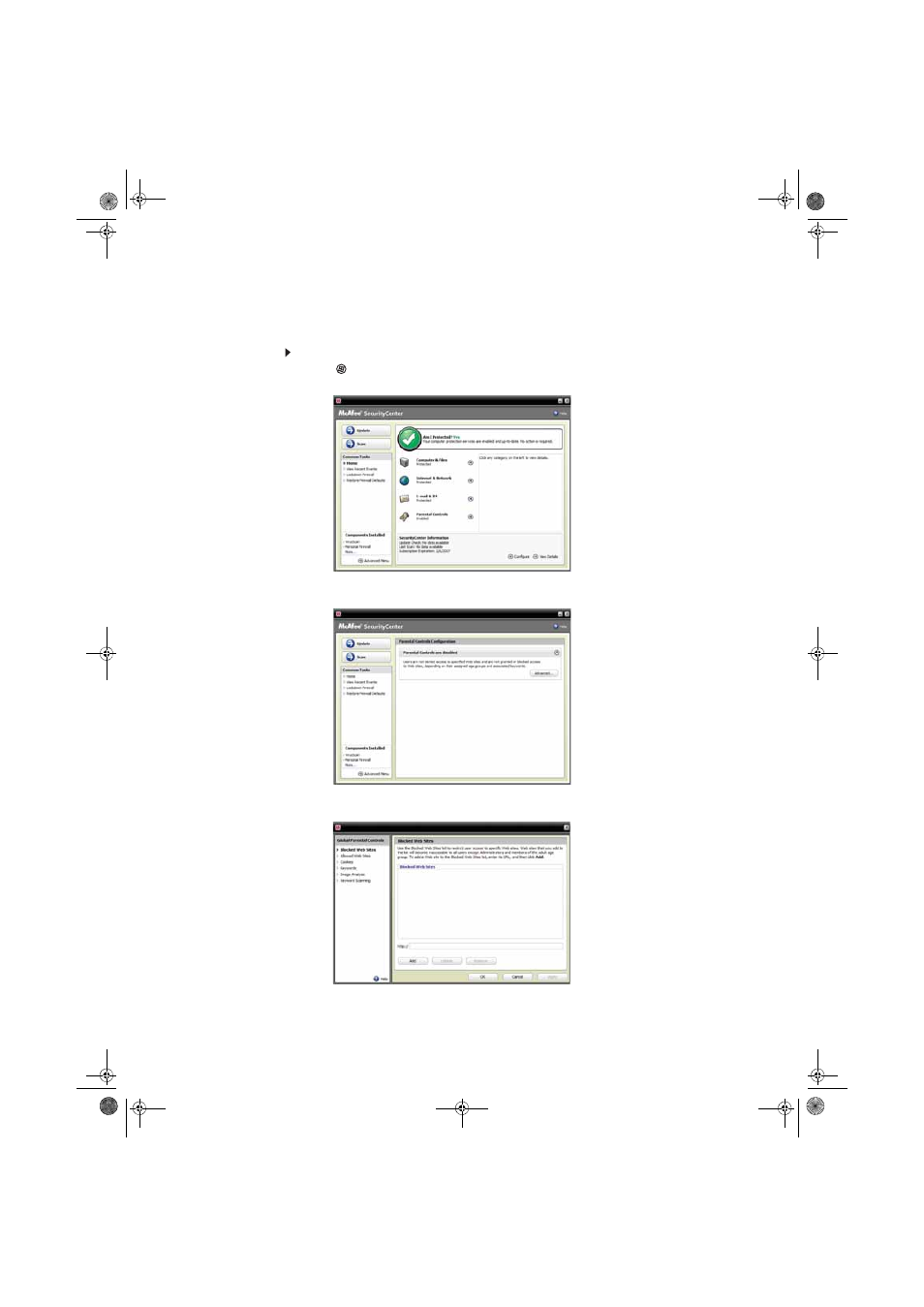
CHAPTER 6: Protecting Your Computer
66
Using McAfee Parental Controls
You can use McAfee Parental Controls to restrict your children from accessing specific Web sites
or spending too much time on the Internet.
To use McAfee Parental Controls:
1
Click
(Start), All Programs, McAfee, then click McAfee SecurityCenter. McAfee
SecurityCenter opens.
2
Click Parental Controls, then click Configure in the services area. The Parental Controls
Configuration screen opens.
3
Click the grey Parental controls are disabled bar to expand that area, then click
Advanced.
8511856.book Page 66 Tuesday, November 21, 2006 5:14 PM
See also other documents in the category Gateway Computers:
- E-2300 (134 pages)
- E-4100 (144 pages)
- ALR 7300 (138 pages)
- E-4650 (134 pages)
- E-6300 (136 pages)
- E-9232T (96 pages)
- 610 (108 pages)
- ProfileTM 5 (292 pages)
- Profile 6 (130 pages)
- E SERIES E-6000 (190 pages)
- SZSL95IN0XXXXXXXX (132 pages)
- 8400 (34 pages)
- DX4800 (94 pages)
- GR380 F1 (17 pages)
- MAN FX510 (150 pages)
- GM5688E (140 pages)
- GR585 F1 (14 pages)
- 6400 (148 pages)
- GM5478 (2 pages)
- 7400 (156 pages)
- E-5250 (46 pages)
- FX6710 (1 page)
- E-9425R (118 pages)
- ALR 7200 (134 pages)
- FX542X (154 pages)
- 7250R (135 pages)
- 7250R (26 pages)
- 8450R (4 pages)
- 8450R (172 pages)
- 7450R (124 pages)
- E-5400 (130 pages)
- E-5200 (46 pages)
- PC (110 pages)
- GR160 F1 (14 pages)
- ALR 8300 (128 pages)
- eMachine 3 (96 pages)
- 9415 (188 pages)
- 980 (131 pages)
- 9210 (106 pages)
- E1400 (136 pages)
- FX542XT (94 pages)
- E3400 (126 pages)
- Media Center (28 pages)
- MT-6733 (3 pages)
