English load fail-safe defaults, Load optimized defaults, Dimm overvoltage control – GIGABYTE 7VM333M-RZ User Manual
Page 30
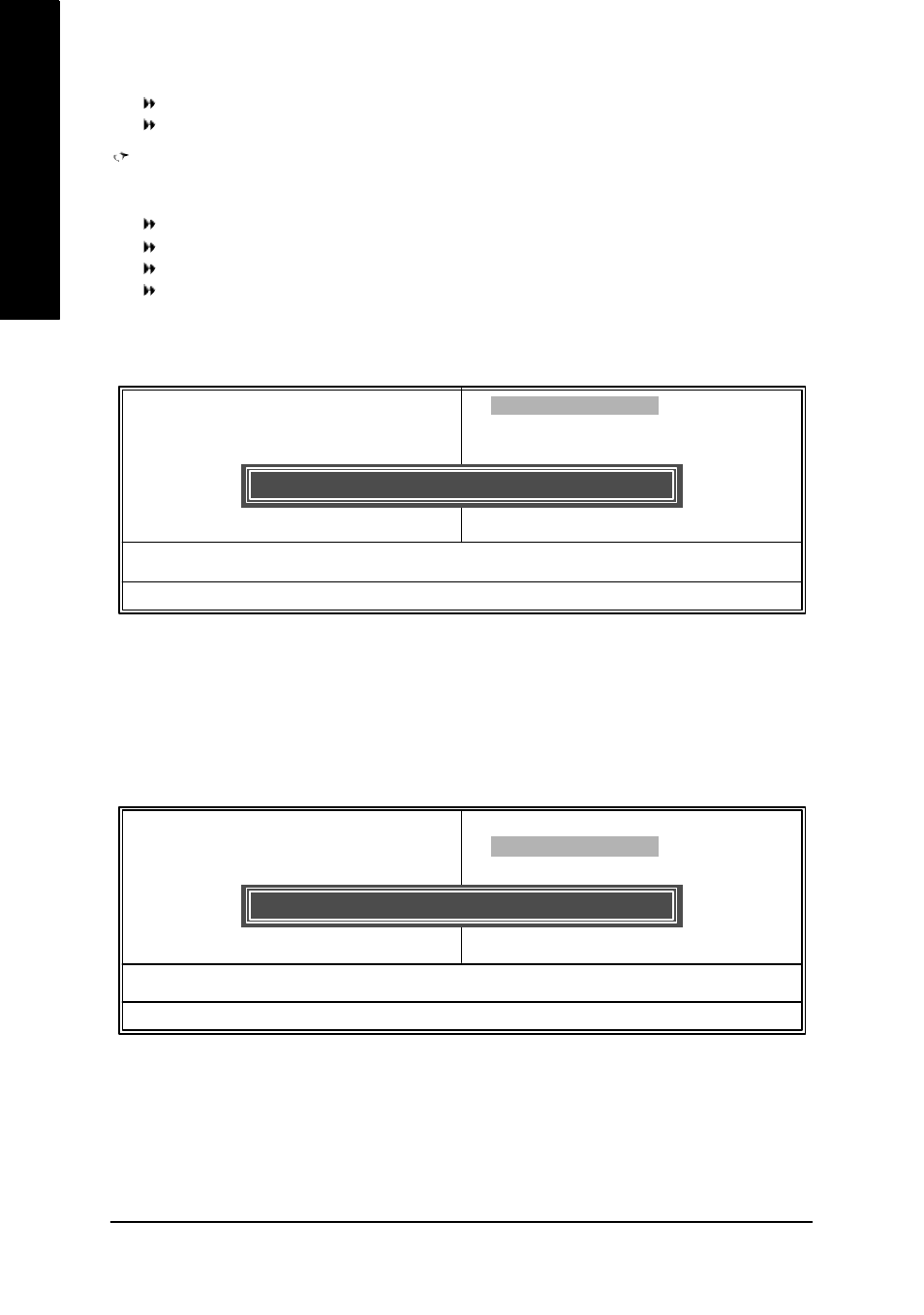
- 30 -
7VM333M-RZ Motherboard
English
Load Fail-Safe Defaults
CMOS Setup Ut ility-Co pyright (C) 1984 -2004 Aw ard Soft ware
}
Stan dard CM OS Feat ures
}
Adva nced BI OS Feat ures
}
Inte grated Periphe rals
}
Powe r Manag ement S etup
}
PnP/ PCI Con figurat ions
}
PC H ealth St atus
}
Frequ ency/Vol tage Con trol
Load Fail-Sa fe Defa ults
Load Optimiz ed Defa ults
Set Supervis or Pass word
Set U ser Pass word
Save & Exit S etup
Exit Without S aving
ESC: Quit
higf: Selec t Item
F8: Q- Flash
F10: Save & Exit S etup
Load Fail-Sa fe Defa ults
+0.2V
Increase AGP v oltage +0.2V.
+0.3V
Increase AGP v oltage +0.3V.
DIMM OverVoltage Control
Inc rease DIM M v oltage may get stable for ov er-clock . But it may damage to m emory module
w hen enable this feature.
Auto
Supply v oltage as DIMM required. (Default v alue)
+0.1V
Increase DIMM v oltage +0.1V.
+0.2V
Increase DIMM v oltage +0.2V.
+0.3V
Increase DIMM v oltage +0.3V.
Fail-Safe defaults contain the m ost appropriate v alues of the s y stem parameters that allow minimum
sy stem perform ance.
Load Fail-Sa fe Defau lts (Y/N )? N
Load Optimized Defaults
CMOS Setup Ut ility-Co pyright (C) 1984 -2004 Aw ard Soft ware
}
Stan dard CM OS Feat ures
}
Adva nced BI OS Feat ures
}
Inte grated Periphe rals
}
Powe r Manag ement S etup
}
PnP/ PCI Con figurat ions
}
PC H ealth St atus
}
Frequ ency/Vol tage Con trol
Load Fail-Sa fe Defa ults
Load Optimiz ed Defa ults
Set Supervis or Pass word
Set U ser Pass word
Save & Exit S etup
Exit Without S aving
ESC: Quit
higf: Selec t Item
F8: Q- Flash
F10: Save & Exit S etup
Load Optimiz ed Defa ults
Selecting this field loads the factory defaults for BIOS and Chipset Features w hich the sy stem automatically
detects.
Load Optimiz ed Defau lts (Y/N )? N
