Parts and features, Accessories – GE 681131690706 User Manual
Page 5
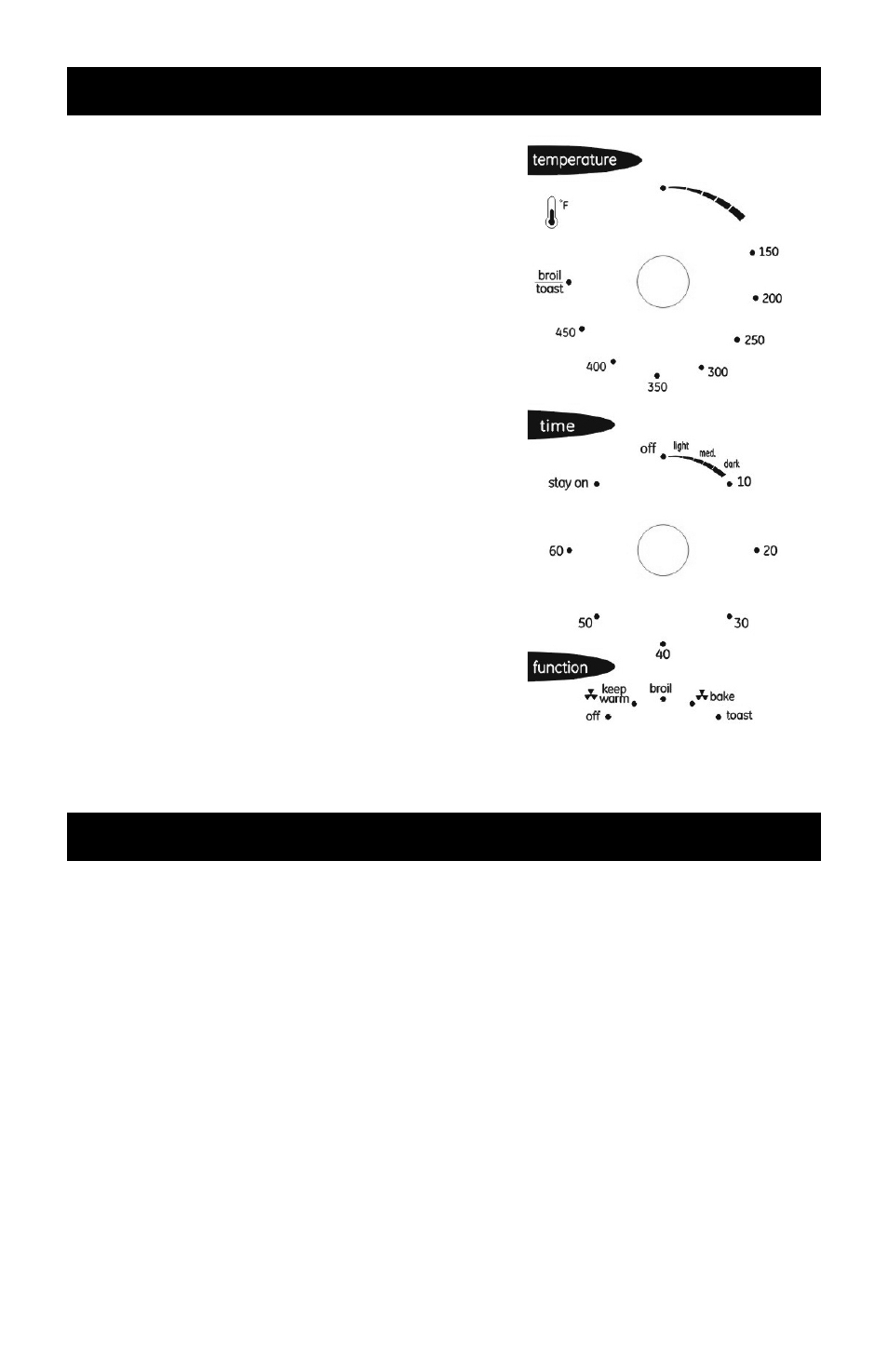
5
PArts AnD FeAtures
Control Panel
Temperature Control—turn to select temperature
for keep warm, broil/toast and bake functions,
up to 450°F.
Time Control—to activate the timer or to toast,
turn the dial to the right (clockwise). A bell will
sound at the selected time (0-60 minutes).
to select the stay on feature, turn the selector to
the left (counterclockwise). the oven will stay on
until it is manually shut off.
Function Control—turn to select the desired
cook function:
•
Convection keep warm —Keep food warm for
up to 60 minutes.
•
Broil—For broiling fish, steak, poultry and pork
chops, etc.
•
Convection bake—For baking cakes, pies,
cookies, poultry, beef, pork, etc.
•
Toast—For toasting bread, muffins, frozen
waffles, etc.
Power on Light—the Power on light will
illuminate whenever the oven is turned on.
Bake rack —may be positioned in the upper or lower rack support Guides for
toasting, baking, and general cooking.
Cookie Sheets —each cookie sheet holds approximately 9-12 medium size cookies.
Bake Pan & Broil rack —For use in broiling and baking meat, poultry, fish, and various
other foods. the Broil rack allows fat drippings to drip into the Bake Pan and away
from the food. this will help prevent spattering that could result in smoking and
flare-ups.
note: sugar and salt-based foods have a tendency to stick to all surfaces and are very
hard to clean. When cooking these types of foods with the Bake Pan and Broil rack,
soak and clean them immediately after each use.
ACCessories
