Television antenna connectors protection – Gateway 610 User Manual
Page 102
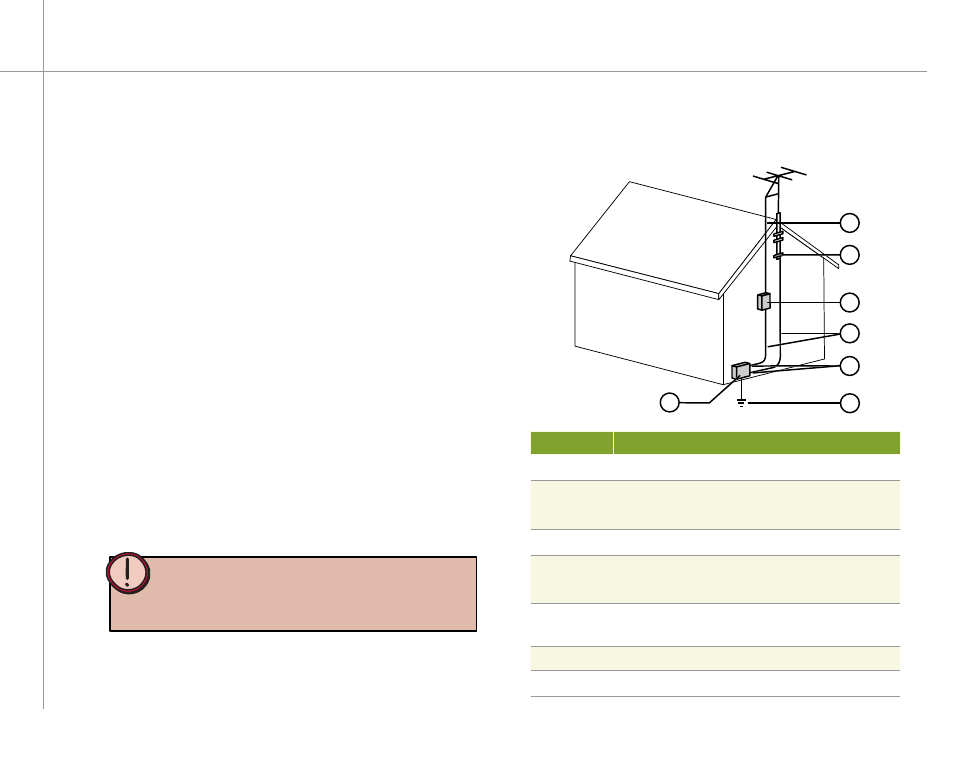
96
Television antenna connectors protection
External television antenna grounding
If an outside antenna or cable system is to be connected
to your Gateway PC, make sure that the antenna or cable
system is electrically grounded to provide some protection
against voltage surges and static charges.
Article 810 of the National Electrical Code, ANSI/
NFPSA 70, provides information with regard to proper
grounding of the mast and supporting structure, grounding
of the lead-in wire to an antenna discharge unit, size of
grounding conductors, location of antenna discharge unit,
connection to grounding electrodes, and requirements for
the grounding electrode.
Lightning protection
For added protection of any Gateway product during a
lightning storm or when it is left unattended or unused
for long periods of time, unplug the product from the wall
outlet and disconnect the antenna or cable system.
Power lines
Do not locate the antenna near overhead light or power
circuits, or where it could fall into such power lines or
circuits.
Warning:
When installing or realigning an outside antenna system, extreme
care should be taken to keep from touching such power lines or
circuits. Contact with them could be fatal.
2
1
5
3
7
6
4
Reference Grounding component
1
Electric service equipment
2
Power service grounding electrode
system (NEC Art 250, Part H)
3
Ground clamps
4
Grounding conductors
(NEC Section 810-21)
5
Antenna discharge unit
(NEC Section 810-20)
6
Ground clamp
7
Antenna lead-in wire
