Confirm y/n settings change executed – GE GEK 106168E User Manual
Page 51
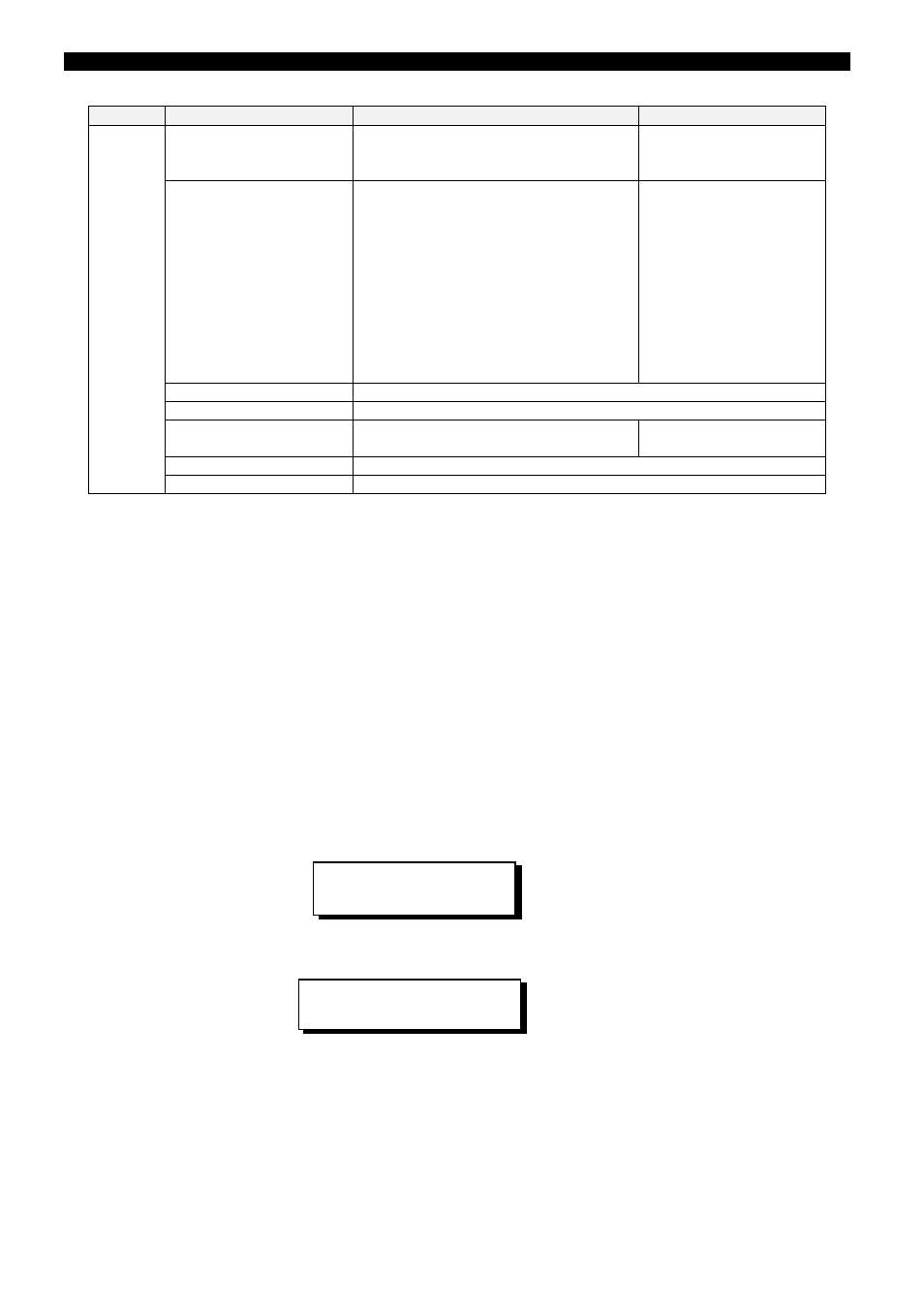
8. KEYBOARD AND DISPLAY
44
DBF Breaker Failure Protection
GEK-106168E
Level 1
Level 2
Level 3
Level 4
50BF 1P FUNCTION
PERM/NON-PERM.
50BF 3P FUNCTION
PERM/NON-PERM.
FUNCTION
PERMIT
3P NO INT FUNCT.
PERM/NON-PERM.
PH HISET PICKUP
1.0-12A *
PH LOSET PICKUP
1.0-12A *
NEUTRAL PICKUP
0.5-6.0A *
1 PHASE TIMER T1
0.05-2s
3 PHASE TIMER T2
0.05-2s
3P NO I TIMER T3
0.05-2s
BF LOGIC (3P/2P)
3 PHASE/2 PHASE
SEVERE FAULT 3P
PERM./NON-PERM.
LOW LOAD 2P
PERM/NON-PERM
Nº OUTPUT STAGES
1 / 2
50BF SETTINGS T1
2
nd
STAGE TIMER
0.05-2s
50 BF SETTINGS T2
Same than for TABLE 1
50 BF SETTINGS T3
Same than for TABLE 1
INT ARC PICKUP
0.05-1A
INTERNAL ARC SET T1
INT ARC TIMER
0.1-2.0 s
INTERNAL ARC SET T2
Same than for TABLE 1
INTERNAL ARC SET T 3
Same than for TABLE 2
To change any setting the procedure is as follows:
•
Press the SET key.
•
Select the option MODIFY SETTINGS (using
↑↓
arrow keys).
•
Press ENT key.
•
Select the required setting group in the menu tree (with
↑↓
arrow keys).
•
Press ENT key.
•
Select the required specific setting (with
↑↓
arrow keys).
•
ENTER the value to be modified ( or select the required value from the list of available settings using
right/left arrow keys).
•
Press the ENT key.
•
Press the END key.
•
The relay will request confirmation of the change by means of the following message:
•
To confirm the change, press the 1/Y key. (If not, press 3/N).
•
The relay will then show the following message on the screen (LCD):
•
Press the CLR key four times to return to the main first screen (rest).
CONFIRM
Y/N
SETTINGS CHANGE
EXECUTED
