Grandstream Networks BT200 User Manual
Page 27
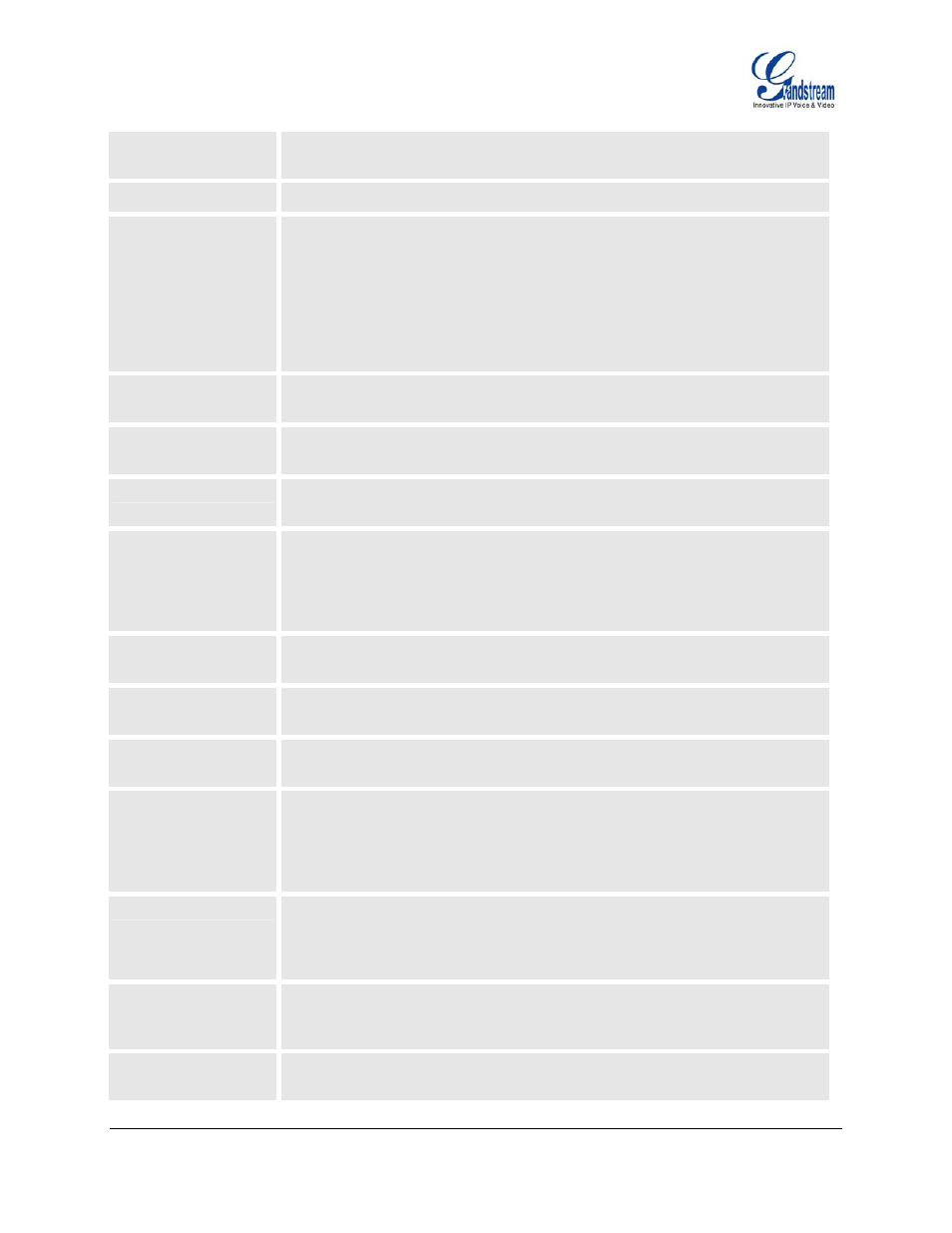
Grandstream Networks, Inc.
BT-200 User Manual
Page 27 of 35
Firmware 1.1.1.14
Last Updated: 12/2006
Enable Call Features Default is No. If set to Yes, Call transfer, Call Forwarding & Do-Not-Disturb are
supported locally.
Disable Missed-Call
Default is No. If set to Yes, missed calls will not be recorded for your review.
Session Expiration
The SIP Session Timer extension enables SIP sessions to be periodically
“refreshed” via a SIP request (UPDATE, or re-INVITE. Once the session
interval expires, if there is no refresh via a UPDATE or re-INVITE message,
the session is terminated.
Session Expiration is the time (in seconds) at which the session is considered
timed out, provided no successful session refresh transaction occurs
beforehand. The default value is 180 seconds.
Min-SE
The minimum session expiration (in seconds). The default value is 90
seconds.
Caller Request Timer If selecting “Yes” the phone will use session timer when it makes outbound
calls if remote party supports session timer.
Callee Request Timer If selecting “Yes” the phone will use session timer when it receives inbound
calls with session timer request.
Force Timer
If selecting “Yes” the phone will use session timer even if the remote party
does not support this feature. Selecting “No” will allow the phone to enable
session timer only when the remote party support this feature.
To turn off Session Timer, select “No” for Caller Request Timer, Callee
Request Timer, and Force Timer.
UAC Specify
Refresher
As a Caller, select UAC to use the phone as the refresher, or UAS to use the
Callee or proxy server as the refresher.
UAS Specify
Refresher
As a Callee, select UAC to use caller or proxy server as the refresher, or UAS
to use the phone as the refresher.
Force INVITE
Session Timer can be refreshed using INVITE method or UPDATE method.
Select “Yes” to use INVITE method to refresh the session timer.
Enable 100rel
The use of the PRACK (Provisional Acknowledgment) method enables
reliability to be offered to SIP provisional responses (1xx series). This is very
important if PSTN internetworking is to be supported. A user’s wish to use
reliable provisional responses is invoked by the 100rel tag which is appended
to the value of the required header of initial signalling messages.
Account Ring Tone
There are 4 different ring tone that are defined:
System Ring Tone: when selected, all calls will ring with system ring tone.
Customer Ring Tone 1 to 3: when selected, BT–200 will ONLY play this ring
tone for all the incoming calls for this account.
Send Anonymous
If this parameter is set to “Yes”, the “From” header in outgoing INVITE
message will be set to anonymous, essentially blocking the Caller ID from
displaying.
Auto Answer
When set to “Yes”, BT–200 will automatically switch to speaker when there is
an incoming call.
