32 markers – Furuno FAR-28x7 Series User Manual
Page 83
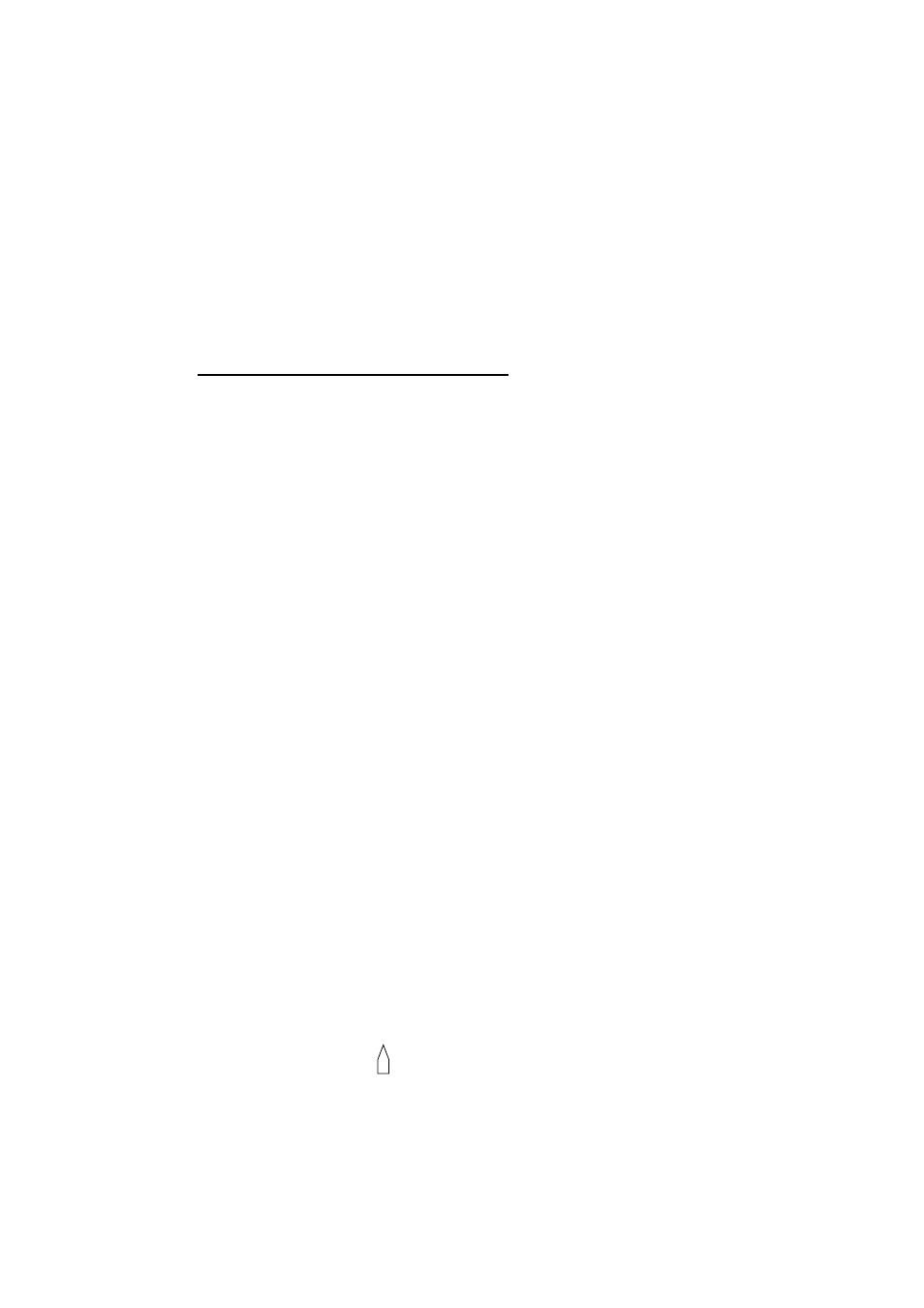
1. RADAR OPERATION
1-57
1.32 Markers
1.32.1 Heading marker and heading line
The heading marker and the heading line indicate the ship's heading in all
presentation modes. The heading line is a line from the own ship position to the
outer edge of the radar display area and appears at zero degrees on the bearing
scale in head-up mode; it changes the orientation depending on the ship
orientation in north-up and true motion modes. The heading marker is a small
circle on the bearing scale to indicate the heading when the display is
off-centered or is in north-up or TM mode.
Temporarily erasing the heading line
To temporarily extinguish the heading line to look at targets existing dead ahead
of own ship, press the [HL OFF] key on the keyboard, or roll the trackball to
choose the HL OFF box at the bottom left corner of the display and then push
the left button. In addition to the heading line, the stern marker and all graphics
within the effective display are also erased. To redisplay the heading line, etc.,
release the key or the left button.
1.32.2 Stern
marker
The stern marker, which is a dot-and-dash line, appears opposite to the heading
line. To display or erase this marker do the following:
1. Roll the trackball to choose the MENU box at the right side of the display and
then push the left button to display the MAIN menu.
2. Roll the wheel to choose MARK and then push the wheel or the left button to
show the MARK menu.
3. Roll the wheel to choose 3 STERN MARK and then push the wheel or the left
button.
4. Roll the wheel to choose OFF or ON as appropriate and then push the wheel
or the left button.
5. Push the right button twice to close the menu.
1.32.3 North
marker
The north marker appears as a short dashed line. In the head-up mode, the
north marker moves around the bearing scale in accordance with the compass
signal.
1.32.4 Own ship symbol
The own ship symbol ( ) can be displayed or erased on the MARK menu. This
symbol is scaled to indicate the length and beam of the vessel. If the largest
dimension of the symbol gets smaller than 6 mm, the symbol will disappear and
own ship will be represented with a small dot or circle depending on the range in
use. Ship’s dimensions should be entered at installation.
