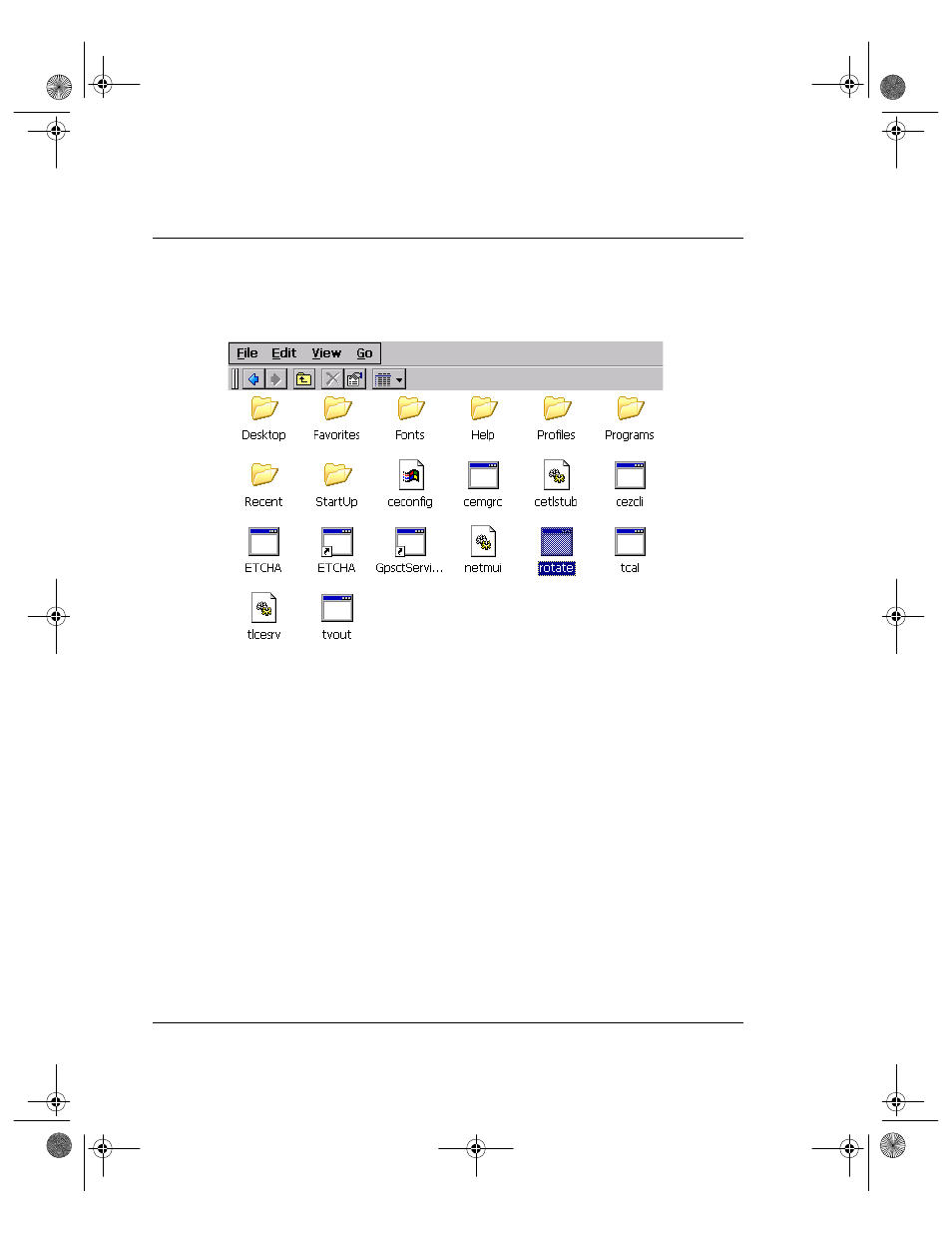
Using the Demo Image
Running the Demo Applications
44
i.MX31 PDK 1.4 Quick Start Guide
2. Locate the Rotate icon and double-click on it (Figure 4.18).
A Windows Explorer window opens.
Figure 4.18 Viewing the Icons in the Rotate Folder
3StackQS_WinCE.book Page 44 Sunday, September 28, 2008 1:58 PM