Returning own ship to screen center, Adjusting brilliance, Entering waypoints – Furuno GP-7000 User Manual
Page 2: Entering routes, Setting destination, Setting arrival alarm
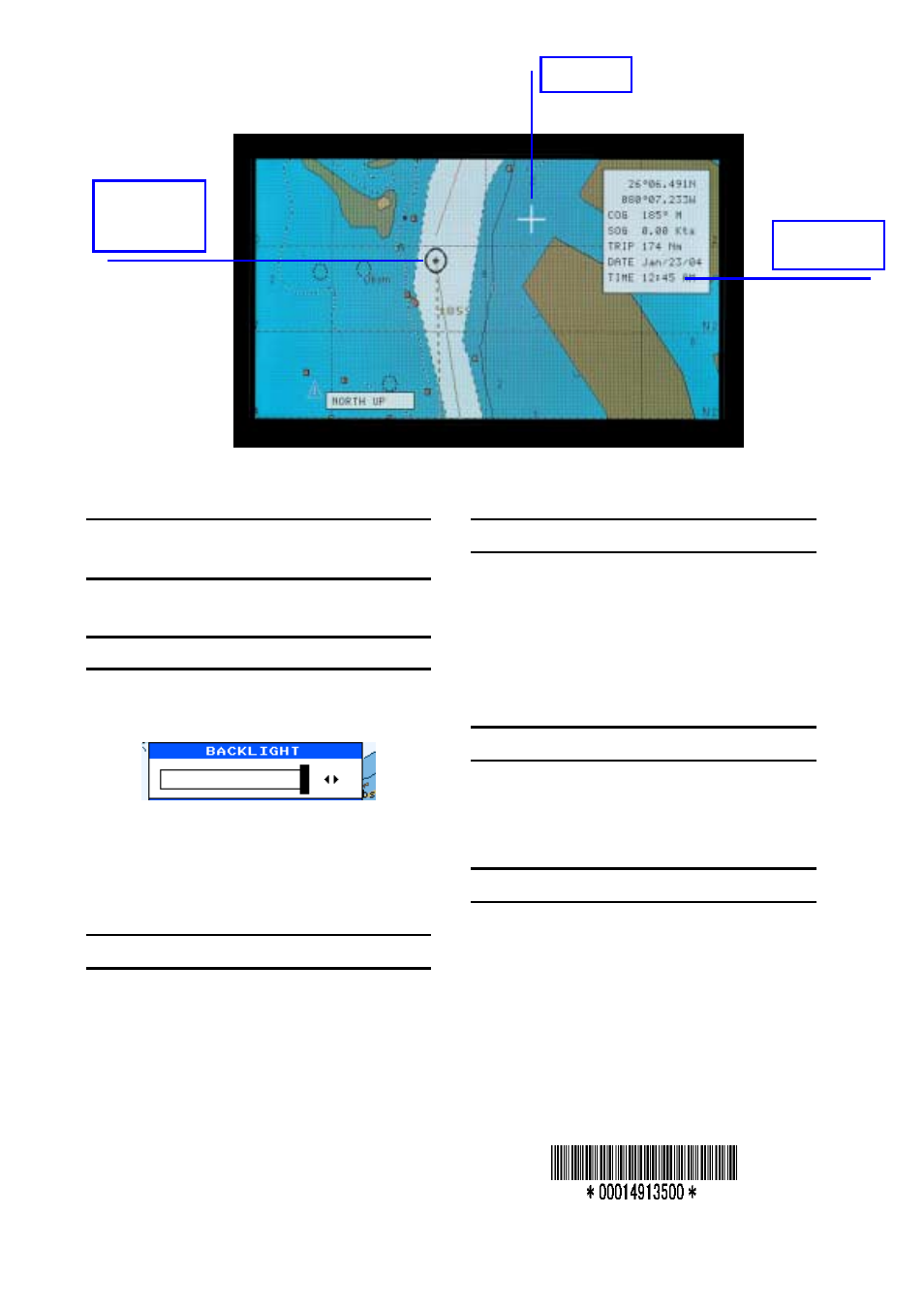
2
Returning Own Ship to Screen
Center
Press the CENTER soft key.
Adjusting Brilliance
1. Press
the
BRILL key to show the
BACKLIGHT window.
2. Rotate
the
ENTER knob to adjust the
brilliance.
3. Push
the
ENTER knob to close the
window.
Entering Waypoints
1. Operate the cursor pad to place the
cursor at the position desired.
2. Press
the
MOB/WPT key. Finally, press
the SAVE soft key.
Entering Routes
1. Operate the cursor pad to place the
cursor at the position desired.
2. Press
the
ROUTE key, and then press
the SAVE soft key.
3. Repeat steps 1 and 2 to complete the
route.
Setting Destination
Operate the cursor pad to place the cursor
on the waypoint you want to go, and then
press the GOTO key.
Setting Arrival Alarm
1. Press
the
MENU key.
2. Choose ALARMS from the menu bar,
and then push the ENTER knob.
3. Choose ARRIVAL ALARM and then
push the ENTER knob.
4. Rotate
the
ENTER knob to choose the
value, and then push it.
5. Enter the alarm range and then press
the SAVE soft key.
Plotter display
Cursor
Nav data
Own ship
mark
P U B . N O . O S E - 4 4 2 9 0 - A 1
( 0 4 0 9 , H I M A ) G P - 7 0 0 0
